ThorX wrote:Can anyone confirm ?
Confirmed! Maybe Brisa's server is down atm, try again tomorrow.
ThorX wrote:Can anyone confirm ?

brisa wrote:Now it should work, I am facing hard disk problems .......
brisa wrote:Download as always here:
Src: http://brisa.homelinux.net/fgfs/airportPainter-src.tar.gz
Executable (Platform independent): http://brisa.homelinux.net/fgfs/airportPainter.tar.gz
ThorX wrote:Two, not really significant thingies:
- case sensitive airport input - is it necessary ?
ThorX wrote:- on the first run program did not see the paths entered, it was a-ok on the second run, and further.

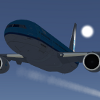



java version "1.6.0_18"
OpenJDK Runtime Environment (IcedTea6 1.8.7) (6b18-1.8.7-2)
OpenJDK 64-Bit Server VM (build 16.0-b13, mixed mode)



Users browsing this forum: No registered users and 3 guests