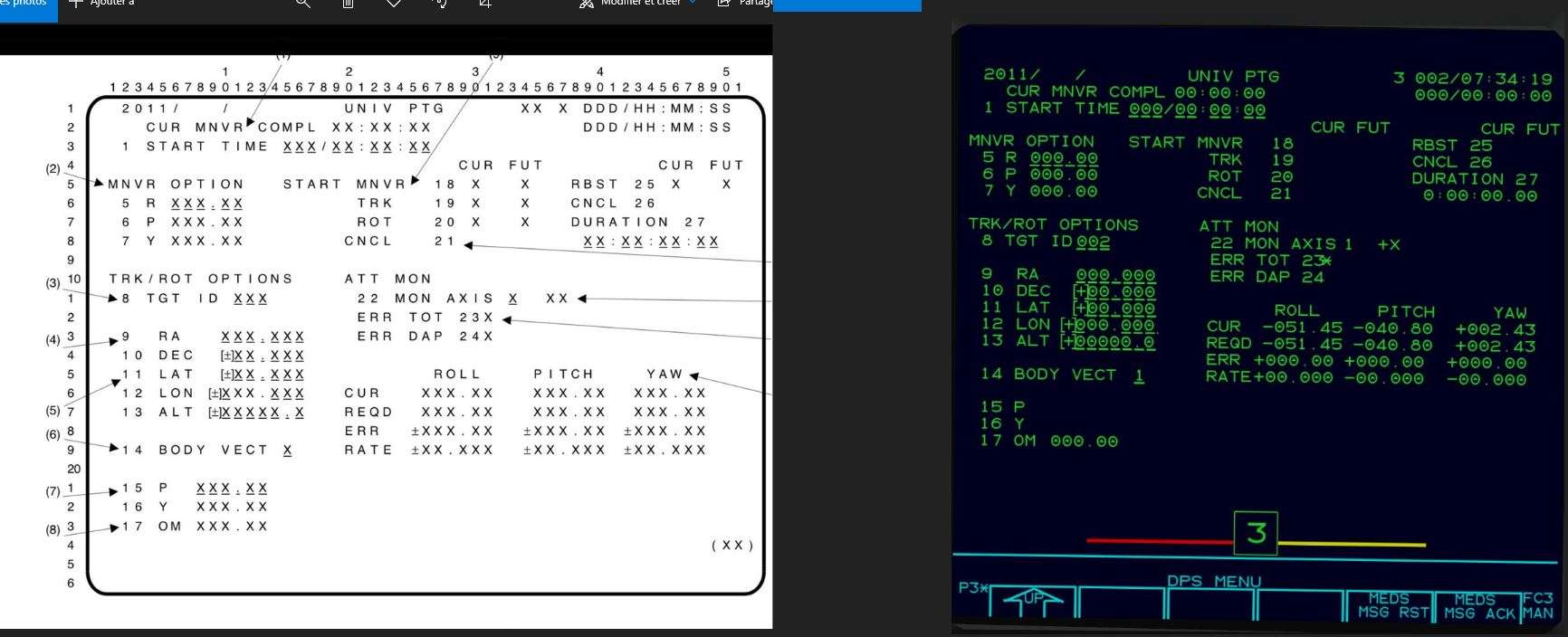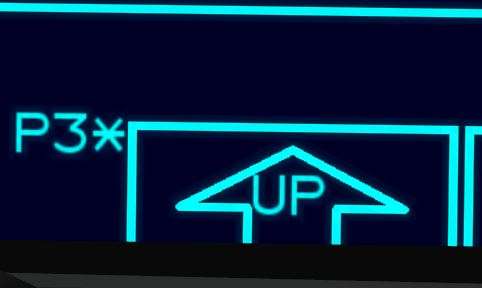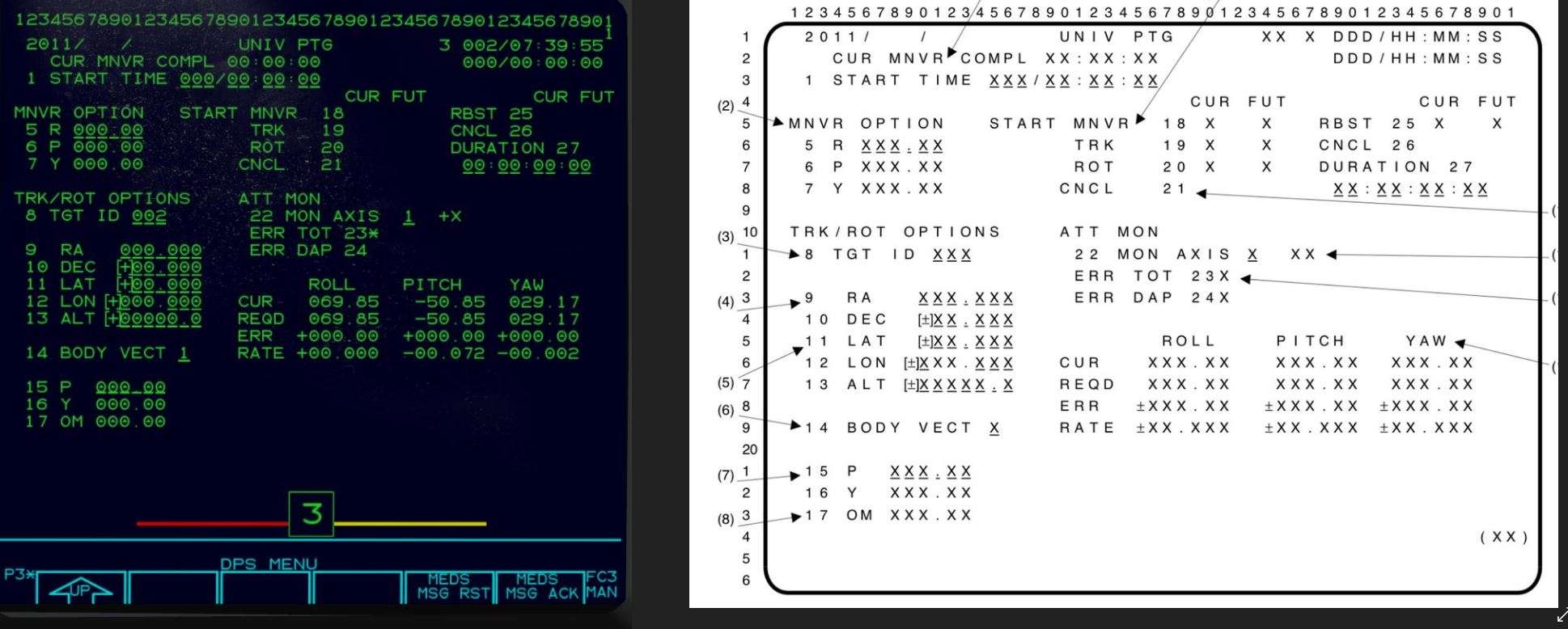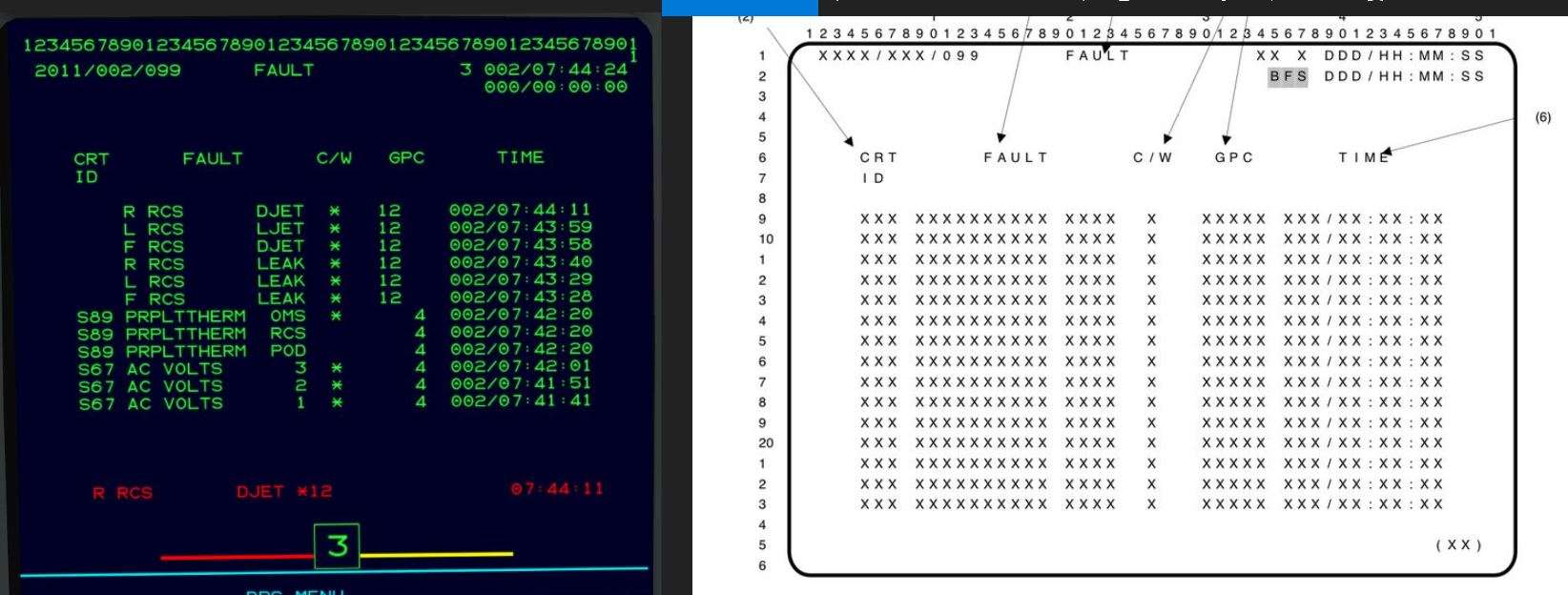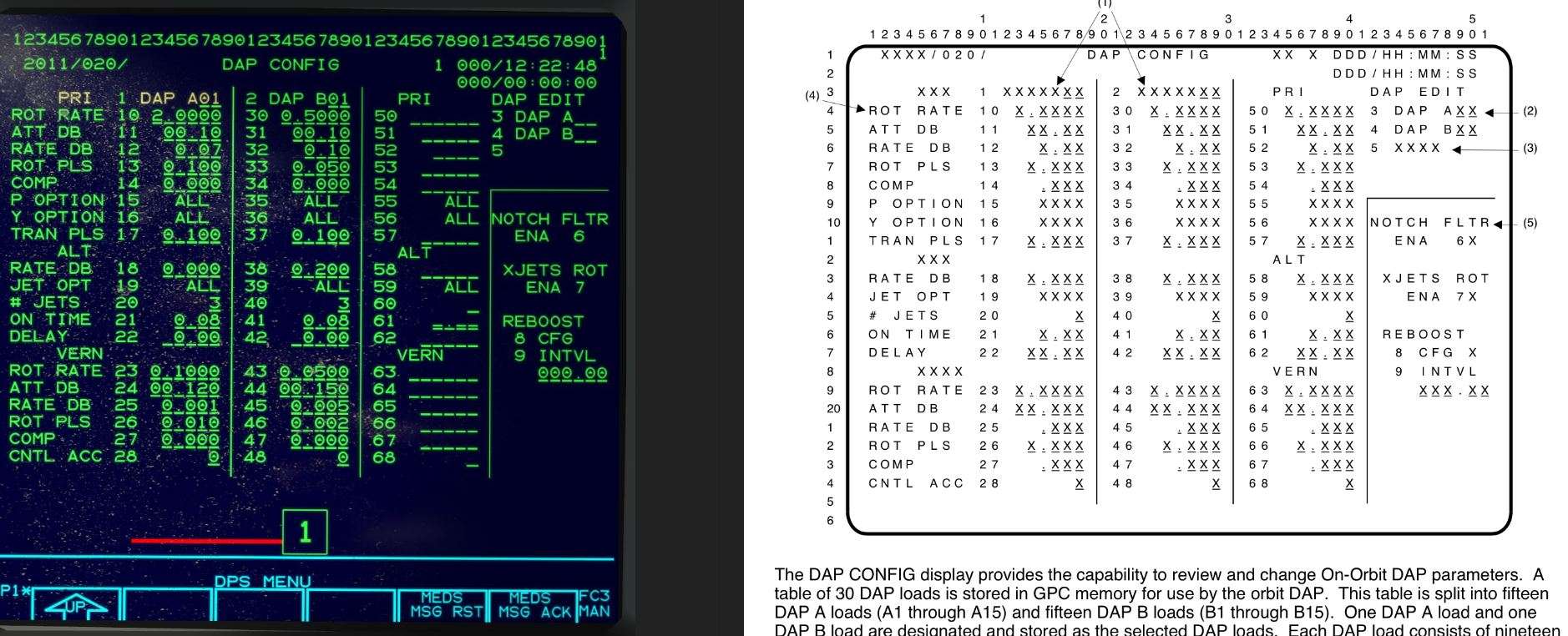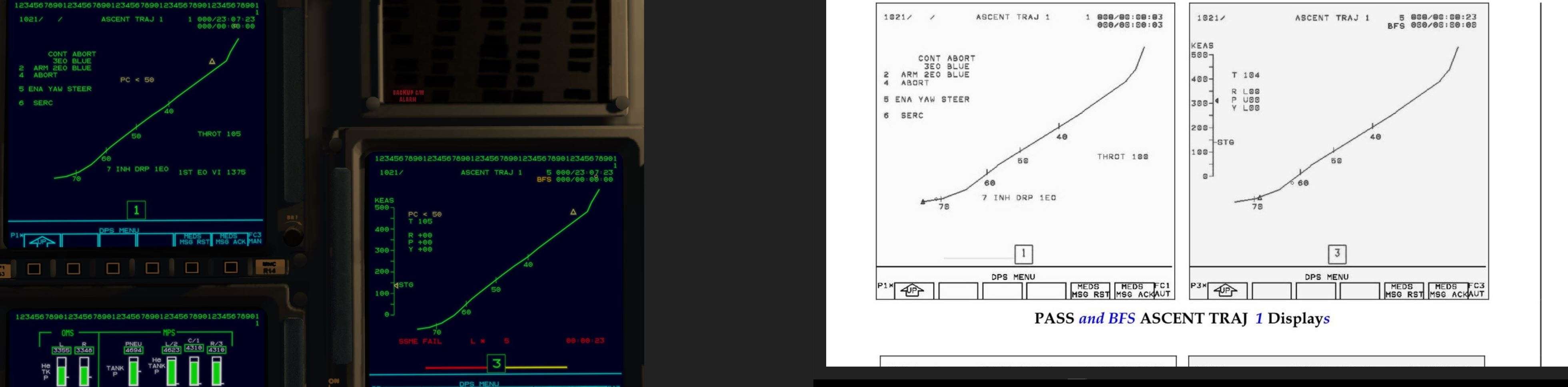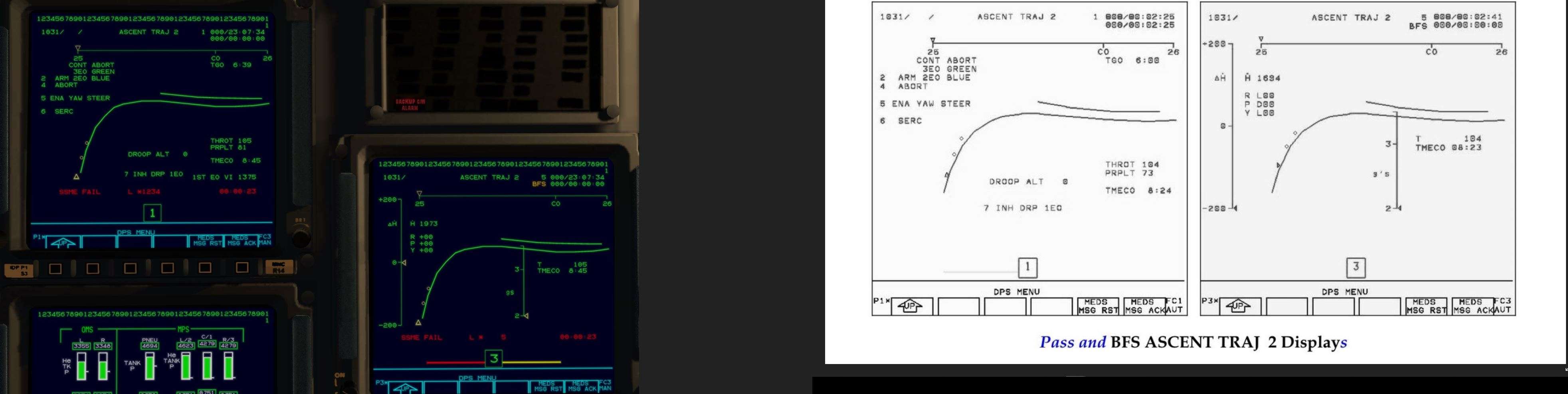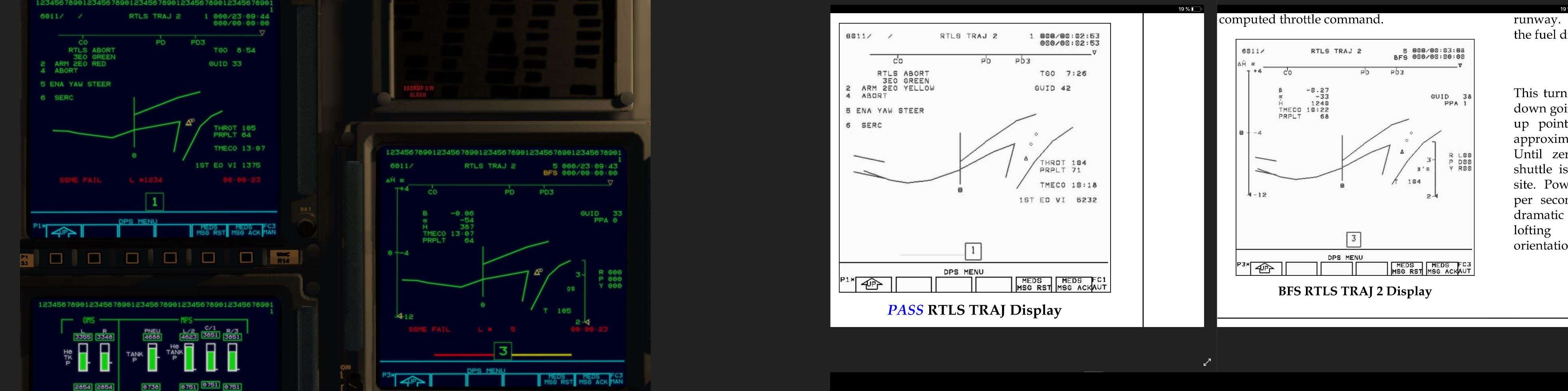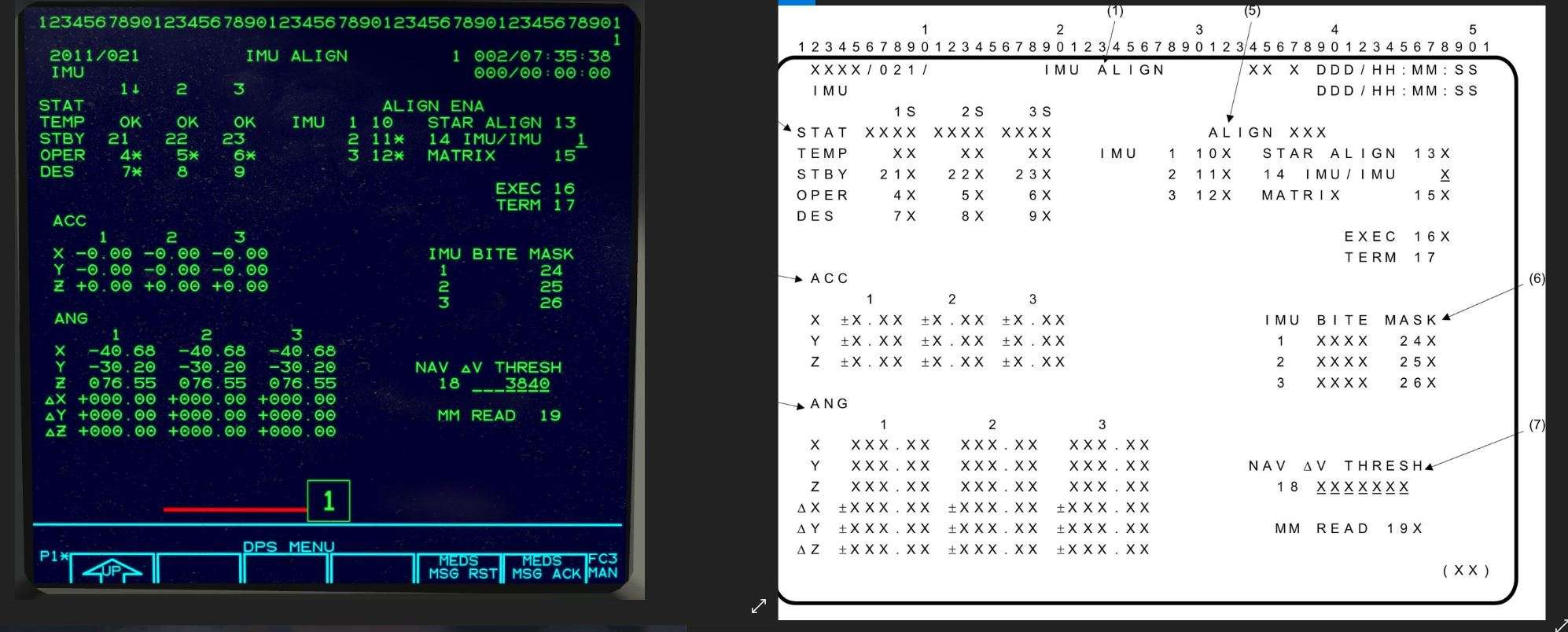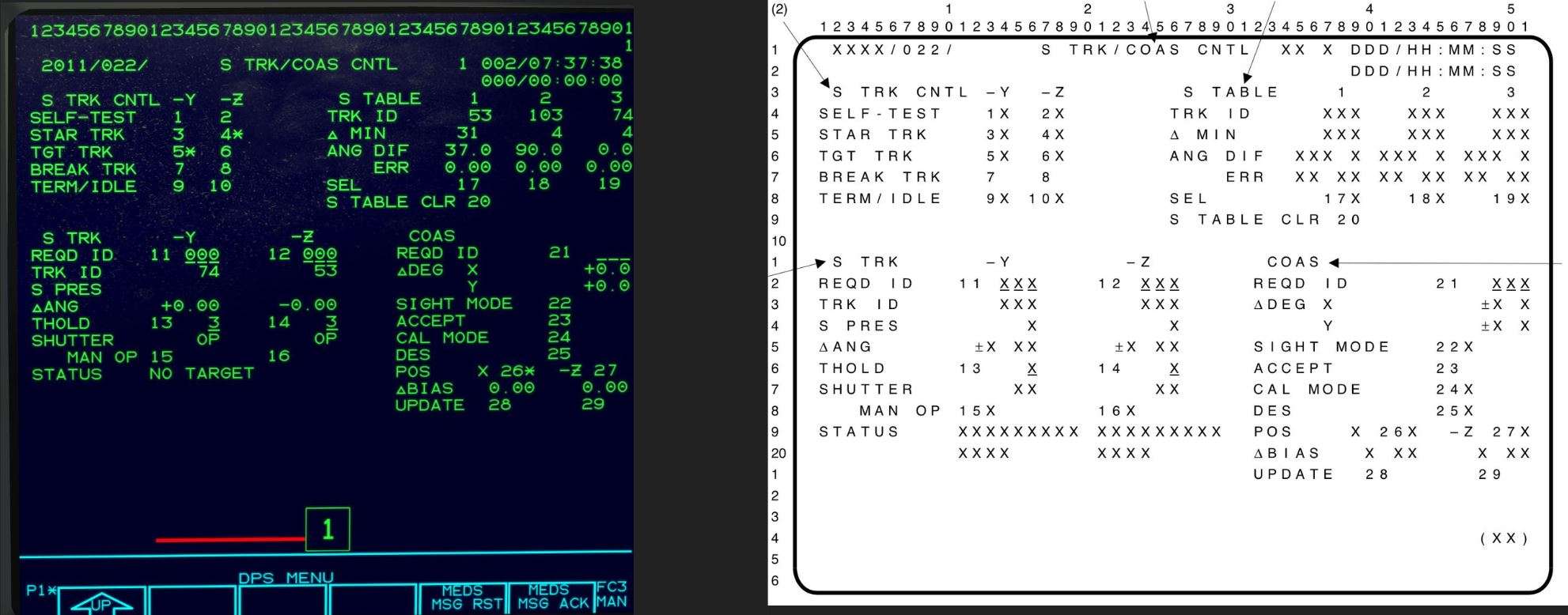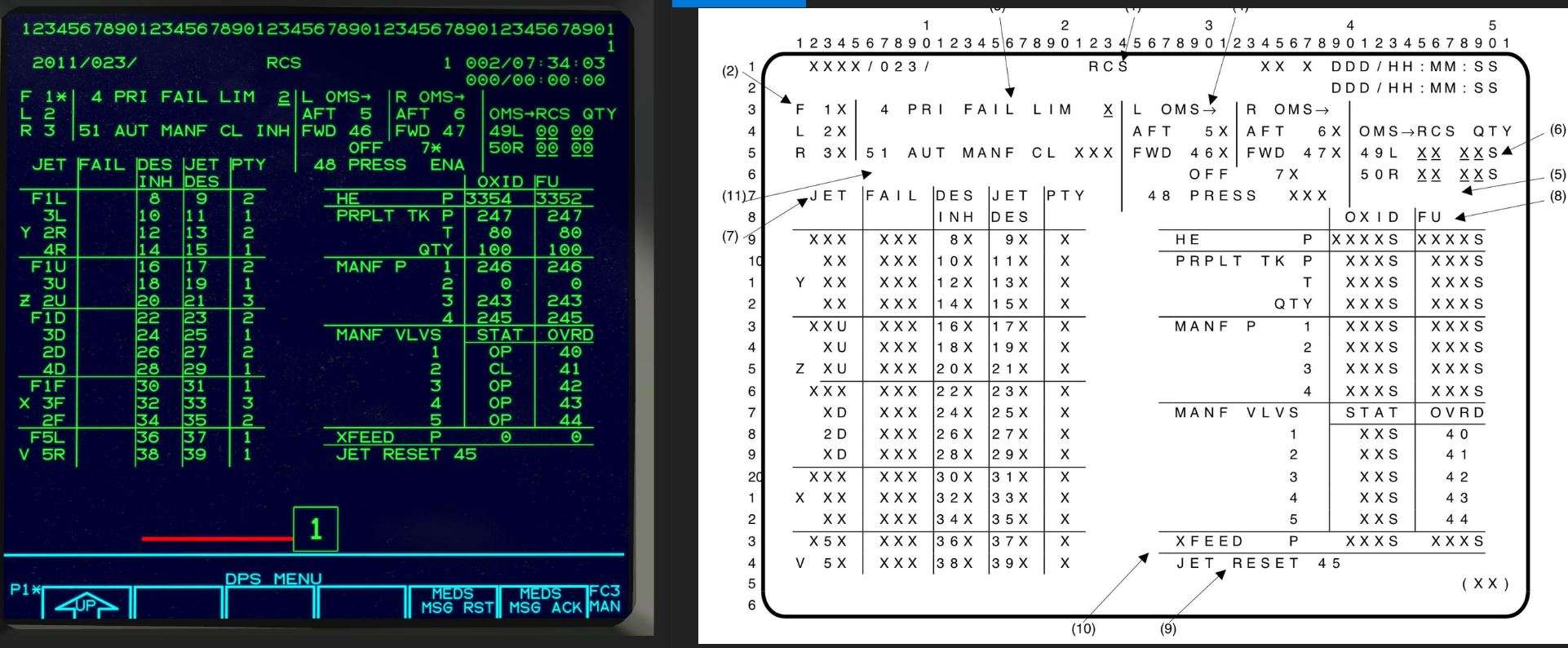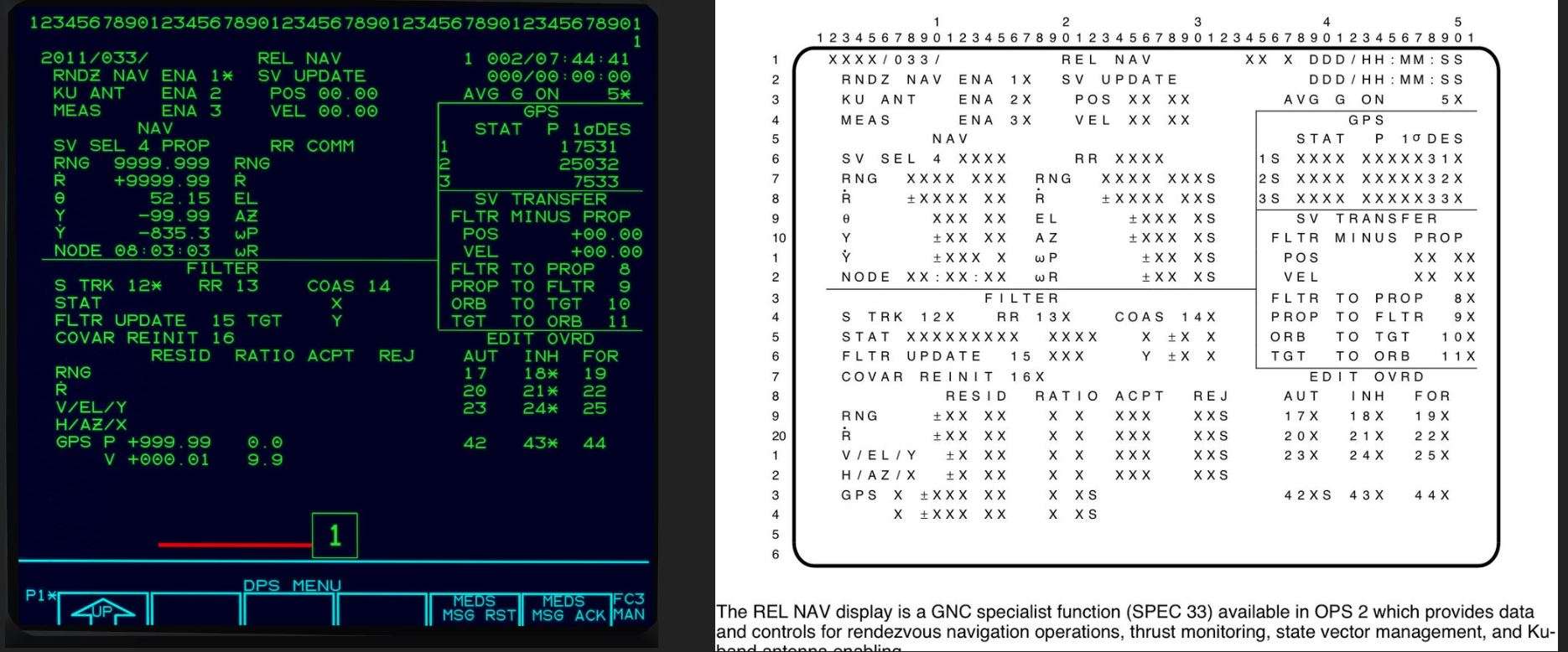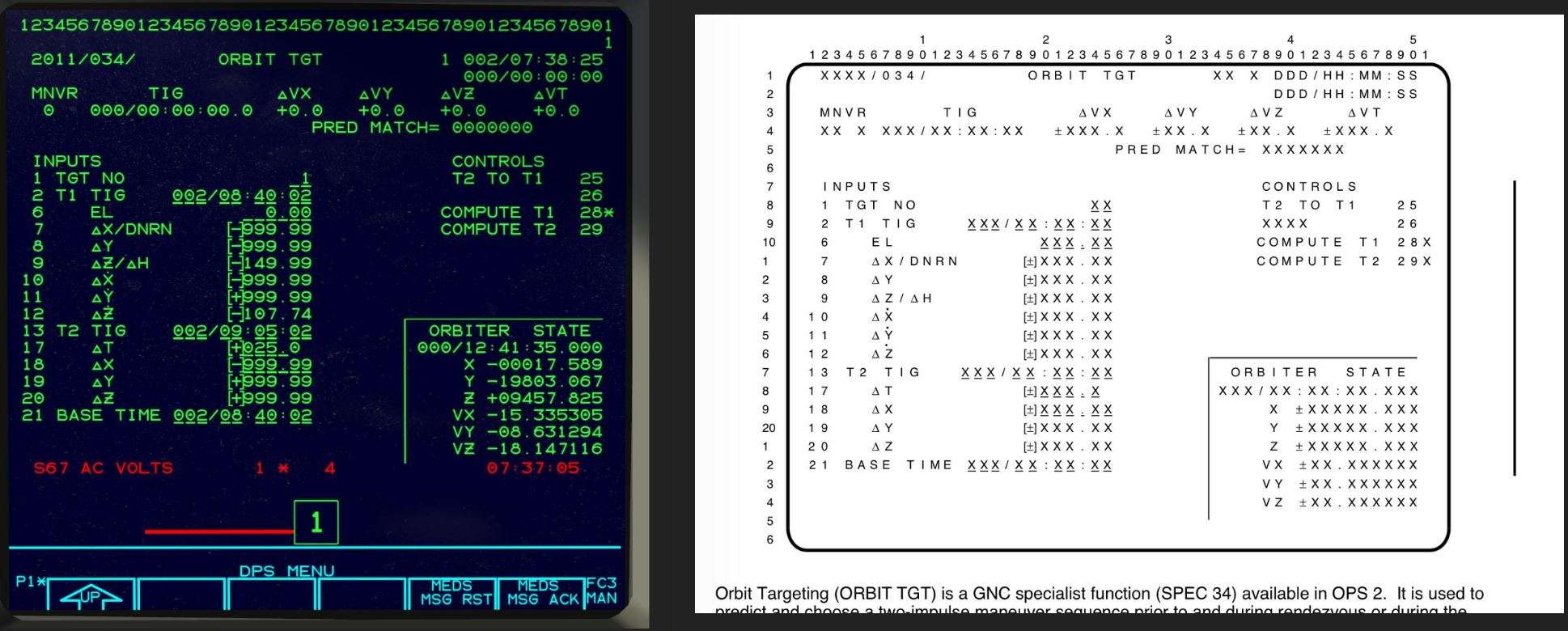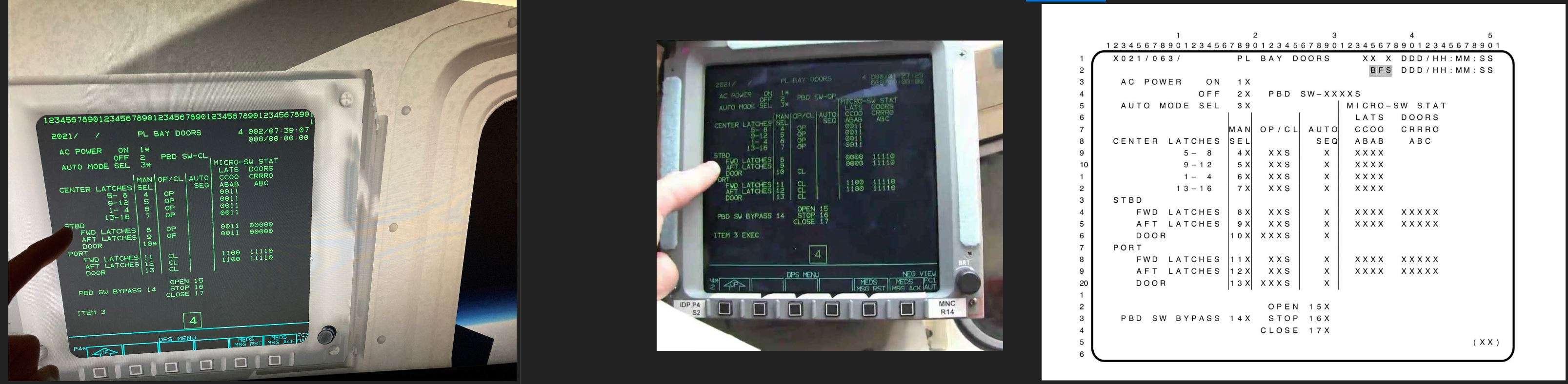I changed a bit the font to have the same width for all the letter, it was a bit broken after conversion.
Now, it is much more easier to place precisely svg objects.
So, I went through all the previous changes to adjust it, and that was way quicker.
An example with multiple failures, everything well aligned (the ac volts is a mistake) with a precise and easy pattern to follow for any new failure implementation.
Symbology is now well on spot with SCOM and DPS pictionnary.

Also many small rework here and there.
Main one so far concerns the OMS burn forecast page.
LOAD command is flashing until a burn is loaded.
No informations of DV , TGT Apsis, and burn att until the burn is entered.
In OPS2, PEG 7 guidance only

In OPS1/3, either PEG 4 or 7 ( one will blank the other)
PEG4 parameters entered

Good iteration and convergence, DV value displayed in PEG 7 and LOAD stop flashing with all the target parameters in the bottom right

End of burn, everything reset, except the remaining Delta Velocity, usefull for fine trimming.

Also started the work on several other displays, as it far easier now with a good font with everthing at the same scale
Almost finish with the Univ pointing display