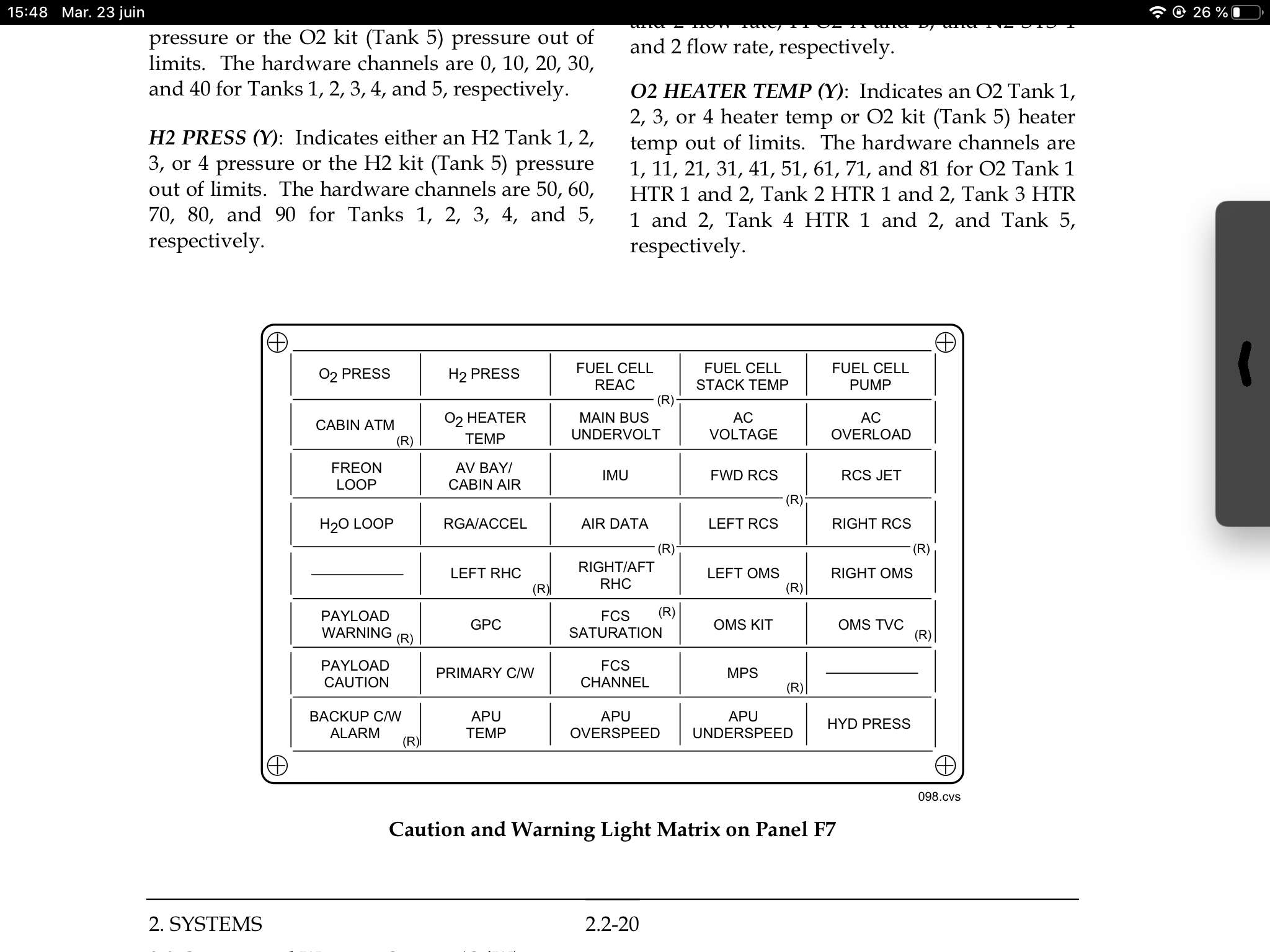I really think it is Euler
It could be, what exactly would I see while moving the ARM if this is the case? Does the ARM quit moving at Euler but the HST continues to move?
Got some courage to dig into the arm again, checked again all formulae, everything is fine. But, sadly, enough, I am in complete disagreement with my last post: the problem is not Euler

I think it is either deep shit, or great thinking, hidden somewhere in the "rotate" animation. I am succeeding to have a quasi-perfect animation for all angles, even super close to the Euler singularity by doing something I should not do!
For pitch angle > 45, I am yawing the payload with the Shuttle's frame reprojected wrist
roll angle 
For pitch angles < 45 degrees, I keep the current, namely yawing with the projected yaw angle. How this is working? This should not!
It looks like the animation, and the animation only, reinterprets a roll to a yaw angle, and conversely for pitch angles greater or equal than 45 degs. It might actually be super clever, because then, Euler does not exist anymore, but is this expected or documented? Does anyone have an idea how this is possible?