Wiki idea is a good idea to start with. A kind of photo commented area to illustrate what is possible to achieve.
@Thorsten: yes, that would be really usefull to reposition on final without full loading time.
We might be able able as you said to do several landings per session and try differents weather/ atmospheric conditions .
I will definetely use this addition .
By the way, I saw you implemented in MCC some Deorbit Solution, is it working or WIP?
Board index ‹ FlightGear ‹ Development ‹ Spaceflight
Space Shuttle
Re: Space Shuttle
Deorbit solution from MCC is definitely WIP, don't use it, it has a high chance of sending you astray.
Yep - or one particular series could go to the FG webpage for the same purpose.
An idea for the wiki would be to have a series of demo subpages with each of GinGin's adventures. I.e. it is not a tutorial, but rather "advertising" for what can be done, to motivate more users to read Thorsten's manual and give this a try.
Yep - or one particular series could go to the FG webpage for the same purpose.
- Thorsten
- Posts: 12490
- Joined: Mon Nov 02, 2009 9:33 am
Re: Space Shuttle
agreed, having one more polished version (possibly peer-reviewed by other shuttle pilots/contributors) to be published on the main website linking back to the new/dedicated article category ("GinGin's shuttle adventures") in the wiki would sound like an excellent idea to me, and it would also make for excellent promotional material - no matter if that means for the upcoming release, the changelog, the newsletter or even as handouts for FSWeekend/LinuxTag - which seems like another recurring theme each year, given the status and reputation that the shuttle, and its team, has meanwhile earned, it would sound like a good idea to come up with such promotional materials, so that it can be reused for such purposes whenever the need arises.
Please don't send support requests by PM, instead post your questions on the forum so that all users can contribute and benefit
Thanks & all the best,
Hooray
Help write next month's newsletter !
pui2canvas | MapStructure | Canvas Development | Programming resources
Thanks & all the best,
Hooray
Help write next month's newsletter !
pui2canvas | MapStructure | Canvas Development | Programming resources
- Hooray
- Posts: 12707
- Joined: Tue Mar 25, 2008 9:40 am
- Pronouns: THOU
Re: Space Shuttle
Seems like a good idea, the wiki page has to be updated by an administrator ?
Do you want to see more technical screens with checklists use and more detailed screens ?
@Thorsten: one question about OMS manoeuver OPS concerning the DV on body axes.
Currently, it increases when the burn is performed and speed gained on X Y Z shuttle axes is shown.
Would it be possible to change it to a decount like in real, where before the burn you see the DV to be gained on each body axes, decreasing with burn, and at the end of the burn, we can see what are the residual DV on each shuttle body axes?
Do you want to see more technical screens with checklists use and more detailed screens ?
@Thorsten: one question about OMS manoeuver OPS concerning the DV on body axes.
Currently, it increases when the burn is performed and speed gained on X Y Z shuttle axes is shown.
Would it be possible to change it to a decount like in real, where before the burn you see the DV to be gained on each body axes, decreasing with burn, and at the end of the burn, we can see what are the residual DV on each shuttle body axes?
- GinGin
- Posts: 1580
- Joined: Wed Jul 05, 2017 11:41 am
- Location: Paris
- Callsign: Gingin
Re: Space Shuttle
No, the wiki can just be edited "as is" - there should be no need for any special privileges, unless you'd like to see your own articles locked/protected at some point.
Please don't send support requests by PM, instead post your questions on the forum so that all users can contribute and benefit
Thanks & all the best,
Hooray
Help write next month's newsletter !
pui2canvas | MapStructure | Canvas Development | Programming resources
Thanks & all the best,
Hooray
Help write next month's newsletter !
pui2canvas | MapStructure | Canvas Development | Programming resources
- Hooray
- Posts: 12707
- Joined: Tue Mar 25, 2008 9:40 am
- Pronouns: THOU
Re: Space Shuttle
Currently, it increases when the burn is performed and speed gained on X Y Z shuttle axes is shown.
Somehow I had in my head it works that way - is that not the case? Need to check....
- Thorsten
- Posts: 12490
- Joined: Mon Nov 02, 2009 9:33 am
Re: Space Shuttle

Item 9, it seems that they talk about speed to be gained on Body axes, and then a decount.
An example before a burn, velocity to be gained on shuttle axis is already shown
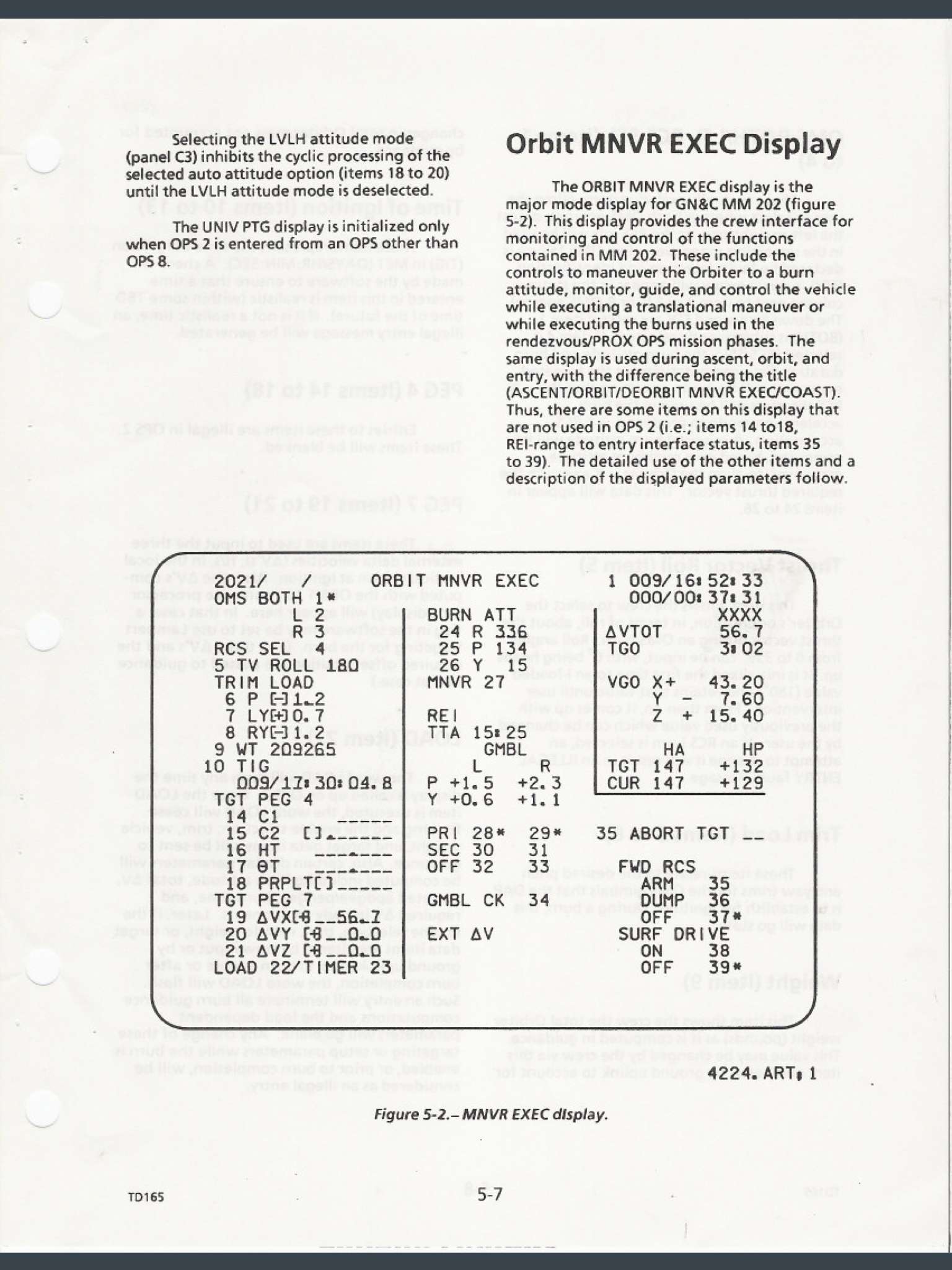
- GinGin
- Posts: 1580
- Joined: Wed Jul 05, 2017 11:41 am
- Location: Paris
- Callsign: Gingin
Re: Space Shuttle
Would it be possible to change it to a decount like in real, where before the burn you see the DV to be gained on each body axes, decreasing with burn, and at the end of the burn, we can see what are the residual DV on each shuttle body axes?
One of the questions that never occur you while you read something but immediately arise when you actually code something:
To get a count (up or down) the accelerometers need to be switched 'hot', i.e. their result needs to be fed into the integrator. That can be done with the ignition command. To be able to deal with residuals, the accelerometers need to be kept 'hot' after issuing the engine shutdown command.
So at what point / event then do we mode them back to idle and no longer subtract whatever accelerations occur?
- Thorsten
- Posts: 12490
- Joined: Mon Nov 02, 2009 9:33 am
Re: Space Shuttle
Ah yes indeed, I tend to forget that readings are not usually that easy codable.
Maybe back to idle when they go below a certain Gs treshold, and a few tenth of ft/s can be there as residuals.
Maybe back to idle when they go below a certain Gs treshold, and a few tenth of ft/s can be there as residuals.
- GinGin
- Posts: 1580
- Joined: Wed Jul 05, 2017 11:41 am
- Location: Paris
- Callsign: Gingin
Re: Space Shuttle
Okay, this should make practicing a proper landing much easier.... When you select SpaceShuttle-approach, there's automatically the trainer mode activated.
You fly your landing (here to Bermuda)...

... and after wheels stop, you get to see an evaluation (how your touchdown and rollout parameters were, how the gear looks like)...

... then you can change the weather or set different auto-SB or aim point options for the Shuttle, press 'Retry' - and all damage gets repaired, guidance re-set and you're back in the air and can re-do it all again.
Right till you get sick of it
(This was actually a pretty good try - with short field option set for the speedbrake, touchdown pretty early - still more than 7000 ft rollout - forget Paro, it's not doable...)
You fly your landing (here to Bermuda)...

... and after wheels stop, you get to see an evaluation (how your touchdown and rollout parameters were, how the gear looks like)...

... then you can change the weather or set different auto-SB or aim point options for the Shuttle, press 'Retry' - and all damage gets repaired, guidance re-set and you're back in the air and can re-do it all again.
Right till you get sick of it
(This was actually a pretty good try - with short field option set for the speedbrake, touchdown pretty early - still more than 7000 ft rollout - forget Paro, it's not doable...)
- Thorsten
- Posts: 12490
- Joined: Mon Nov 02, 2009 9:33 am
Re: Space Shuttle
Awesome. Thanks.
Gonna try it in a few days back from work.
Nice skills you've got, touch at 210 kt, and kiss landing, good
Ahah, I was a bit too optimistic for Paro
Gonna try it in a few days back from work.
Nice skills you've got, touch at 210 kt, and kiss landing, good
Ahah, I was a bit too optimistic for Paro
- GinGin
- Posts: 1580
- Joined: Wed Jul 05, 2017 11:41 am
- Location: Paris
- Callsign: Gingin
Re: Space Shuttle
Nice skills you've got, touch at 210 kt, and kiss landing, good
The 30+ approaches I've flown today and yesterday testing this sure have helped... But this was a really good one, usually it's a bit more rough, though I usually manage not to break stuff these days.
- Thorsten
- Posts: 12490
- Joined: Mon Nov 02, 2009 9:33 am
Re: Space Shuttle
would it be technically possible to "record" (fgtape or other way) such a flight and make it available via fgdata/fgaddon (or your repo), i.e. for people wanting to take a look without going through tons of procedures and checklists ?
As I may have mentioned on several ocassions, I would have actually been interested in helping with a few Canvas related things, but actually going through all the bells and whistles was a showstopper, which is one of the reasons why I have never actually seen the shuttle fly, despite having a sufficiently powerful computer.
As I may have mentioned on several ocassions, I would have actually been interested in helping with a few Canvas related things, but actually going through all the bells and whistles was a showstopper, which is one of the reasons why I have never actually seen the shuttle fly, despite having a sufficiently powerful computer.
Please don't send support requests by PM, instead post your questions on the forum so that all users can contribute and benefit
Thanks & all the best,
Hooray
Help write next month's newsletter !
pui2canvas | MapStructure | Canvas Development | Programming resources
Thanks & all the best,
Hooray
Help write next month's newsletter !
pui2canvas | MapStructure | Canvas Development | Programming resources
- Hooray
- Posts: 12707
- Joined: Tue Mar 25, 2008 9:40 am
- Pronouns: THOU
Re: Space Shuttle
Thorsten,
I use a lot the MDU canvas option to export the MDUs to a different window, it's a very neat feature specially for multi-monitor setups, and improves quite a bit the situation awareness during time-critical processes. Would it be possible to make their background black? (currently it's gray and it's bit difficult to read, specially the PFD). Can they be made re-sizable (via mouse click-n-drop)? And could be added the option to export not only the two MDUs at commander's position but also the 5 MDUs (or at least the two at the left plus the one in the center) in the center, so we can keep PFD and System status plus active OPS?
Regards!
I use a lot the MDU canvas option to export the MDUs to a different window, it's a very neat feature specially for multi-monitor setups, and improves quite a bit the situation awareness during time-critical processes. Would it be possible to make their background black? (currently it's gray and it's bit difficult to read, specially the PFD). Can they be made re-sizable (via mouse click-n-drop)? And could be added the option to export not only the two MDUs at commander's position but also the 5 MDUs (or at least the two at the left plus the one in the center) in the center, so we can keep PFD and System status plus active OPS?
Regards!
- amalahama
- Posts: 149
- Joined: Mon Mar 28, 2016 10:54 am
Re: Space Shuttle
Would it be possible to make their background black? (currently it's gray and it's bit difficult to read, specially the PFD).
If it is possible, I don't know how.
The thing that is happening is that the window accesses the same virtual texture that the MDUs use, so we can't just set the background to a color without screwing up the MDU visuals.
The canvas texture used should actually be transparent background, so in windowed mode it defaults to some color (of the bg window?) - but I haven't seen an API to set that color, nor is it apparent from the window constructor code.
Can they be made re-sizable (via mouse click-n-drop)?
Again, if so, I don't know how - the window size can be changed at creation time (and possibly runtime?), but I have no idea how mouse interactions should be coded. I can't recall offhand any mouse-resizable FG dialog.
And I'm frankly not interested enough to delve into this for a week...
And could be added the option to export not only the two MDUs at commander's position but also the 5 MDUs
That at least is fairly easy to do and I don't see any side effects (other than cluttering the menu...)
- Thorsten
- Posts: 12490
- Joined: Mon Nov 02, 2009 9:33 am
Who is online
Users browsing this forum: No registered users and 2 guests