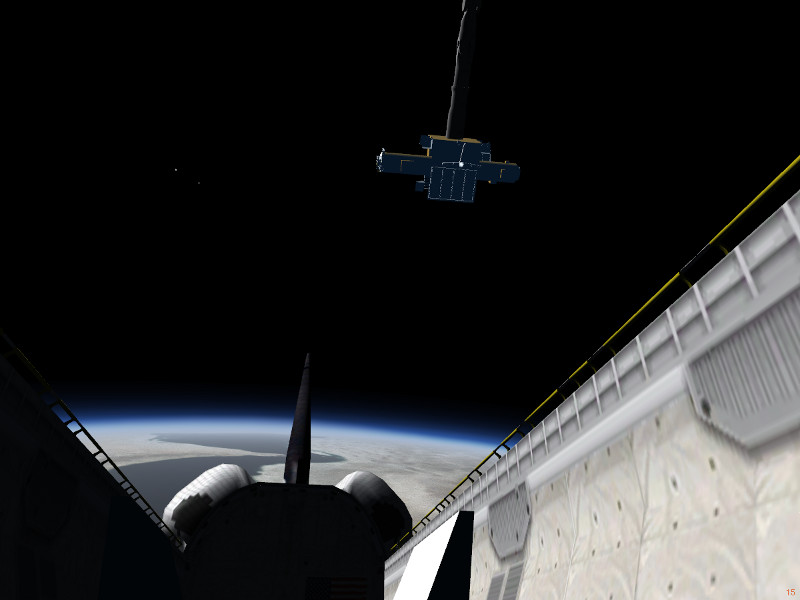Thorsten wrote in Wed Oct 21, 2015 8:35 am:I've spent an hour comparing a photograph of Atlantis on the ground with screenshots, and I needed a z-offset in gear position to make the outlines match - ideally I'd like the main gear even a bit lower.
Do you have an exact number yet?
LATE EDIT:
japreja wrote in Wed Oct 21, 2015 10:28 am:Another thing, the file LandingGears in the artwork folder has the main gear bay along with the all 3 gears. It might be possible to just delete the main gear bay and replace it with the former one. you could pull it into the shuttle_02.blend using append and weld some vertices to connect it back to the heat shield.
But looking at shuttle_02.blend the gear bay looks fine. .
It was fine in the huttle_02.blend so I just hid the bay in LandingGears.
japreja wrote in Wed Oct 21, 2015 9:49 am:Just to note, only the tires and rims were made smaller to fit inside without coming through the wing.
I really wish we could get these back to spec, they have always looked proportionally small to me. Thus a refactor to the wing and/or fuselage.
japreja wrote in Wed Oct 21, 2015 9:49 am:I made the landing gear to have a suspension, the shocks can travel 3 inches down and 5 inches up from its static position when it is fully deployed, a total of 8 inches. That is what the design drawings called for in the 70's. But since the nose looked too close to the ground, I believe someone pushed up the entire gear when the shock should have just been compressed slightly in the animation. I think Shock, ShockR, and ShockL are all that need to be adjusted.
If you adjust the height of the gears in the 3D mesh, it will most likely poke through the wing again, so any shock adjustment should be done in the animation if at all possible.
I believe someone pushed up the entire gear when the shock should have just been compressed slightly in the animation
So at rest then this is being compressed too much?