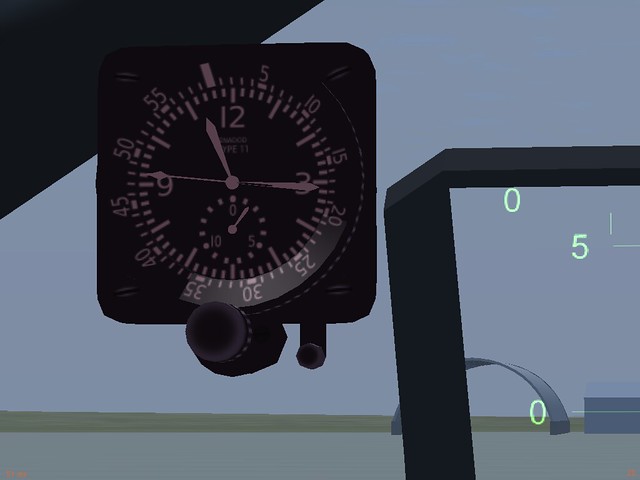Dassault Mirage F1
Screenshots

Forming up on the left flank by Johan G, on Flickr

Trial and error by Johan G, on Flickr
A few things I have done
I have been tinkering with this aircraft from time to time. One of the earliest additions was a working HUD that was loosely based on what I could figure out from a few YouTube videos (see the linked post).
Relatively recently I have with the help of Jan Rippl added aerial refueling capability. I have also added a few instruments starting with a now removed dependency on a magnetic compass from David Culp's Dave Pack and a fuel remaining gauge (crucial I would say
I have been in contact with Alexis, one of the original authors, now and then. I am hoping that some of my additions might end up in the official aircraft at one time or another in the future.
Acknowledgments
- All previous contributors to FlightGear
- The original authors, Charles Ingels (FDM) and Alexis Laille (3D)
- Jan Rippl for helping me out with getting air-to-air refueling (AAR)** to work
- All the contributors creating and modifying aircraft and releasing/posting early and often. They have been my inspiration.
Download link
Link to the Gitorious repository. There is a download link there that may or may not work.
Though all the commits made to the develop branch have so far been tested first, downloading from the master branch might be a good idea.
For users of FlightGear 2.4.0 and older I would recommend using the master-2.4.0 branch as that is the last one I used with that version. A newer branch may or may not work, but have so far only been tested with FlightGear 3.0.0.
This aircraft folder have been renamed so that you should be able to have both this version and the original version installed.
License
This aircraft is released under the GNU General Public License, version 2 (GPLv2) license.
Disclaimer
This aircraft is a work in progress with a lot of things missing and some things only being partially or not at all functioning.
I may or may not act on suggestions for improvements, though they are still welcome.
Footnotes
* Unfortunately this is my 3001st post, my 3000th post was this one.
** French: "Ravitaillement en vol" (RVTV)?