After a few days flying around in this version, i would like to share my experience. I am not going to say anything about all the great new features. They are discussed enough at other places. What i look for is, does it feel stable. Well about that i can say, yes it does. I had my occasional program crashes, but i do not think more than normal. I have not found any real issues. Only some very minor possible issues.
My biggest worry is that this release will become the frame-rate-issue release. As the previous release was the memory-issue release (mostly contributed by scenery as i understand).
Frame rates:
With my setup i notice a frame rate of generally 20-30. Until now it was near 60. So there is something eating frame rates, reducing mine to roughly half. To me that is not a problem, but if you are already on 20 fps and go to half: 10fps, then i guess flying is no fun anymore. So i would urge everyone developing to try to squeeze out some frame rates from their part, and maybe together a lot can be won.
Memory:
Memory consumption has improved. With the same settings, i use less memory. But still memory is bound by limitations, going quite high quickly. That is not a problem as long as users are made aware of it. The single most influential setting on memory consumption is LOD bare i found. So if i get LOD bare on a sane setting, then i can fly anywhere almost problem free. I test my LOD bare by flying high (fl 380-400) over heavy scenery like the alps. If i tune my LOD bare setting there to keep my overall memory usage below 90%, i can fly anywhere. Maybe it is a good idea to inform users about such a tuning trick. Then there may be a lot less reports of sudden inexplicable crashes.
All in all, i would not feel bad about this rc being the real release (but beware of frame rate complaints).
Kind regards, Vincent
Board index ‹ FlightGear ‹ Release candidates ‹ 3.2
3.2rc1 Overall impression
19 posts
• Page 1 of 2 • 1, 2
Re: 3.2rc1 Overall impression
Ok, i tested the framerates a bit more, and found some amazing behaviour.
Startup: Expected fps near 60
Climb: At 2500 ft and higher the fps goes to exactly 30 and stays there the whole cruise.
Desc: At 2500 ft and below the fps goes up again near 60
Above 2500 ft the fps is suspiciously exact 30. When some new clouds appear it may dip to 25, but after that goes to exactly 30 again.
The most amazing is that when i am above 2500 feet at 30 fps, and i open an other program partly over my full screen flightgear, the framerates behave normal again, and go well over 30. It makes no difference if the other program takes a lot of real estate or is pushed out of sight in a corner. Minimize the other program so there is only flightgear full screen, and the fps jump back to exactly 30.
Normal or detailed weather does not seem to make any difference.
My hardware is geforce 670mx, i7 8 threads, 12GB mem.
[edit]
Also wanted to mention that i have the graphics driver set to vert sync, hence my talking often about 60 fps. So if someone looks for hardcoded limits, it can either be 30 fps or half vert sync fps.
[/edit]
Kind regards, Vincent
Startup: Expected fps near 60
Climb: At 2500 ft and higher the fps goes to exactly 30 and stays there the whole cruise.
Desc: At 2500 ft and below the fps goes up again near 60
Above 2500 ft the fps is suspiciously exact 30. When some new clouds appear it may dip to 25, but after that goes to exactly 30 again.
The most amazing is that when i am above 2500 feet at 30 fps, and i open an other program partly over my full screen flightgear, the framerates behave normal again, and go well over 30. It makes no difference if the other program takes a lot of real estate or is pushed out of sight in a corner. Minimize the other program so there is only flightgear full screen, and the fps jump back to exactly 30.
Normal or detailed weather does not seem to make any difference.
My hardware is geforce 670mx, i7 8 threads, 12GB mem.
[edit]
Also wanted to mention that i have the graphics driver set to vert sync, hence my talking often about 60 fps. So if someone looks for hardcoded limits, it can either be 30 fps or half vert sync fps.
[/edit]
Kind regards, Vincent
- KL-666
- Posts: 781
- Joined: Sat Jan 19, 2013 2:32 pm
Re: 3.2rc1 Overall impression
Got some more test results on the fixed 30 fps above 2500 ft, which make me believe the limitation is set somewhere in the scenery processing unit.
- fly over ocean: 60 fps
- fly over land: exactly 30 fps
- the 2500 feet is AGL
Do not focus too much on the exactness of threshold of 2500 ft, it may be a bit less or a bit more because it is measured with the altimeter. But it is clearly a threshold, because at around that height above the airport there is a sudden switch between max fps and 30 fps.
Another way this phenomenon can be made visible is to fly in mountainous terrain. When crossing a mountain below the threshold, the framerates jump up to 60, but when the ridge is passed they go to exactly 30 fps again.
Kind regards, Vincent
- fly over ocean: 60 fps
- fly over land: exactly 30 fps
- the 2500 feet is AGL
Do not focus too much on the exactness of threshold of 2500 ft, it may be a bit less or a bit more because it is measured with the altimeter. But it is clearly a threshold, because at around that height above the airport there is a sudden switch between max fps and 30 fps.
Another way this phenomenon can be made visible is to fly in mountainous terrain. When crossing a mountain below the threshold, the framerates jump up to 60, but when the ridge is passed they go to exactly 30 fps again.
Kind regards, Vincent
- KL-666
- Posts: 781
- Joined: Sat Jan 19, 2013 2:32 pm
Re: 3.2rc1 Overall impression
You're unhappy with 30? I would love to see 30 fps as my minimum. With global scenery, I usually get 10-15 fps, which is OK, but some regional scenery drops me to <5, totally unflyable. This is after deleting all the airliners and other frame-hungry models. It's a video card issue, a wimpy ATI with only 250 MB of VRAM.
-
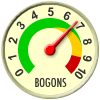
someguy - Posts: 1650
- Joined: Tue Nov 25, 2008 6:54 am
- Location: USA
- Version: 2019.1.1
- OS: Mac OS X 10.11.6
Re: 3.2rc1 Overall impression
Hi Someguy,
It is sad to hear you have such a low framerates. I do not have a problem with my framerates, but i detect a weird phenomenon which should not happen. Either it is a bug or someone fixed 30 fps at and above 2500 ft above the ground with a good reason. If the latter is the case it would be nice if the reason can be confirmed.
Kind regards, Vincent
It is sad to hear you have such a low framerates. I do not have a problem with my framerates, but i detect a weird phenomenon which should not happen. Either it is a bug or someone fixed 30 fps at and above 2500 ft above the ground with a good reason. If the latter is the case it would be nice if the reason can be confirmed.
Kind regards, Vincent
- KL-666
- Posts: 781
- Joined: Sat Jan 19, 2013 2:32 pm
Re: 3.2rc1 Overall impression
someguy wrote in Fri Sep 05, 2014 3:19 pm:You're unhappy with 30? I would love to see 30 fps as my minimum. With global scenery, I usually get 10-15 fps, which is OK, but some regional scenery drops me to <5, totally unflyable. This is after deleting all the airliners and other frame-hungry models. It's a video card issue, a wimpy ATI with only 250 MB of VRAM.
A geforce 670mx is a powerful GPU and depending on the monitor resolution locking onto vsync (IE. 60 FPS) should be fairly common with that level of hardware even with high levels of eye candy. The OP didn't list most of his rendering settings and knowing these might help with locating the source of the frame rate drop.
And someguy's video card is indeed very wimpy. For FG to run at higher frame rates you need a video card with at least 1G of VRAM for most aircraft and some need even more to not have issues. On the GPU end a mid range nvidia (IE. GT 730 - around $70 on-line - or GT 740 - around $90 on-line) should give good frames rates (30 FPS or better) with some adjustments to the rendering options on all but the most resource hungry aircraft without braking the bank. Beyond cost the bigger issue for many users with older computers that could run FG nicely with a GPU upgrade is that the older computer likely has an older PCIE 1.0 or PCIE 2.0 bus depending on it's age. It can be hard to find newer video cards for these older buses particularly PCIE 1.0 machines. Definitely something that those with older machines considering a video card upgrade need to keep in mind.
And I agree with someguy that frames rates much below 15FPS make things unusable particularly if you are flying close to the ground.
- hvengel
- Retired
- Posts: 1127
- Joined: Sun Dec 24, 2006 5:35 am
- Location: Minden Nevada
Re: 3.2rc1 Overall impression
Hi Hvengel,
Here are the rendering options that are on:
- point sprites
- terrain region specific
- random buildings
- random vegetation density 1.0
- particles
- precipitation
- ALS
- detailed weather
And btw no rembrandt. I hope i got them all now.
Kind regards, Vincent
The OP didn't list most of his rendering settings and knowing these might help with locating the source of the frame rate drop.
Here are the rendering options that are on:
- point sprites
- terrain region specific
- random buildings
- random vegetation density 1.0
- particles
- precipitation
- ALS
- detailed weather
And btw no rembrandt. I hope i got them all now.
Kind regards, Vincent
- KL-666
- Posts: 781
- Joined: Sat Jan 19, 2013 2:32 pm
Re: 3.2rc1 Overall impression
No one found the hardcoded 30 fps (or half vert sync) yet? Curious, because in my world a few greps would get it.
Another way to induce the behaviour is to fly a coastline. Go a bit over sea -> 60 fps. Go a bit over land -> 30 fps. No one getting worried about this? Well then we just leave this bug, don't we.
Kind regerds, Vincent
Another way to induce the behaviour is to fly a coastline. Go a bit over sea -> 60 fps. Go a bit over land -> 30 fps. No one getting worried about this? Well then we just leave this bug, don't we.
Kind regerds, Vincent
- KL-666
- Posts: 781
- Joined: Sat Jan 19, 2013 2:32 pm
Re: 3.2rc1 Overall impression
KL-666 wrote in Tue Sep 09, 2014 12:53 am:Well then we just leave this bug, don't we.
please use the issue tracker to make bug reports
thank you
Please don't send support requests by PM, instead post your questions on the forum so that all users can contribute and benefit
Thanks & all the best,
Hooray
Help write next month's newsletter !
pui2canvas | MapStructure | Canvas Development | Programming resources
Thanks & all the best,
Hooray
Help write next month's newsletter !
pui2canvas | MapStructure | Canvas Development | Programming resources
- Hooray
- Posts: 12707
- Joined: Tue Mar 25, 2008 9:40 am
- Pronouns: THOU
Re: 3.2rc1 Overall impression
Hi Hooray,
I first wanted to determine if there is a good reason for limiting 30 fps over land. But from you i get the idea it is better to just issue a bug anyway. Well if so i will do.
Kind regards, Vincent
I first wanted to determine if there is a good reason for limiting 30 fps over land. But from you i get the idea it is better to just issue a bug anyway. Well if so i will do.
Kind regards, Vincent
- KL-666
- Posts: 781
- Joined: Sat Jan 19, 2013 2:32 pm
Re: 3.2rc1 Overall impression
someguy wrote in Fri Sep 05, 2014 3:19 pm:You're unhappy with 30? I would love to see 30 fps as my minimum. With global scenery, I usually get 10-15 fps, which is OK, but some regional scenery drops me to <5, totally unflyable. This is after deleting all the airliners and other frame-hungry models. It's a video card issue, a wimpy ATI with only 250 MB of VRAM.
Would also happy to see 30 fps again.
Not so sure if it's just your video card. Even with 1 GB VRAM I only get around 8 fps in crowed areas. There was a huge framerate drop that came with 2.10; about - 35% worse than before here. Since than it stays so bad and so is the 3.2RC1 here.
With scenery 1.0 I got 18 fps (22 with ALS off. Was 30 before FG 2.10), with scenery 2.0 it's around 7-9 (8-10 with ALS off). Pretty unusable.
MacOS X 10.6.8
MacPro 3,2 GHz Quad-Core Xeon
16 GB RAM
ATI Radeon HD 5870
1 GB VRAM
-

fmg - Posts: 565
- Joined: Tue Jun 29, 2010 6:13 pm
- Location: EDDI
- Callsign: fotomas
- Version: 2
- OS: Mac OS X 10.6.8
Re: 3.2rc1 Overall impression
I got the cause for the 30 fps mystery. No one here seems to have known it, so i will share it.
It is in the vert-sync. In some circumstances when it can not keep up the 60 fps it jumps into a half speed mode of 30 fps. It can even half again to 15 fps. The circumstances are not completely clear to me, because i can often fly at say 40 fps for a prolonged time without the vert-sync switching to half speed. I tested without vert-sync and then the phenomenon is gone, so it is indeed in the vert-sync.
@fmg
I notice you say nothing about 3d clouds and detailed weather. Both produce 3d clouds which can be very heavy when there are a lot of them. With a machine that is already struggling it is best to have them both of.
Btw. It is an unfortunate fact of life that all programs grow in resource consumption over the years (unless you do not do updates). The lifetime of my client machines is about 5 years. I am not talking about flightgear here, but about simple usage like a browser and email. After 3 happy years i start noticing some lag in the performance. In the fifth year everything is affected heavily. Then i try to struggle along with it until it becomes unbearable and i must do something about it.
I can not tell if flightgear grows faster than other programs, but some growth seems inevitable to me.
Kind regards, Vincent
It is in the vert-sync. In some circumstances when it can not keep up the 60 fps it jumps into a half speed mode of 30 fps. It can even half again to 15 fps. The circumstances are not completely clear to me, because i can often fly at say 40 fps for a prolonged time without the vert-sync switching to half speed. I tested without vert-sync and then the phenomenon is gone, so it is indeed in the vert-sync.
@fmg
I notice you say nothing about 3d clouds and detailed weather. Both produce 3d clouds which can be very heavy when there are a lot of them. With a machine that is already struggling it is best to have them both of.
Btw. It is an unfortunate fact of life that all programs grow in resource consumption over the years (unless you do not do updates). The lifetime of my client machines is about 5 years. I am not talking about flightgear here, but about simple usage like a browser and email. After 3 happy years i start noticing some lag in the performance. In the fifth year everything is affected heavily. Then i try to struggle along with it until it becomes unbearable and i must do something about it.
I can not tell if flightgear grows faster than other programs, but some growth seems inevitable to me.
Kind regards, Vincent
- KL-666
- Posts: 781
- Joined: Sat Jan 19, 2013 2:32 pm
Re: 3.2rc1 Overall impression
Recent nvidia drivers have a new mode that will maintain vsync speed when it can and then get out of the way when it can't. I forget what it is called inside the driver UI so you will need to play around with it to locate the option (the vsync setting basically has 3 options off, on and the new mode - what ever that is called). I am currently using the new mode and I adjust my eye candy in FG to the point where I can maintain vsync most of the time (for my hardware everything is close to max). In this mode when the GPU load is high enough to cause things to slow down below vsync they only go a little below (IE. I seldom see less than 50FPS). Definitely worth looking into and over all much better than using the frame rate throttling in FlightGear or the older style vsync throttling in the NVidia driver.
- hvengel
- Retired
- Posts: 1127
- Joined: Sun Dec 24, 2006 5:35 am
- Location: Minden Nevada
Re: 3.2rc1 Overall impression
KL-666 wrote in Thu Sep 11, 2014 12:35 pm:@fmg
I notice you say nothing about 3d clouds and detailed weather. Both produce 3d clouds which can be very heavy when there are a lot of them. With a machine that is already struggling it is best to have them both of.
Might sound strange: but it doesn't matter here. 8 fps with all stuff on or off.

 Click to enlarge.
Click to enlarge.KL-666 wrote in Thu Sep 11, 2014 12:35 pm:Btw. It is an unfortunate fact of life that all programs grow in resource consumption over the years (unless you do not do updates). The lifetime of my client machines is about 5 years. I am not talking about flightgear here, but about simple usage like a browser and email. After 3 happy years i start noticing some lag in the performance. In the fifth year everything is affected heavily. Then i try to struggle along with it until it becomes unbearable and i must do something about it.
I can not tell if flightgear grows faster than other programs, but some growth seems inevitable to me.
Sadly that is pretty common. But my Mac is only 2 years old and there hardly is a faster one to buy. You could have had more cores, but I'm afraid that wouldn't help you much with FG. Always had the hope, that there might be some room for optimising to compensate this a bit, but this might be an illusion. May be it's only the Mac-version. I can't tell. In the wilderness I can still have 50 fps sometimes. Some Mac user here with better frame-rates at Paris, London, Berlin with scenery 2.0?
With kind regards
Frank
-

fmg - Posts: 565
- Joined: Tue Jun 29, 2010 6:13 pm
- Location: EDDI
- Callsign: fotomas
- Version: 2
- OS: Mac OS X 10.6.8
Re: 3.2rc1 Overall impression
that could suggest that your GPU isn't properly leveraged or that software/CPU-based rendering is involved in some way.
I'd suggest you check out this: http://wiki.flightgear.org/Troubleshoot ... up_profile
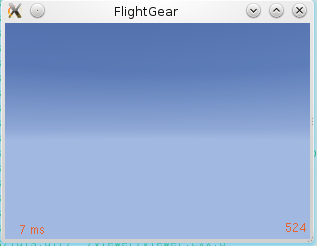
While FlightGear will look pretty plain obviously, this is an excellent way to rule out most resource hogs, and you can then increasingly re-add certain features to see how much of an impact they have on overall simulator performance. You'll probably also want to check out the HELP/ABOUT dialog to see if FlightGear is using your GPU or not - on a powerful computer (like you said you have), 5-8 fps could probably be delivered by a software/CPU-based OpenGL implementation.
I'd suggest you check out this: http://wiki.flightgear.org/Troubleshoot ... up_profile
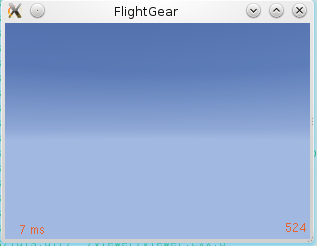
While FlightGear will look pretty plain obviously, this is an excellent way to rule out most resource hogs, and you can then increasingly re-add certain features to see how much of an impact they have on overall simulator performance. You'll probably also want to check out the HELP/ABOUT dialog to see if FlightGear is using your GPU or not - on a powerful computer (like you said you have), 5-8 fps could probably be delivered by a software/CPU-based OpenGL implementation.
Please don't send support requests by PM, instead post your questions on the forum so that all users can contribute and benefit
Thanks & all the best,
Hooray
Help write next month's newsletter !
pui2canvas | MapStructure | Canvas Development | Programming resources
Thanks & all the best,
Hooray
Help write next month's newsletter !
pui2canvas | MapStructure | Canvas Development | Programming resources
- Hooray
- Posts: 12707
- Joined: Tue Mar 25, 2008 9:40 am
- Pronouns: THOU
19 posts
• Page 1 of 2 • 1, 2
Who is online
Users browsing this forum: No registered users and 0 guests