Board index ‹ FlightGear ‹ Development ‹ Weather
A unified weather system?
Re: A unified weather system?
Not to change the subject, but...Thorsten, I just discovered the Advanced panel in 2.12. The Realistic Visibility checkbox is what I've been wanting for years. Bravo, your hard work is much appreciated.
-
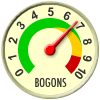
someguy - Posts: 1650
- Joined: Tue Nov 25, 2008 6:54 am
- Location: USA
- Version: 2019.1.1
- OS: Mac OS X 10.11.6
Re: A unified weather system?
Imagine someone writes an external application that every 5 seconds (configurable, of course) gets the position of the aircraft (latitude/longitude/altitude), queries the wind model (http://www.emc.ncep.noaa.gov/) and writes the wind conditions in the property tree.
Will it work?
What is in place is a routine which takes an arbitrary number of wind interpolation vectors and computes the wind at local position and altitude.
Each interpolation vector is characterized by (lat,lon) and then contains a series of windspeed and wind direction for a number of altitudes (TorstenD had plans to use online winds when I designed that part, so he advised me what pressure altitude surfaces I should use here because winds would be available for those). Right now, you can add these interpolation vectors one by one via the wind configuration panel by hand, but it's very cumbersome and I've only done it for testing.
So, if anyone writes a routine which dumps such interpolation vectors into the tree, all that needs to be done is pointing the weather system at the properties containing the info. Right now it looks at properties set by the menu, it's a matter of 10 minutes coding to make it look somewhere else if METAR mode is running.
If anyone feels up to code the wind-fetching routine, I'll be happy to make the changes to weather to make it work. I won't be coding anything related to using FG online since I personally for various reasons practically never use FG online and always run in offline mode.
- Thorsten
- Posts: 12490
- Joined: Mon Nov 02, 2009 9:33 am
Re: A unified weather system?
Linux Mint 15
FGFS 2.12.1
I confess to being confused by basic/advanced weather in the context of ridge soaring. I launch FGFS with these options:
Sure enough the windsock is horizontal, if I head north then GS is 20kt faster than AS, but when I reach the ridge, little or no lift!
When I open Environment/Weather wind is always 150deg 3kt, if I change it it just reverts. I'm pretty sure something needs tweaking here, would appreciate a definitive answer to which I should use, basic or advanced, & what I should change, if anything.
FGFS 2.12.1
I confess to being confused by basic/advanced weather in the context of ridge soaring. I launch FGFS with these options:
- Code: Select all
Starting /usr/games/fgfs with following options:
--atlas=socket,out,5,localhost,5501,udp
--aircraft=ask13
--airport=CL35
--fg-root=/usr/share/games/flightgear/
--fg-scenery=/home/paul/terrasync:/usr/share/games/flightgear/Scenery
--disable-real-weather-fetch
--wind=180@20
--enable-fullscreen
--disable-hud-3d
--generic=socket,in,200,,6543,tcp,linuxtrack.nas
--prop:/sim/linuxtrack/enabled=1
--lon=-116.716374
--lat=33.292225
--altitude=5000
--heading=270
Sure enough the windsock is horizontal, if I head north then GS is 20kt faster than AS, but when I reach the ridge, little or no lift!
When I open Environment/Weather wind is always 150deg 3kt, if I change it it just reverts. I'm pretty sure something needs tweaking here, would appreciate a definitive answer to which I should use, basic or advanced, & what I should change, if anything.
- santosdumont
- Posts: 168
- Joined: Mon Nov 03, 2008 10:20 pm
Re: A unified weather system?
Basic weather: set the boundary layer winds - these you'll see right at the ridge. If they're at 3 kt, you won't have any ridge lift even if you set 30 kt winds elsewhere.
Advanced Weather: maybe confused by the dialog? Set any advanced options before starting a weather scenario, otherwise they're reset. I.e. select weather tile of your choice, then open advanced settings, set to your liking, okay advanced settings, okay weather scenario selection. This is a bit counter-intuitive, but there's a reason the gui is that way as well, the alternative would also have counter-intuitive situation
Ridge soaring works in advanced Weather, I've done it (sort of) last time three weeks ago with a single engine prop in the Himalaya, letting ridge lift carry me way beyond the altitude the plane could otherwise make...
Advanced Weather: maybe confused by the dialog? Set any advanced options before starting a weather scenario, otherwise they're reset. I.e. select weather tile of your choice, then open advanced settings, set to your liking, okay advanced settings, okay weather scenario selection. This is a bit counter-intuitive, but there's a reason the gui is that way as well, the alternative would also have counter-intuitive situation
Ridge soaring works in advanced Weather, I've done it (sort of) last time three weeks ago with a single engine prop in the Himalaya, letting ridge lift carry me way beyond the altitude the plane could otherwise make...
- Thorsten
- Posts: 12490
- Joined: Mon Nov 02, 2009 9:33 am
Re: A unified weather system?
Here's how I do ridge soaring:
1. Spawn the glider.
2. Open the Weather dialog, and under Weather Conditions choose "Manual input."
3. Edit the METAR Data to use the wind I want, and Apply. I never poke around in the deeper, mysterious levels of Weather.
I haven't noticed any variation in wind due to altitude. It just works. It's also very easy to change mid-session, if desired.
I also open the Property Browser to display Environment > Ridge-lift so I can monitor what FG can't quite generate in the pit of my stomach. Yet.
BTW, I highly recommend soaring the ridge west of Cuatro Ciénegas, Mexico. You may have to cheat a little with ctrl-u to get onto the ridge, unless someone tows you, but if you set the wind to 180@20 you'll be whistling along at 100+ knots once you reach the ridgetop.
1. Spawn the glider.
2. Open the Weather dialog, and under Weather Conditions choose "Manual input."
3. Edit the METAR Data to use the wind I want, and Apply. I never poke around in the deeper, mysterious levels of Weather.
I haven't noticed any variation in wind due to altitude. It just works. It's also very easy to change mid-session, if desired.
I also open the Property Browser to display Environment > Ridge-lift so I can monitor what FG can't quite generate in the pit of my stomach. Yet.
BTW, I highly recommend soaring the ridge west of Cuatro Ciénegas, Mexico. You may have to cheat a little with ctrl-u to get onto the ridge, unless someone tows you, but if you set the wind to 180@20 you'll be whistling along at 100+ knots once you reach the ridgetop.
-
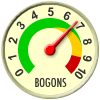
someguy - Posts: 1650
- Joined: Tue Nov 25, 2008 6:54 am
- Location: USA
- Version: 2019.1.1
- OS: Mac OS X 10.11.6
Re: A unified weather system?
The Manual Input seems to work OK & has the advantage of being quick & simple (I thought I'd tried that already but obviously missed something!).
Thanks for the Cuatro Ciénegas recommendation, these options should put you at the eastern end ready to go:
Don't forget the oxygen!
Thanks for the Cuatro Ciénegas recommendation, these options should put you at the eastern end ready to go:
- Code: Select all
--lon=-102.238137
--lat=27.008055
--altitude=9000
--heading=270
Don't forget the oxygen!
- santosdumont
- Posts: 168
- Joined: Mon Nov 03, 2008 10:20 pm
Re: A unified weather system?
Nice! When you get bored with the south side of that ridge, set the wind from the north and do the other side. IIRC it's a little more challenging.
-
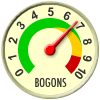
someguy - Posts: 1650
- Joined: Tue Nov 25, 2008 6:54 am
- Location: USA
- Version: 2019.1.1
- OS: Mac OS X 10.11.6
Re: A unified weather system?
someguy wrote in Fri Feb 07, 2014 12:19 am:Nice! When you get bored with the south side of that ridge, set the wind from the north and do the other side. IIRC it's a little more challenging.
Shouldn't there be a "wave" off the back side of the ridge? See http://en.wikipedia.org/wiki/Lee_waves I live a short distance from what locals claim is the busiest glider port in the world. This airport is located on the lee side (prevailing winds) of a mountain range which generates a huge wave right above the glider port. This wave was used to set the world sail plane altitude record in 1989 which was been broken 2006 in other wave on the lee side of the Andes mountains. In any case the reason for the highly active glider port is the existence of the wave.
- hvengel
- Retired
- Posts: 1127
- Joined: Sun Dec 24, 2006 5:35 am
- Location: Minden Nevada
Re: A unified weather system?
Yeah, but the wave condition finding code never got completed. Basically you'd need to sample the terrain profile upwind, see if there's an obstacle almost normal to the wind conditions, so you need some semi-smart routine which can translate these words into a criterion that can be evaluated with math, and then use the windspeed to decide where to place a wave lift effect. Maybe I'll get working on that some time... The wave code as such exists already.
- Thorsten
- Posts: 12490
- Joined: Mon Nov 02, 2009 9:33 am
Who is online
Users browsing this forum: No registered users and 1 guest