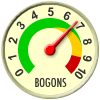by AndersG » Tue Dec 13, 2011 7:59 pm
by AndersG » Tue Dec 13, 2011 7:59 pm
BRT wrote in Tue Dec 13, 2011 7:31 pm:Thanks, i would rather not delete my aircraft though :D
is there detailed instruction on making a simple AI model a multiplayer pilots?
Not that I know of. What you could do is to simply copy the main aircraft 3d model XML file to the same path under AI/Aircraft/<aircraft>/... then you could update the path inside to still load the 3d model from the real aircraft directory (with a number of ../../../) and remove any references to instruments. That will prevent the AI model from loading any instruments which will save you some texture memory and rendering effort. There might be some very old threads around about this from a few years ago.
If some particular aircraft is problematic as a MP/AI model and you don't care about not seeing it (as a MP/AI model) you could just add an empty (possibly just containing <PropertyList/>) 3d model XML file for it below AI/Aircraft/... . (The path below AI/Aircraft/ must match exactly the path to the 3d model XML for the full aircraft below Aircraft/ - that's how FG finds out that the AI variant exists.)
/Anders
Callsign: SE-AG
Aircraft (uhm...)
: Submarine Scout, Zeppelin NT, ZF Navy free balloon,
Nordstern,
Hindenburg, Short Empire flying-boat, ZNP-K, North Sea class, MTB T21 class, U.S.S.
Monitor, MFI-9B, Type UB I submarine,
Gokstad ship, Renault FT.