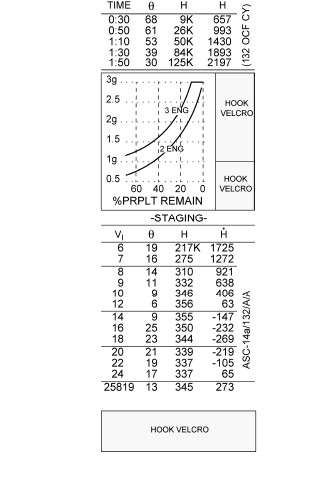@EatDirt : Moving the topic here for manual ascent.
Nice for the warthog I am wondering if there is a way to put the THC on a stick and RHC on an another stick , would be awesome for rendez vous

For the manual ascent, you can try first with a 60 degrees inclination to have a nice roll and stable attitude in pitch and yaw quite early in the ascent.
Then here some hints for first stage ascent
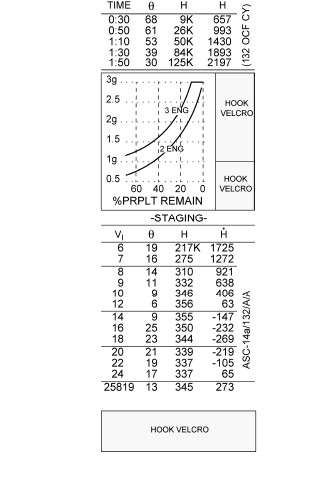
Just after the roll, take pitch in css and carefully pitch down to 70 degrees before 30 seconds and Mach 0.9
At 30 seconds, throttle down and start to slowly pitch down at 0.5 deg/s max ( keep an eye on AOA , don’t go above 2 degrees above between Mach 1 and Mach 2 )
That rate will lead you at srb separation ( 1mn50 ish) around an attitude of 30 degrees ( 70-30 = 40 degrees to loose from 30 seconds up to 1mn50, hence 0.5 deg/s starting at 30 seconds is a good base)
Good luck