I just found some of the panel base that the normals were screwed up on. On the Aft Right RCS Tank isolation switch base (the red base the switch rocks on) were flipped wrong. So it is beyond the switches. For that part I think it would be easiest for me to do one panel base at a time and just select it all and recalc the normal outside. That is what I did for O7 and it looks correct.
Also there was a typo in the switch name (only in the effect definition section) on right-rcs-tank-isol-a-345 and right-rcs-tank-isol-b-345 which caused those switches to be outside the effects definition. I remember fixing something similar before and it got reverted or it was different switches.
Board index ‹ FlightGear ‹ Development ‹ Spaceflight
Space Shuttle - Bugfixes
Re: Space Shuttle - Bugfixes
Kansas and Ohio/Midwest scenery development.
KEQA, 3AU, KRCP Airport Layout
Intel i7/GeForce RTX 2070/Max-Q
KEQA, 3AU, KRCP Airport Layout
Intel i7/GeForce RTX 2070/Max-Q
-

wlbragg - Posts: 7609
- Joined: Sun Aug 26, 2012 12:31 am
- Location: Kansas (Tornado Alley), USA
- Callsign: WC2020
- Version: next
- OS: Win10/Linux/RTX 2070
Re: Space Shuttle - Bugfixes
@wlbragg, yes, I am seeing more now, I let you know if other switches are problematic after a snapshot to latest devel of fgspaceshuttle.
However, I start knowing my cockpit now, and I am 100% sure the switches were fine before, so that is a certainly a regression. On my side, I've also switched from fg 2018.2.2 to 2018.3.1, so this may possibly be another reason that triggered the problem?
Thanks for the fixes, quite a lot of work!
Cheers,
Chris.
However, I start knowing my cockpit now, and I am 100% sure the switches were fine before, so that is a certainly a regression. On my side, I've also switched from fg 2018.2.2 to 2018.3.1, so this may possibly be another reason that triggered the problem?
Thanks for the fixes, quite a lot of work!
Cheers,
Chris.
Last edited by eatdirt on Thu Dec 20, 2018 12:12 am, edited 1 time in total.
- eatdirt
- Posts: 1012
- Joined: Wed Aug 15, 2018 3:06 pm
Re: Space Shuttle - Bugfixes
Hi guys,
it seems to me that we might have a sort of transient issue with the payload retention system. Sometimes, I just cannot release the latches, they remain locked, although I am pretty sure I am doing the same chain of actions, namely switching on power for the payload bay and switching one payload retention logic before the latches. When they're locked, even with the menu nothing happens, they just remain locked. I actually remember someone mentioning this issue as well, I now think it is real, but hardly reproducible
Let's keep an eye on that maybe.
Cheers,
Chris.
it seems to me that we might have a sort of transient issue with the payload retention system. Sometimes, I just cannot release the latches, they remain locked, although I am pretty sure I am doing the same chain of actions, namely switching on power for the payload bay and switching one payload retention logic before the latches. When they're locked, even with the menu nothing happens, they just remain locked. I actually remember someone mentioning this issue as well, I now think it is real, but hardly reproducible
Let's keep an eye on that maybe.
Cheers,
Chris.
- eatdirt
- Posts: 1012
- Joined: Wed Aug 15, 2018 3:06 pm
Re: Space Shuttle - Bugfixes
wlbragg wrote in Wed Dec 19, 2018 5:53 pm:Arrrrg, this is fairly extensive. @Thorsten, any clue as to what might have happened here? These are all individual switches, they don't simply change at will! Either it was that way since the beginning and we somehow didn't notice or something changed them.
likely to be a consequence of switching to single sided surfaces - I've certainly had to flip normals quite a lot after doing this.
- Richard
- Posts: 810
- Joined: Sun Nov 02, 2014 11:17 pm
- Version: Git
- OS: Win10
Re: Space Shuttle - Bugfixes
Thanks Richard, that'd be it most certainly. That explains why @eatdirt recalls this as being a relatively new issue. Lesson learned. It's not that difficult to fix on panel that are not split out yet, only on the individual switches. I listed the finished panels and they are pushed. So if anyone is looking for more, look only at the rest of the detailed mesh.
Kansas and Ohio/Midwest scenery development.
KEQA, 3AU, KRCP Airport Layout
Intel i7/GeForce RTX 2070/Max-Q
KEQA, 3AU, KRCP Airport Layout
Intel i7/GeForce RTX 2070/Max-Q
-

wlbragg - Posts: 7609
- Joined: Sun Aug 26, 2012 12:31 am
- Location: Kansas (Tornado Alley), USA
- Callsign: WC2020
- Version: next
- OS: Win10/Linux/RTX 2070
Re: Space Shuttle - Bugfixes
On some panels it's a little more involved because recalculating outside doesn't fix some of the normals that actually need to be flipped. What a pain, I guess I should listen to Thorsten when he says to keep it simple and let well enough alone.
It's not that much work, just time I could be doing something a little more constrictive.
It's not that much work, just time I could be doing something a little more constrictive.
Kansas and Ohio/Midwest scenery development.
KEQA, 3AU, KRCP Airport Layout
Intel i7/GeForce RTX 2070/Max-Q
KEQA, 3AU, KRCP Airport Layout
Intel i7/GeForce RTX 2070/Max-Q
-

wlbragg - Posts: 7609
- Joined: Sun Aug 26, 2012 12:31 am
- Location: Kansas (Tornado Alley), USA
- Callsign: WC2020
- Version: next
- OS: Win10/Linux/RTX 2070
Re: Space Shuttle - Bugfixes
Already completed (unless I missed something).
You can double check after I push the corrections. I'll notify you when I push anything and what it is I pushed.
This is for the benefit of anyone not following along in GIT and is helping to locate the normal issues.
O1 - pushed
O2 - pushed
O3 - pushed
O5 - pushed
O6 - pushed
O7 - pushed
O8 - pushed
O9 - pushed
O13 - pushed
O14 - pushed
O15 - pushed
O16 - pushed
O17 - pushed
L10 - pushed
L11 - pushed
L12 - pushed
R11 - pushed
R12 - pushed
R14 - pushed
If anyone could look over these completed panels closely and verify I got everything, that would be a tremendous help.
All that should be left is the aft wall, if there is any issues on those panels.
You can double check after I push the corrections. I'll notify you when I push anything and what it is I pushed.
This is for the benefit of anyone not following along in GIT and is helping to locate the normal issues.
O1 - pushed
O2 - pushed
O3 - pushed
O5 - pushed
O6 - pushed
O7 - pushed
O8 - pushed
O9 - pushed
O13 - pushed
O14 - pushed
O15 - pushed
O16 - pushed
O17 - pushed
L10 - pushed
L11 - pushed
L12 - pushed
R11 - pushed
R12 - pushed
R14 - pushed
If anyone could look over these completed panels closely and verify I got everything, that would be a tremendous help.
All that should be left is the aft wall, if there is any issues on those panels.
Kansas and Ohio/Midwest scenery development.
KEQA, 3AU, KRCP Airport Layout
Intel i7/GeForce RTX 2070/Max-Q
KEQA, 3AU, KRCP Airport Layout
Intel i7/GeForce RTX 2070/Max-Q
-

wlbragg - Posts: 7609
- Joined: Sun Aug 26, 2012 12:31 am
- Location: Kansas (Tornado Alley), USA
- Callsign: WC2020
- Version: next
- OS: Win10/Linux/RTX 2070
Re: Space Shuttle - Bugfixes
wlbragg wrote in Thu Dec 20, 2018 5:41 am:I guess I should listen to Thorsten when he says to keep it simple and let well enough alone.
yabut if you had, the craft wouldn't be as awesome as it is
"You get more air close to the ground," said Angalo. "I read that in a book. You get lots of air low down, and not much when you go up."
"Why not?" said Gurder.
"Dunno. It's frightened of heights, I guess."
"Why not?" said Gurder.
"Dunno. It's frightened of heights, I guess."
-

wkitty42 - Posts: 9162
- Joined: Fri Feb 20, 2015 4:46 pm
- Location: central NC, USA
- Callsign: wk42
- Version: git next
- OS: Kubuntu 22.04
Re: Space Shuttle - Bugfixes
Everything looks fine thanks 
I will have another look to be sure.
Just noticed one thing, the writing a bit curved
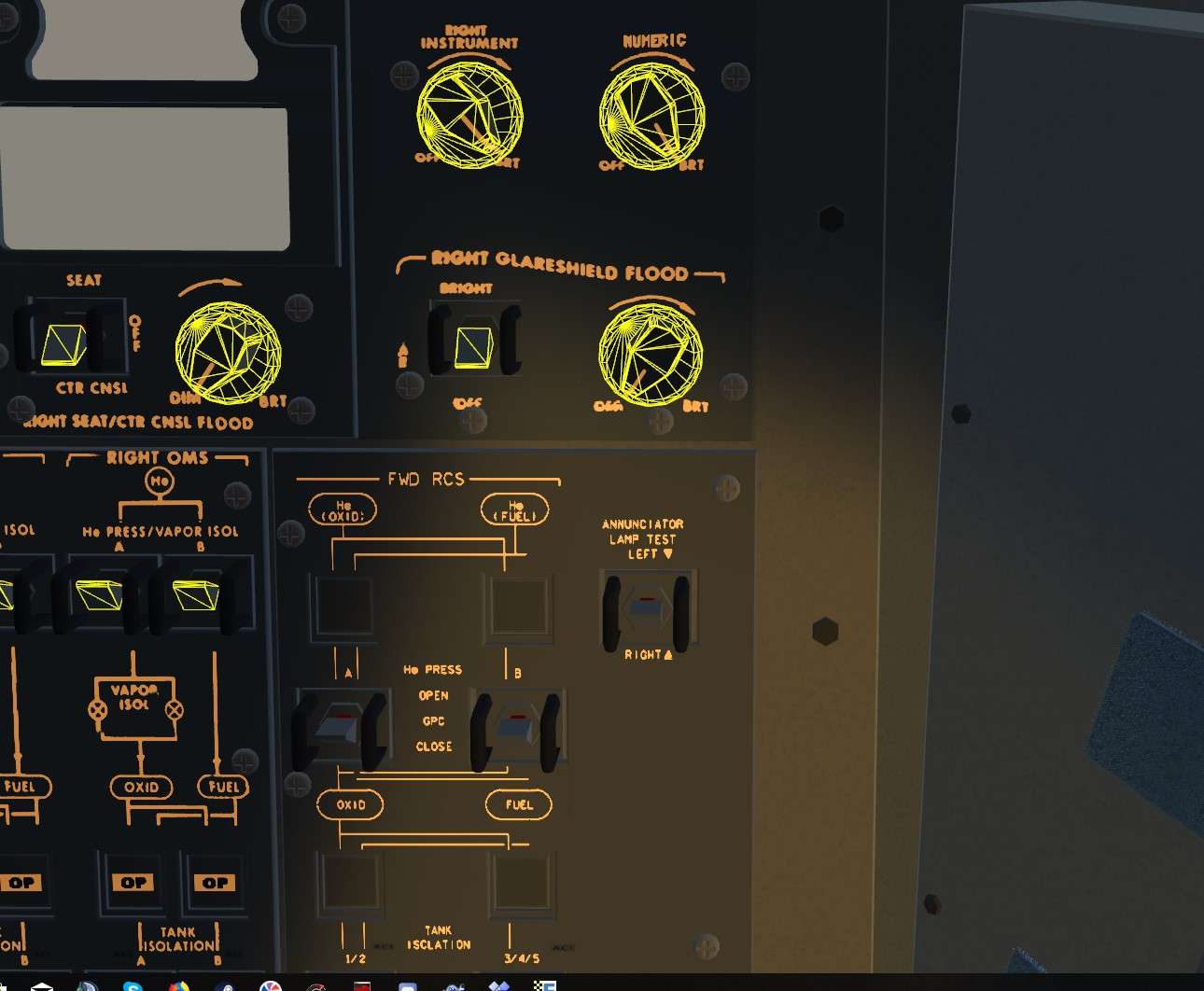
I will have another look to be sure.
Just noticed one thing, the writing a bit curved
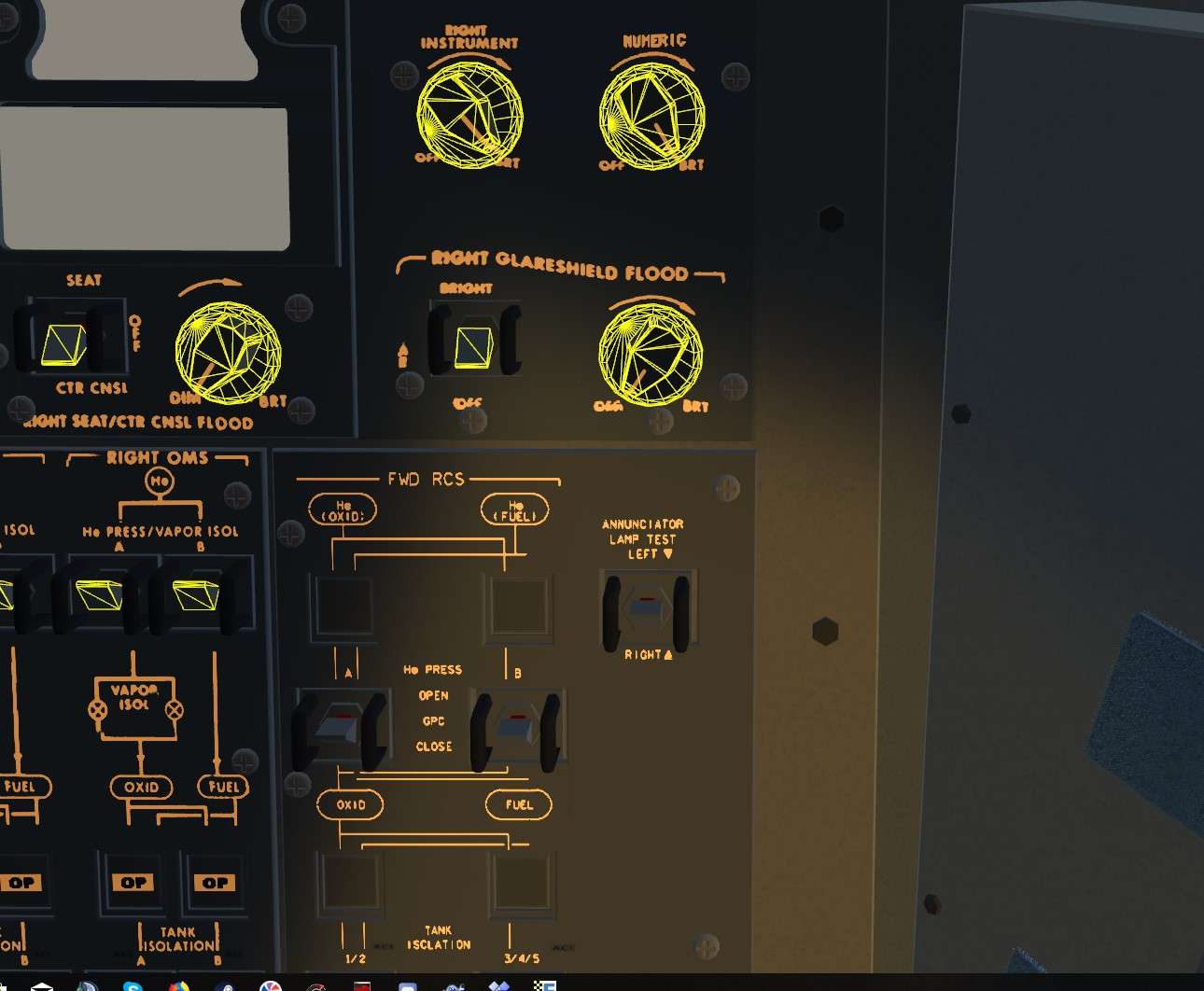
- GinGin
- Posts: 1580
- Joined: Wed Jul 05, 2017 11:41 am
- Location: Paris
- Callsign: Gingin
Re: Space Shuttle - Bugfixes
Just noticed one thing, the writing a bit curved
It actually is the same in the Gigapan from which we extracted the textures... I suspect it's a stitching artifact and not a feature though.
- Thorsten
- Posts: 12490
- Joined: Mon Nov 02, 2009 9:33 am
Re: Space Shuttle - Bugfixes
I suspect it's a stitching artifact and not a feature though.
I noticed it as well, I'll straighten it up.
EDIT:
Turned out it was the uv layout not the legend itself. It is still a bit crooked but about as good as it is going to get without breaking the mesh down.
Kansas and Ohio/Midwest scenery development.
KEQA, 3AU, KRCP Airport Layout
Intel i7/GeForce RTX 2070/Max-Q
KEQA, 3AU, KRCP Airport Layout
Intel i7/GeForce RTX 2070/Max-Q
-

wlbragg - Posts: 7609
- Joined: Sun Aug 26, 2012 12:31 am
- Location: Kansas (Tornado Alley), USA
- Callsign: WC2020
- Version: next
- OS: Win10/Linux/RTX 2070
Re: Space Shuttle - Bugfixes
wlbragg, do these switches need fixed too?

It's the payload bay floodlight switches.

It's the payload bay floodlight switches.
-

legoboyvdlp - Posts: 7981
- Joined: Sat Jul 26, 2014 2:28 am
- Location: Northern Ireland
- Callsign: G-LEGO
- Version: next
- OS: Windows 10 HP
Re: Space Shuttle - Bugfixes
Looks like it, I take a look, thanks.
Kansas and Ohio/Midwest scenery development.
KEQA, 3AU, KRCP Airport Layout
Intel i7/GeForce RTX 2070/Max-Q
KEQA, 3AU, KRCP Airport Layout
Intel i7/GeForce RTX 2070/Max-Q
-

wlbragg - Posts: 7609
- Joined: Sun Aug 26, 2012 12:31 am
- Location: Kansas (Tornado Alley), USA
- Callsign: WC2020
- Version: next
- OS: Win10/Linux/RTX 2070
Re: Space Shuttle - Bugfixes
Happy new year to all, thank you Wayne for all the cockpit fixes and new textures, very nice!
Just noted these warning messages in the console with fg 2018.3.1 and latest git snapshot for fgspaceshuttle (08/01/2019).
I've also noticed that the "velcro fur" is gone, its texture now looks as before the "Velcro visuals" were added. Anyone else seeing this?
Cheers,
Chris.
Just noted these warning messages in the console with fg 2018.3.1 and latest git snapshot for fgspaceshuttle (08/01/2019).
Could not find at least one of the following objects for animation: 'O8-covers'
Could not find at least one of the following objects for animation: 'O8-covers'
I've also noticed that the "velcro fur" is gone, its texture now looks as before the "Velcro visuals" were added. Anyone else seeing this?
Cheers,
Chris.
- eatdirt
- Posts: 1012
- Joined: Wed Aug 15, 2018 3:06 pm
Re: Space Shuttle - Bugfixes
@eatdirt
I forgot to un-hide the covers after some recent work I did on the on the O8 mesh.
Your right, the fir shader is not working on the velcro. I don't see how it was something i could have caused as it was an effect I didn't touch, but I suppose it's possible. I'll investigate it and see if I can figure out what happened to it.
@legoboyvdlp
I fixed the normal on the payload bay light switches, thanks for catching it and letting me know.
I forgot to un-hide the covers after some recent work I did on the on the O8 mesh.
Your right, the fir shader is not working on the velcro. I don't see how it was something i could have caused as it was an effect I didn't touch, but I suppose it's possible. I'll investigate it and see if I can figure out what happened to it.
@legoboyvdlp
I fixed the normal on the payload bay light switches, thanks for catching it and letting me know.
Kansas and Ohio/Midwest scenery development.
KEQA, 3AU, KRCP Airport Layout
Intel i7/GeForce RTX 2070/Max-Q
KEQA, 3AU, KRCP Airport Layout
Intel i7/GeForce RTX 2070/Max-Q
-

wlbragg - Posts: 7609
- Joined: Sun Aug 26, 2012 12:31 am
- Location: Kansas (Tornado Alley), USA
- Callsign: WC2020
- Version: next
- OS: Win10/Linux/RTX 2070
Who is online
Users browsing this forum: No registered users and 3 guests