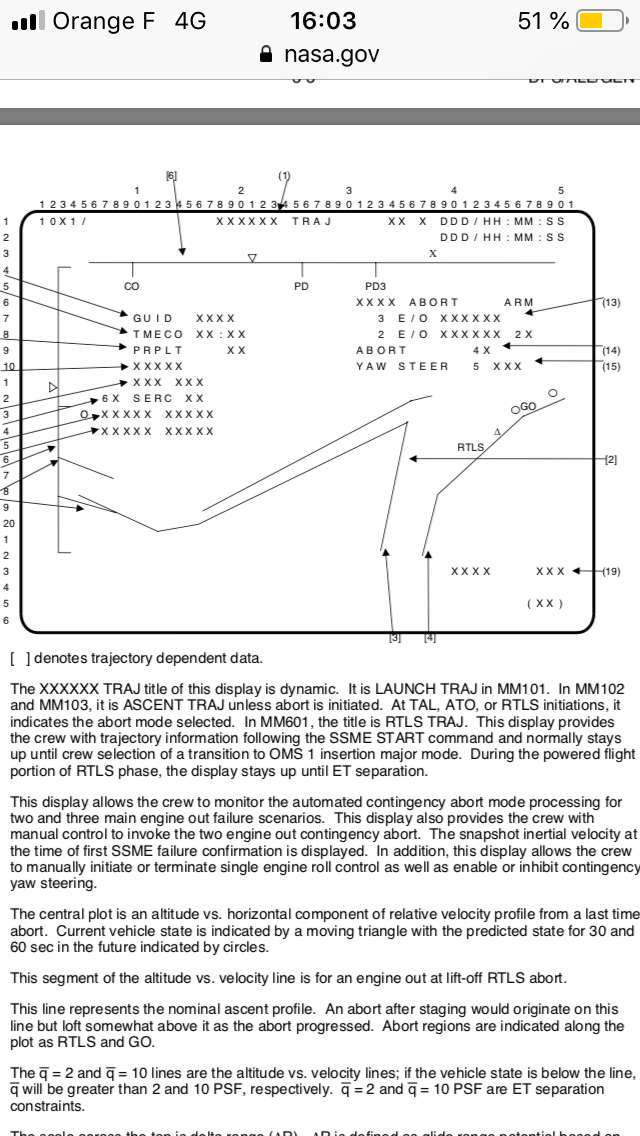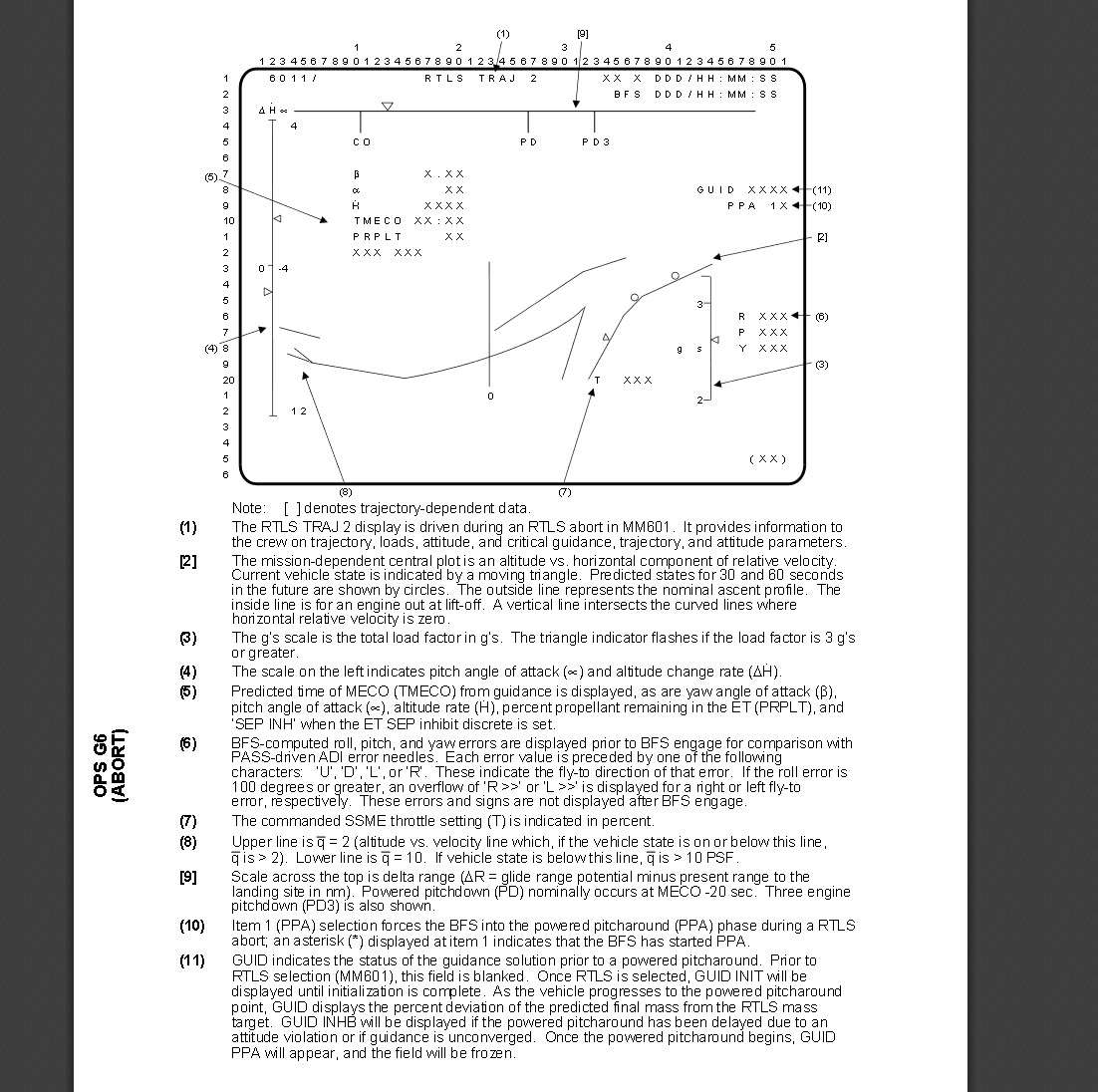Anychance to have the grey part brighter ?
You can try... I vaguely remember there was an issue with the visibility of the numerals - in the original version they're different color dependent on what part of the sphere they're on, but that's rather difficult to compute (and at that time I was thoroughly fed up with the ADI in any case...)
If you open SpaceShuttle/Nasal/PFD/p_pfd.nas, the lines are
- Code: Select all
p_pfd.adi_sphere_bg = device.ADI.createChild("path")
.setStrokeLineWidth(1)
.setColorFill(0.3,0.3,0.3)
.setTranslation (255, 175)
.setColor(1,1,1);
and for the on-orbit version
- Code: Select all
p_pfd_orbit.adi_sphere_bg = device.ADI.createChild("path")
.setStrokeLineWidth(1)
.setColorFill(0.3,0.3,0.3)
.setTranslation (255, 175)
.setColor(1,1,1);
the setColorFill defined the grey - when you change to (1,1,1) you get white. You can play around, and if you find a good combination, we can use that.
That works ok ( like we said one time, atmosphere is a bit higher than expected in FG, with effects that are not calculated by leo up to 80 Nm ish )
It's no problem including drag in principle - it's a numerical scheme after all - but the drag is *very* AoA dependent, and there's really no good way to predict what AoA you'll fly...
Ah yes one thing, ADTA editing in OPS 6 ( contigency) and within MM 602
It doesn't work, need to be in the next mode MM 603 to be able to edit item 25 and 28
Ah, guess I never tried that... always a bit busy during the RTLS. I'll have a look.