Hello guys,
I am not sure if this feature already exists, and if not, if it can be made...
Can the Canvas Displays be displayed on different screens or in a browser, and can they work according to a running instance of FGFS ?
I would be interested to use them in a multi monitor setup for a, well, small and cheap solution for a home cockpit...
Kind regards,
flycanarias
Board index ‹ FlightGear ‹ Development ‹ Canvas
Canvas displays on different screens / devices
2 posts
• Page 1 of 1
Canvas displays on different screens / devices
Canary Islands Custom Scenery
Improvement of the AI Traffic for the Canary Islands Region
RoutePlans for the Eastern Atlantic (Azores, Madeira, Cap Verde, Canaries)
About to open a Binter Canarias VA
Improvement of the AI Traffic for the Canary Islands Region
RoutePlans for the Eastern Atlantic (Azores, Madeira, Cap Verde, Canaries)
About to open a Binter Canarias VA
- flycanarias
- Posts: 285
- Joined: Fri Jun 10, 2016 4:29 pm
- Location: EDDF, EDDC, GCFV
Re: Canvas displays on different screens / devices
Hi just briefly, it's posisble to do this - e.g. see:
http://wiki.flightgear.org/Read_canvas_image_by_HTTP
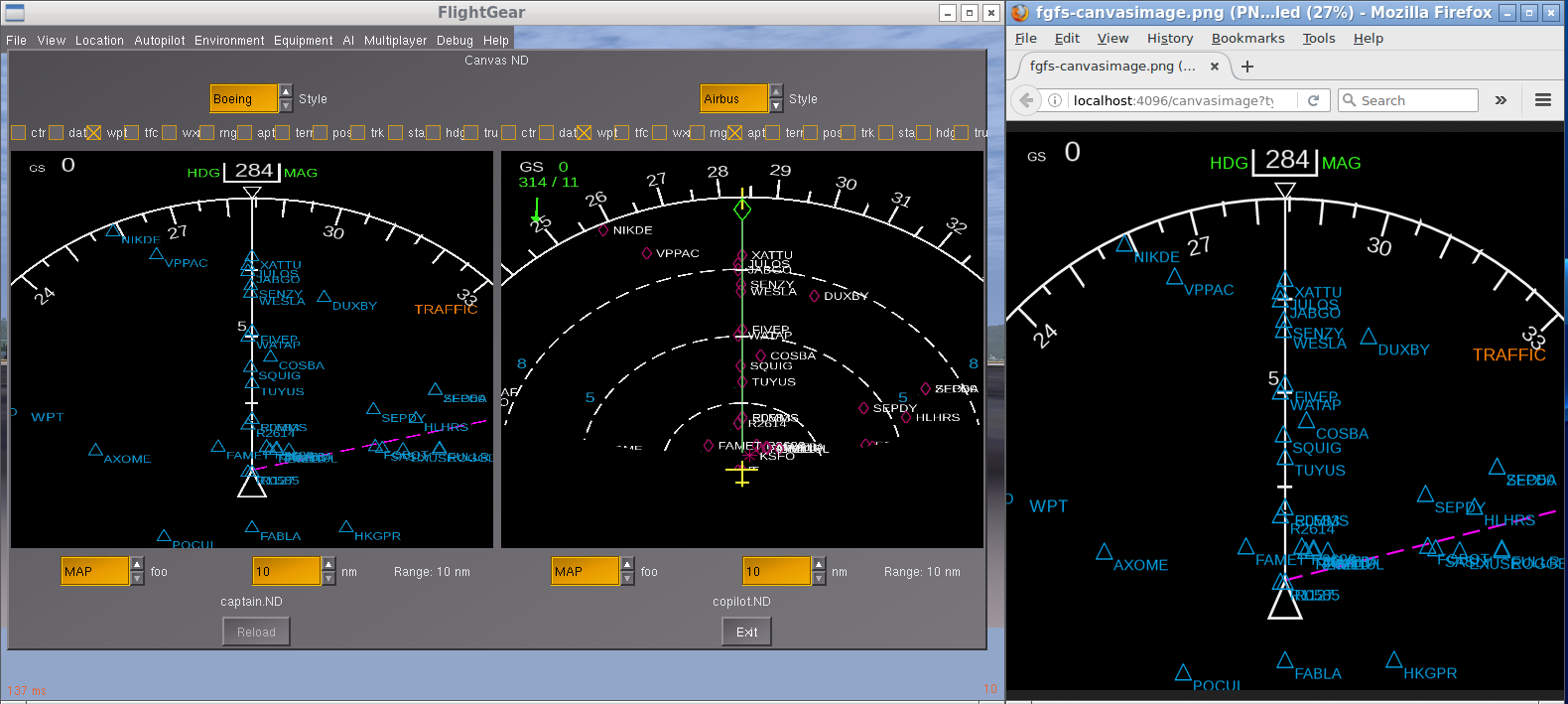
if you aren't interested in doing any coding yourself, there is basically 2 options:
A 3rd option involving coding would be modifying fgfs itself to start a subset of the subsystems to selectively sync/replicate Canvas related high-level state to antother fgfs process, as per:
http://wiki.flightgear.org/Read_canvas_image_by_HTTP
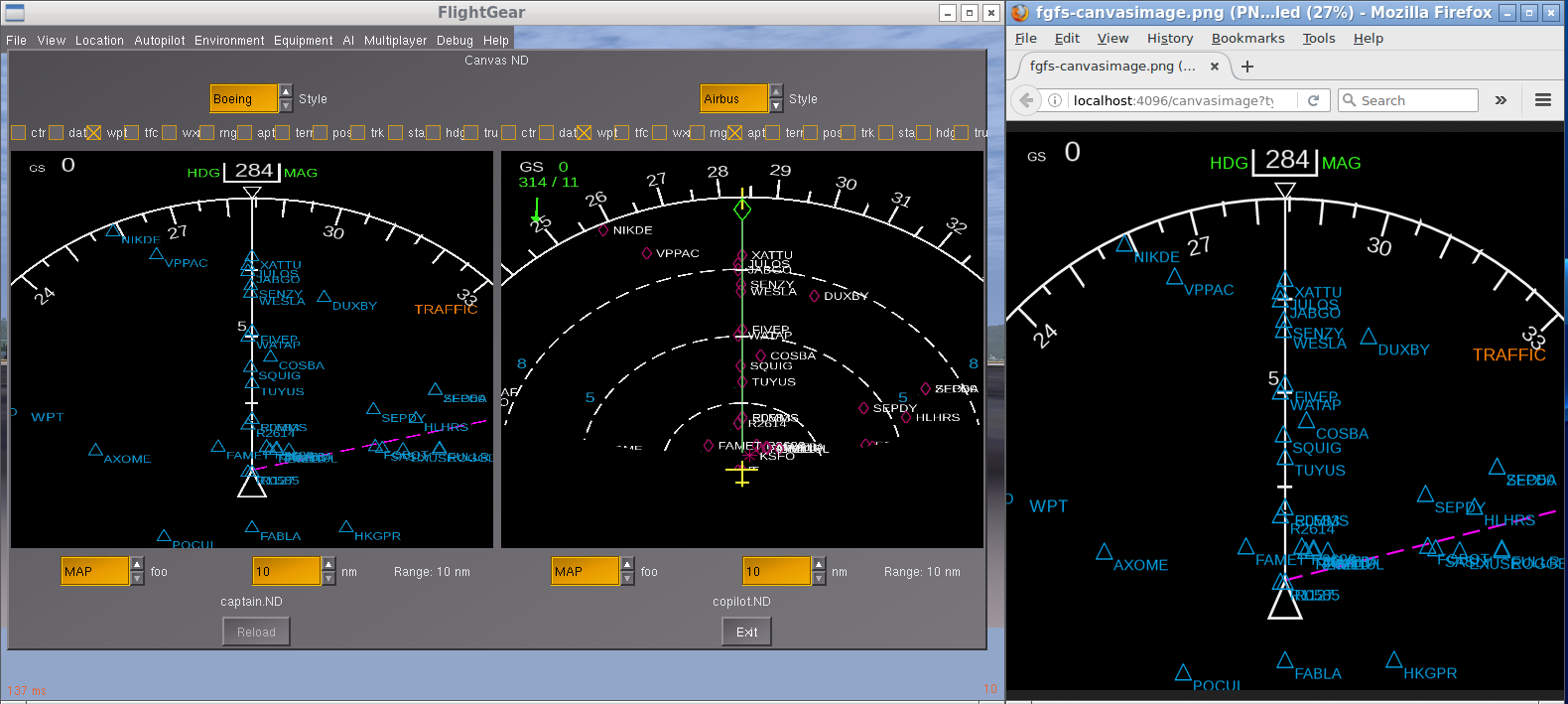
if you aren't interested in doing any coding yourself, there is basically 2 options:
- Using Torsten's Phi/mongoose work and patching fg/sg to live-stream the canvas texture over httpd (mongoose) using a patch created by ThomasS: http://wiki.flightgear.org/Read_canvas_image_by_HTTP
- Using James Turner's FQCanvas, which is however not using the built-in Canvas system to render the texture, but uses a separate/different back-end, which is not exactly compatible with the built-in system: http://wiki.flightgear.org/FGQCanvas
A 3rd option involving coding would be modifying fgfs itself to start a subset of the subsystems to selectively sync/replicate Canvas related high-level state to antother fgfs process, as per:
Please don't send support requests by PM, instead post your questions on the forum so that all users can contribute and benefit
Thanks & all the best,
Hooray
Help write next month's newsletter !
pui2canvas | MapStructure | Canvas Development | Programming resources
Thanks & all the best,
Hooray
Help write next month's newsletter !
pui2canvas | MapStructure | Canvas Development | Programming resources
- Hooray
- Posts: 12707
- Joined: Tue Mar 25, 2008 9:40 am
- Pronouns: THOU
2 posts
• Page 1 of 1
Who is online
Users browsing this forum: No registered users and 5 guests