sup, how does it do
ive spent a fair bit of time trying to get new cloud textures into the sim but whatever i do or however many times i change the weather settings and time, they never seem to load in sim. ive tried replacing both rgb and dds files, putting big black streaks over the rgb files, deleting them entirely etc. done this to multiple textures which i can clearly see in the sim and they never change. i'm editing the textures in Models/Weather. i've got advanced weather on and i've tried toggling multiple options such as dds textures, 3d clouds and reloading from the debug menu. i'm using version 2020.1.3. if anybody could help, (maybe explain which textures are in use, are dds or rgb used by default, am i in the right location to edit them, is there a simple way to spawn them in which doesn't involve reloading the weather constantly?) it would be great because it's becoming mildly infuriating.
ty
zac
Board index ‹ FlightGear ‹ Development ‹ Weather
how do i edit cloud textures?
5 posts
• Page 1 of 1
Re: how do i edit cloud textures?
By default you're using most of the rgb textures in the location you're editing (some of them are obsolete), if you have DDS cache enabled you might not (I'm not entirely sure whether this works for clouds now or not)
So maybe you're editing the wrong FG version (certainly has happened to me more than once...)?
Reloading weather is a matter of a single mouse-click, so I'm not sure whether there's anything yet more simple - there's the low-level fgcommand("add-cloud") but by the time you have defined a cloud and its location for that, you have re-started AW about 100 times over.
So maybe you're editing the wrong FG version (certainly has happened to me more than once...)?
is there a simple way to spawn them in which doesn't involve reloading the weather constantly?)
Reloading weather is a matter of a single mouse-click, so I'm not sure whether there's anything yet more simple - there's the low-level fgcommand("add-cloud") but by the time you have defined a cloud and its location for that, you have re-started AW about 100 times over.
- Thorsten
- Posts: 12490
- Joined: Mon Nov 02, 2009 9:33 am
Re: how do i edit cloud textures?
Zac wrote in Sat Aug 01, 2020 8:58 am:if anybody could help, (maybe explain which textures are in use, are dds or rgb used by default, am i in the right location to edit them, is there a simple way to spawn them in which doesn't involve reloading the weather constantly?) it would be great because it's becoming mildly infuriating.
Thorsten mentioned already how to restart AW and the add-cloud fgcommand - but if you're just looking for a way to load a texture and display it in-sim, e.g. to exclude path/file handling (case sensitivity), and permissions issues - you can simply load arbitary textures using ~10 lines of Nasal/Canvas code via the built-in console: http://wiki.flightgear.org/Nasal_Console
http://wiki.flightgear.org/Canvas_Snipp ... ter_Images
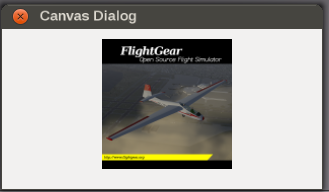
But again, that will only make sense to ensure that you can indeed access your textures - sooner or later, you will want to revisit the add-cloud fgcommand and/or use AW.
I suppose Thorsten could share a few pointers to run run a test with a pre-configured texture ?
Please don't send support requests by PM, instead post your questions on the forum so that all users can contribute and benefit
Thanks & all the best,
Hooray
Help write next month's newsletter !
pui2canvas | MapStructure | Canvas Development | Programming resources
Thanks & all the best,
Hooray
Help write next month's newsletter !
pui2canvas | MapStructure | Canvas Development | Programming resources
- Hooray
- Posts: 12707
- Joined: Tue Mar 25, 2008 9:40 am
- Pronouns: THOU
Re: how do i edit cloud textures?
Thanks for the help! I loaded all the images I edited into canvas viewer and they worked, and then altered another .rgb for probably the tenth time and low and behold it worked  . I think it might have turned out that all the images I edited weren't present in the sim, or maybe I was just having a bad time regenerating the weather and they weren't spawning in.
. I think it might have turned out that all the images I edited weren't present in the sim, or maybe I was just having a bad time regenerating the weather and they weren't spawning in.
Some proof

Thanks heaps!
Some proof

Thanks heaps!
- Zac
- Posts: 21
- Joined: Mon Mar 09, 2020 2:15 am
Re: how do i edit cloud textures?
Depending on Thorsten's feedback, it might also be possible to support a custom AW-specific "overlay" folder under $FG_HOME for such assets, so that FG_ROOT/FG_SCENERY don't need to be modified for custom resources - that would be in line with other features that support custom overlay folders.
And like you have seen now, it would also be very easy to use ~20-30 lines of Nasal code to render a dialog to preview all assets in such a folder.
And like you have seen now, it would also be very easy to use ~20-30 lines of Nasal code to render a dialog to preview all assets in such a folder.
Please don't send support requests by PM, instead post your questions on the forum so that all users can contribute and benefit
Thanks & all the best,
Hooray
Help write next month's newsletter !
pui2canvas | MapStructure | Canvas Development | Programming resources
Thanks & all the best,
Hooray
Help write next month's newsletter !
pui2canvas | MapStructure | Canvas Development | Programming resources
- Hooray
- Posts: 12707
- Joined: Tue Mar 25, 2008 9:40 am
- Pronouns: THOU
5 posts
• Page 1 of 1
Who is online
Users browsing this forum: No registered users and 1 guest