Board index ‹ FlightGear ‹ Release candidates
2016.1.0
Forum rules
Please read the introduction topic for details.
Please read the introduction topic for details.
Re: 2016.1.0
I am not color blind. I suspect these lights were implemented on a PC without testing them on a Mac. Typical.
-
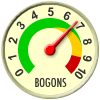
someguy - Posts: 1650
- Joined: Tue Nov 25, 2008 6:54 am
- Location: USA
- Version: 2019.1.1
- OS: Mac OS X 10.11.6
Re: 2016.1.0
someguy wrote in Wed Jan 13, 2016 11:37 pm:I am not color blind. I suspect these lights were implemented on a PC without testing them on a Mac. Typical.
The only thing that is "typical" is complaints like your's: Unless you are willing to donate any hardware to the people developing these features, you should be willing to donate your time to help test/troubleshoot new features, especially if you care about them.
By the way, mac support is generally pretty good, in fact, the de-facto main FlightGear core developer (i.e. Zakalawe, in terms of commit activity) is Mac based, which is why many features are getting more testing on Mac/ than on Linux, and especially, Windows.
Please don't send support requests by PM, instead post your questions on the forum so that all users can contribute and benefit
Thanks & all the best,
Hooray
Help write next month's newsletter !
pui2canvas | MapStructure | Canvas Development | Programming resources
Thanks & all the best,
Hooray
Help write next month's newsletter !
pui2canvas | MapStructure | Canvas Development | Programming resources
- Hooray
- Posts: 12707
- Joined: Tue Mar 25, 2008 9:40 am
- Pronouns: THOU
Re: 2016.1.0
While I dislike someguy's words about testing, I also believe patronizing replies are not helpful. They can only aggravate while adding nothing.
I can distinguish the color difference in someguy's pic but only barely. And I'm not colorblind in that spectrum.
It's difficult to compare someguy's and Thorsten's images since the positions, hardware and software are different, but someguy's red lights are noticeably desaturated, having a red light RGB value of approximately 255 245 245 and white light RGB of approximately 250 250 250, while Thorsten's shows a red of approximately 215 148 148 and a white approximately 210 210 210. This is hardly a rigorous study, but clearly there is a difference. Thorsten's are in a range of plausible, while someguy's are very washed-out. Anyone suggesting someguy is colorblind or not seeing a valid problem (from someguy's perspective) is not fairly examining the images.
-Buck
I can distinguish the color difference in someguy's pic but only barely. And I'm not colorblind in that spectrum.
It's difficult to compare someguy's and Thorsten's images since the positions, hardware and software are different, but someguy's red lights are noticeably desaturated, having a red light RGB value of approximately 255 245 245 and white light RGB of approximately 250 250 250, while Thorsten's shows a red of approximately 215 148 148 and a white approximately 210 210 210. This is hardly a rigorous study, but clearly there is a difference. Thorsten's are in a range of plausible, while someguy's are very washed-out. Anyone suggesting someguy is colorblind or not seeing a valid problem (from someguy's perspective) is not fairly examining the images.
-Buck
Callsign: Buckaro(o)
Author: Lockheed 1049H Constellation, Grumman Goose, MD-81, Edgley Optica, Velocity XL RG, YASim Guide
Author: Lockheed 1049H Constellation, Grumman Goose, MD-81, Edgley Optica, Velocity XL RG, YASim Guide
-

Buckaroo - Posts: 475
- Joined: Fri Jan 18, 2008 7:45 am
- Location: Bloomington IN USA
- Callsign: Buckaro(o)
- Version: 2.10
- OS: Windows & Linux
Re: 2016.1.0
I think that this is quite accurate when compared to real life:
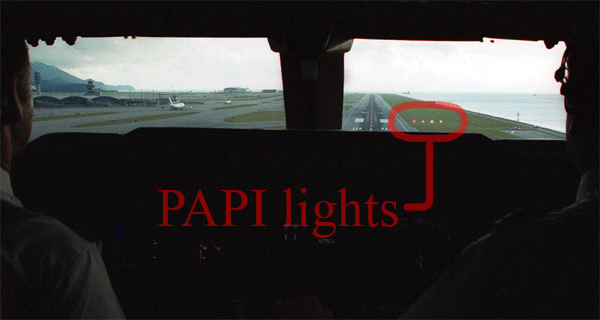
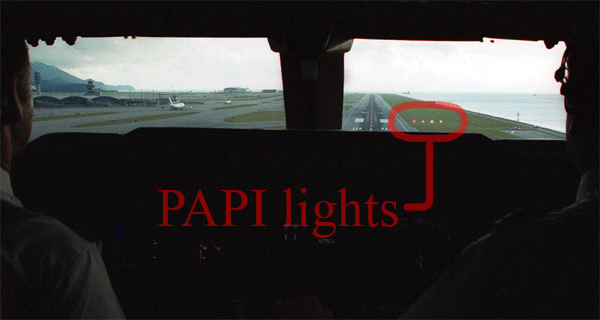
- Foxtrot15
- Posts: 378
- Joined: Thu Aug 27, 2015 6:01 am
- Location: Singapore
- Callsign: Ice-99
- Version: 2016.1.0
- OS: OS X
Re: 2016.1.0
ausdkunst wrote in Wed Jan 13, 2016 4:57 pm:I notice there are some sound clippings/distortions when the plane moves (using rumble.wav in the sounds folder). The wav file itself is fine, so I don't know where the clipping is from.
I have talked to Necolatis and we cannot come up with a solution. Here is the code that is causing the problem:
- Code: Select all
<tire-rumble>
<name>tire-rumble</name>
<mode>looped</mode>
<path>Sounds/rumble.wav</path>
<condition>
<or>
<property>/gear/gear[0]/wow</property>
<property>/gear/gear[1]/wow</property>
<property>/gear/gear[2]/wow</property>
<property>/gear/gear[3]/wow</property>
</or>
</condition>
<position>
<x>0.01</x>
<y>0.01</y>
<z>0.01</z>
</position>
<volume>
<property>/velocities/groundspeed-kt</property>
<factor>.1</factor>
<max>1</max>
</volume>
</tire-rumble>
Removing the <condition></condition> does not make any difference. When the vehicle is standing still, there is no distortion. When I make changes to factor and max to a lower value in the code above, the distortion is still there but volume is lower. If I remove the code, distortion is basically gone. Help would be appreciated. I am using Mac OSX
Edited: Just tested the c172p, it also has sound distortion when it accelerates on the runway
BULLDOG RS (The No.1 place for Flightgear automobile): https://bulldogrs.wordpress.com/
-

ausdkunst - Posts: 343
- Joined: Fri Aug 28, 2015 10:47 am
- Callsign: bulldog
- Version: 2016.2.1
- OS: Mac OS X
Re: 2016.1.0
I do notice,but it is very slight.
Check:What OS is Thorsten_the_shuttle_owner using? Can it be a Mac-only problem?
Check:Which photos have point sprite ON?
Check:What OS is Thorsten_the_shuttle_owner using? Can it be a Mac-only problem?
Check:Which photos have point sprite ON?
There are free alternatives to (almost) every program you encounter. You just have to find them.
- Parnikkapore
- Posts: 929
- Joined: Thu Oct 29, 2015 11:16 am
- Callsign: HS-FGS
- Version: next
- OS: Kubuntu
Re: 2016.1.0
Can it be a Mac-only problem?
Judging from the screenshot, someguy isn't actually running an up to date version. I've been in discussion with Heiko Schulz about the PAPI lights since the 8th, verified that he has a point and checked color recognition distances, pushed a change on the 10th which addressed the issue to his satisfaction, and since then the lights look as in my screenshot.
Naturally I assumed that a complaint made on the 12th refers to a current fgdata.
The lesson: Pull the latest when there's a problem, see whether this resolves it before posting.
In other matters:
I volunteer to test all my developments on Mac before pushing anything if someone pays a Mac for me, and I volunteer to test all my developments on ATI if someone buys a laptop with an ATI card for me (I consider switching GPUs in my laptop not feasible, and I have no space for a desktop machine). But kindly don't expect me to pay a lot of money so that I can test your hardware.
Also, as TorstenD so aptly put it: In using the Flightgear development branch, you agree to be beta-tester. There's no requirement that things need to be tested on multiple architectures before pushing it, in fact the intention is to push it so that it can be tested on different architectures.
In yet other matters:
The color value of a pixel is a piece of data. How it looks on your screen is likely different how it looks on mine, but once you do a screenshot with a screen grabber (rather than, say, a digicam which images the light from the screen), the color data underneath the pixel is stored, so your screenshot seen on my computer will look exactly like my FG screen for the same pixel color values.
Which is to say, my screen will render a color value of (0.8, 0.7, 0.2) the same regardless of whether it is the output of an OpenGL shader or a value stored in a gif.
- Thorsten
- Posts: 12490
- Joined: Mon Nov 02, 2009 9:33 am
Re: 2016.1.0
Ok.
Someguy,next time please send to us what version of FlightGear(the whole About dialog in case of nightly/devel builds) you are using in ALL bug reports?
Someguy,next time please send to us what version of FlightGear(the whole About dialog in case of nightly/devel builds) you are using in ALL bug reports?
There are free alternatives to (almost) every program you encounter. You just have to find them.
- Parnikkapore
- Posts: 929
- Joined: Thu Oct 29, 2015 11:16 am
- Callsign: HS-FGS
- Version: next
- OS: Kubuntu
Re: 2016.1.0
Foxtrot15 wrote in Thu Jan 14, 2016 4:27 am:I think that this is quite accurate when compared to real life:
Where is that from? Your camera,a website,a movie,or FSX?
There are free alternatives to (almost) every program you encounter. You just have to find them.
- Parnikkapore
- Posts: 929
- Joined: Thu Oct 29, 2015 11:16 am
- Callsign: HS-FGS
- Version: next
- OS: Kubuntu
Re: 2016.1.0
Real life, found from google.
- Foxtrot15
- Posts: 378
- Joined: Thu Aug 27, 2015 6:01 am
- Location: Singapore
- Callsign: Ice-99
- Version: 2016.1.0
- OS: OS X
Re: 2016.1.0
Foxtrot15 wrote in Thu Jan 14, 2016 10:29 am:Real life, found from google.
Yes, but it's a photo from real life, not what the pilots themselves are experiencing in real life. The two are very different and FG (I assume) is aiming to simulate what the pilots would see, not what it looks like when you take a photo. Notice for example that the entire inside of that cockpit appears black - I assume you wouldn't want FG cockpits to appear black all the time. The pilots would still be able to see their cockpit even the the photo doesn't show it.
- Jet86
- Posts: 53
- Joined: Wed Jan 06, 2016 7:33 am
- Location: Sydney
- Version: 2016.3.1
- OS: Mac OS X
Re: 2016.1.0
Parnikkapore wrote in Thu Jan 14, 2016 9:50 am:Where is that from? Your camera,a website,a movie,or FSX?
FSX? They wish
Aircraft: Cessna 172P, Cessna 182S, Cessna 152 II
Scenery and textures: New Regional Textures
Blog: FG Flights blog
Scenery and textures: New Regional Textures
Blog: FG Flights blog
-

gsagostinho - Posts: 1806
- Joined: Thu Jan 15, 2015 7:27 pm
- Location: London, UK
Re: 2016.1.0
FSX is to RL as banana is to Spitfire.
-

MIG29pilot - Posts: 1465
- Joined: Tue May 19, 2015 5:03 pm
- Location: 6 feet under Snow
- Callsign: MIG29pilot
- Version: 2020.1.3
- OS: Windows 10
Re: 2016.1.0
FSX is to FG as Samsung S3560 is to iPhone 6+
Even though I loved my Samsung, I realize it wasn't as good as my mothers iPhone or my current Moto G.
(The latter is a very good phone -- loads better than the Samsung III, but the same price. Was going to get a SIII mini, but it turned out to be TESCO -- NOT unlocked as we thought so we changed it for the Moto when we looked closely at the specs...)
Even though I loved my Samsung, I realize it wasn't as good as my mothers iPhone or my current Moto G.
(The latter is a very good phone -- loads better than the Samsung III, but the same price. Was going to get a SIII mini, but it turned out to be TESCO -- NOT unlocked as we thought so we changed it for the Moto when we looked closely at the specs...)
-

legoboyvdlp - Posts: 7981
- Joined: Sat Jul 26, 2014 2:28 am
- Location: Northern Ireland
- Callsign: G-LEGO
- Version: next
- OS: Windows 10 HP
Re: 2016.1.0
someguy wrote in Wed Jan 13, 2016 11:28 pm:Here's what I see at Bergen, from a bit closer than yours:
i see the same as this... it is slightly more difficult to make out the red since the light saturation change... if it could be made specific to certain lights or certain colors of lights, it might help more...
"You get more air close to the ground," said Angalo. "I read that in a book. You get lots of air low down, and not much when you go up."
"Why not?" said Gurder.
"Dunno. It's frightened of heights, I guess."
"Why not?" said Gurder.
"Dunno. It's frightened of heights, I guess."
-

wkitty42 - Posts: 9162
- Joined: Fri Feb 20, 2015 4:46 pm
- Location: central NC, USA
- Callsign: wk42
- Version: git next
- OS: Kubuntu 22.04
Who is online
Users browsing this forum: No registered users and 4 guests
