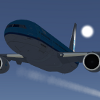Quadunit404 wrote:...it seems to be looking in /home/tom/.fgfs/install/fgfs/bin/fgfs for libosgFX.so.66, which is in /home/tom/.fgfs/install/OpenSceneGraph/lib...
If you installed FG using download_and_compile.sh script, you may try to add this code into FGo's run script (between first and last line in "fgo" file), to tell FG where to look for locally installed libraries:
export LD_LIBRARY_PATH=path_to_PLIB:path_to_OSG:path_to_SimGear
Just replace path_to... text with actual path to given library. I'm not using download_and_compile.sh script, so I'm not 100% sure if it works. If not, you may try to change path to executable file in FGo's preferences window to point to run_fgfs.sh script rather then fgfs executable.
Hope it will help,
Robert