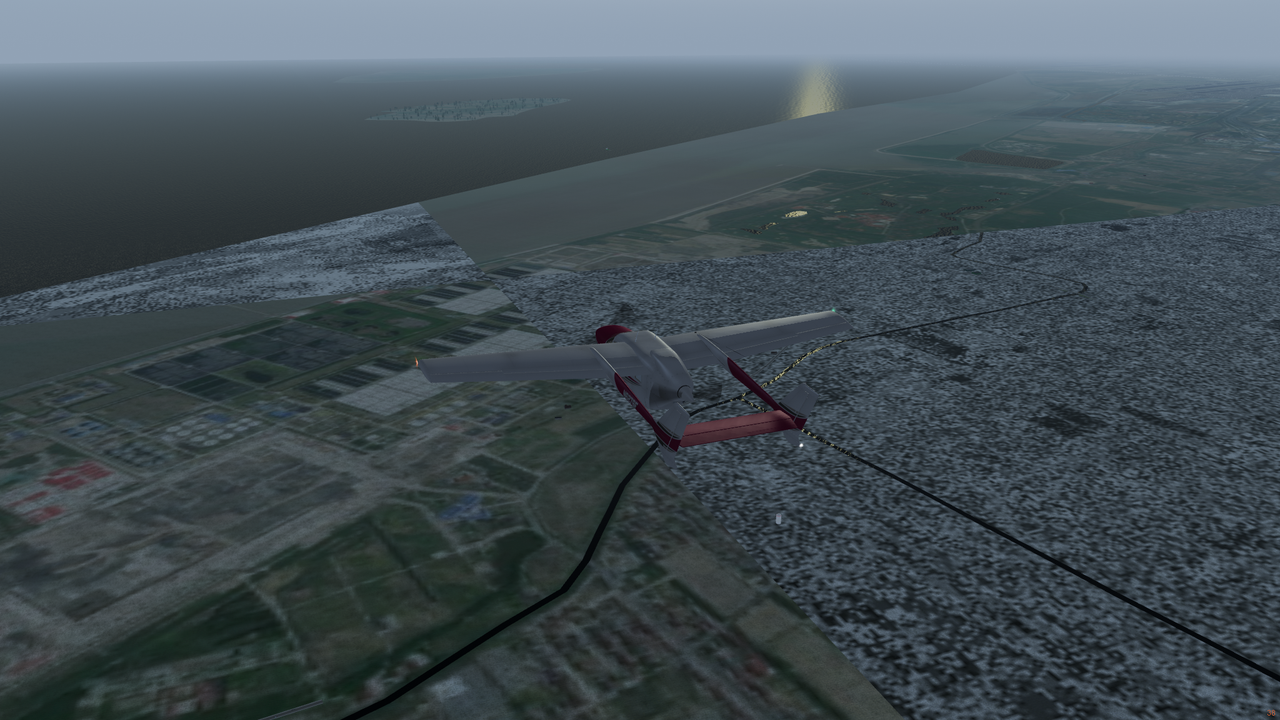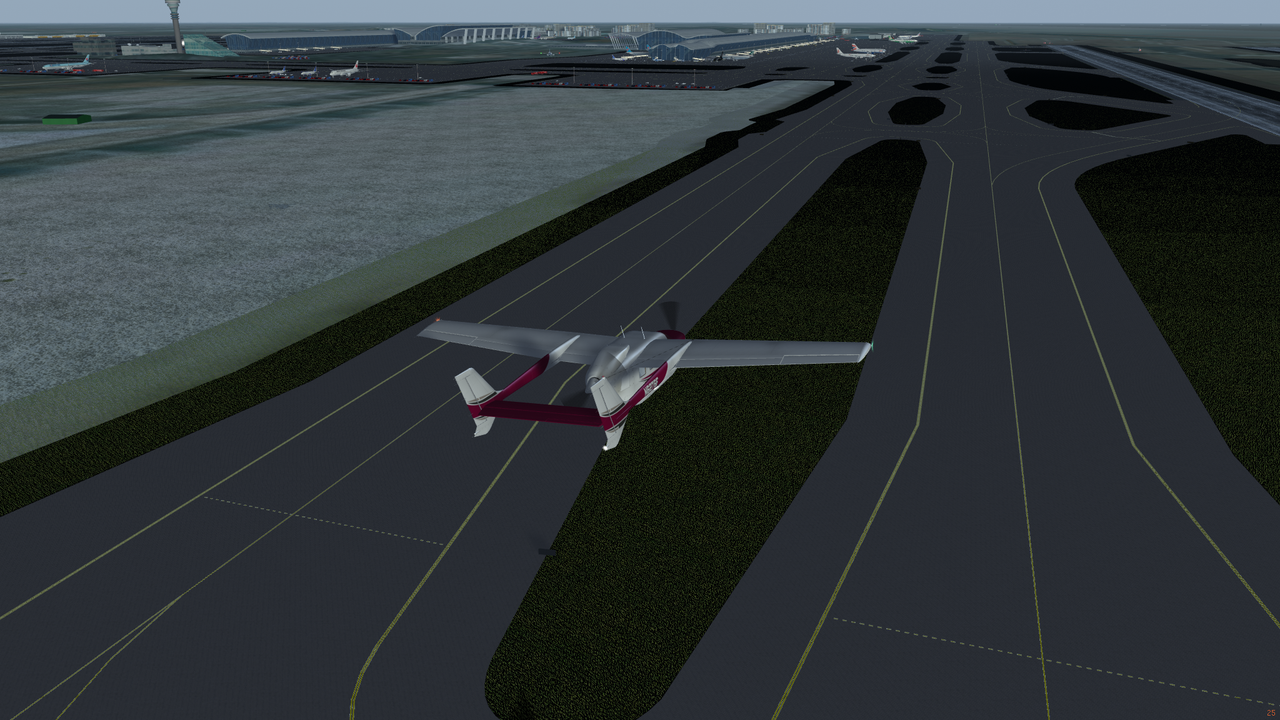StuartC wrote in Mon Nov 30, 2020 9:29 am:For the FG location, whats the easiest way to find the FG tile to use in Orthophotos/w110n40/w094n44 ( to replace the /w110n40/w094n44 bit with the area I want )
I would say look at the scenery map or look through your downloaded TerraSync files. The tile name of photos is the same of terrain, and they are in the same sub folder.
Additionally, I checked the repository again and found a new python script there. It’s working almost the same as my manual attempts, but it changes the image type from png24 to png, which reduces its size. To use that script, just type
- Code: Select all
python creator.py -h
- Code: Select all
mkdir -p ./Orthophotos/E***N**/E***N**/