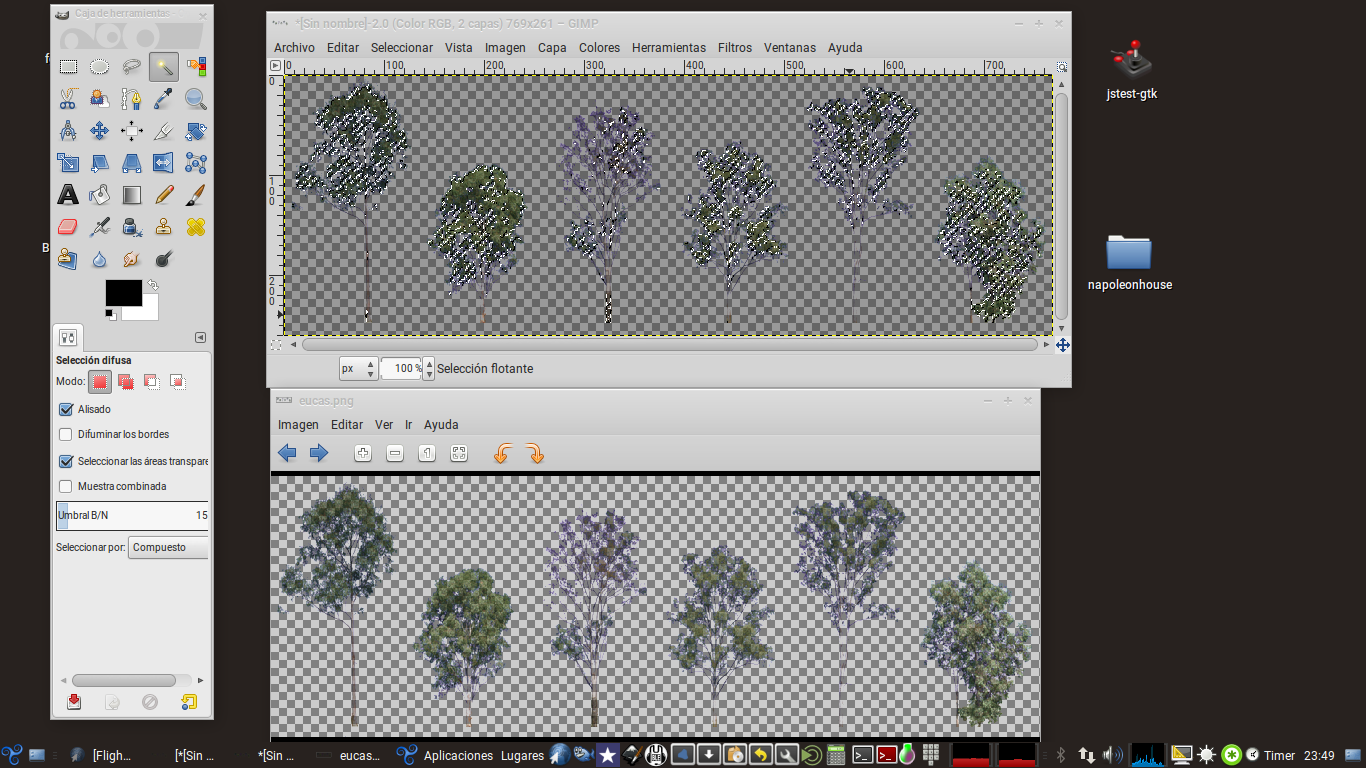First, here is tropical-alt.png, which is part of the standard FG distribution:

Next is my tree image file, using photos I took of some eucalypts. I have also increased the brightness of the image as part of my attempts to get the right appearance:

As you can see above, the tropical-alt.png file is much darker than my trees, but the screen shot below shows that my trees are much darker when rendered. The shot was taken at noon in clear weather. In this shot, the trees are used in two different land classes, but the land classes are identical except for tree density, so there should be no difference in the effects or shaders being used. (Or might there be? I am assuming that the only way to specify effects is in the materials file.)

(There is also too much blue in my trees as well, but that is another question.)
My question is: why might the trees in my tree image file appear so much darker than the trees in the other tree image file (which match between the tree image file and the rendered scene)? Is there something else I need to do to my tree image file to correct the way it is rendered?
Thanks in advance for any clues about this.