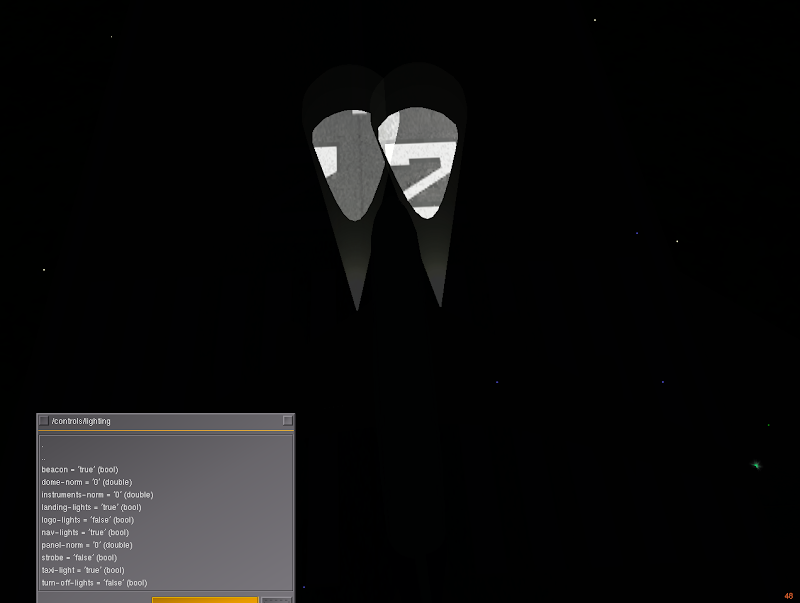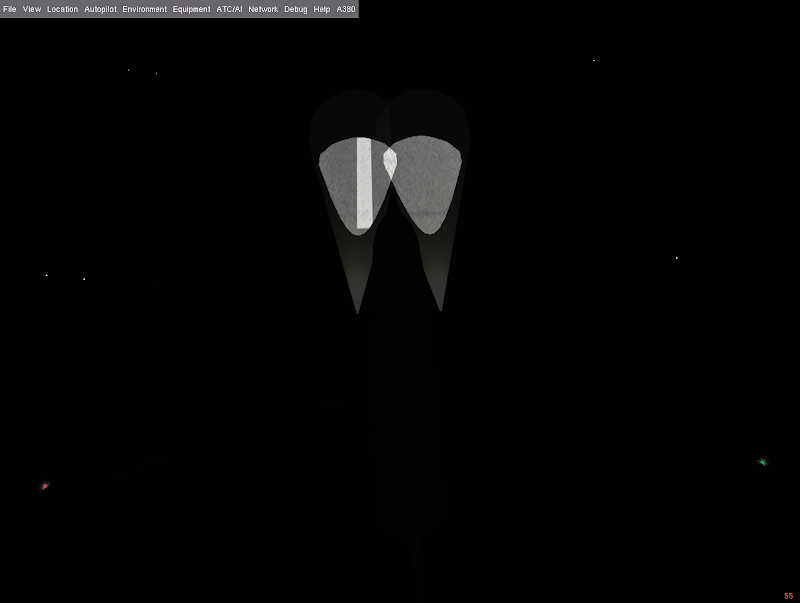ot-666 wrote:What du you meen with 2 effects. Just duplicate and renaim the effects and use each for only one cone model?
Cheers, Oliver
Example with overlapping lightcones of 737-100:
1. Copy fgdata/Effects/light-cone.eff two times to
Aircraft/737-100/Models/effects/
Change names of the effects i.e. to light-cone-left.eff and light-cone-right.eff
2. In Aircraft/737-100/Models/lights change light-cone.xml to "light-cone-left.xml" and "light-cone-right.xml". Example for new light-cone-left.xml:
- Code: Select all
<PropertyList>
<path>light-cone.ac</path>
<effect>
<inherits-from>Aircraft/737-100/Models/effects/light-cone-left</inherits-from>
<object-name>Cone</object-name>
</effect>
</PropertyList>
light-cone-right.xml:
- Code: Select all
<PropertyList>
<path>light-cone.ac</path>
<effect>
<inherits-from>Aircraft/737-100/Models/effects/light-cone-right</inherits-from>
<object-name>Cone</object-name>
</effect>
</PropertyList>
3. In Aircraft/737-100/Models/737-100.xml look for left and right wing lightcones and change to the new path
- Code: Select all
<!-- Wing light cone left -->
<model>
<path>Aircraft/737-100/Models/light/light-cone-left.xml</path>
- Code: Select all
<!-- Wing light cone right -->
<model>
<path>Aircraft/737-100/Models/light/light-cone-right.xml</path>
The effects use the same light-cone.ac but different effects (and buffers?). Maybe there is a better solution? At least on my card the overlapping works with this change.
-gral