I wanted to draw grind lines above the terrain as shown in the image attached , whether is their any possibility to draw via shaders , OSG or any other ways in flightgear kindly share the idea which may help in my development. Thanks in advance.



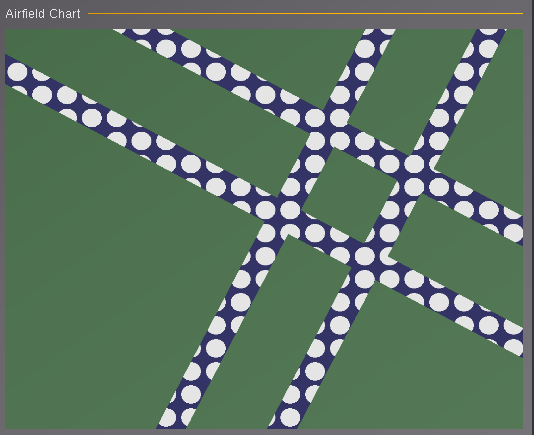
Users browsing this forum: No registered users and 1 guest