Raw screenshot:

Altered screenshot:

Zac.


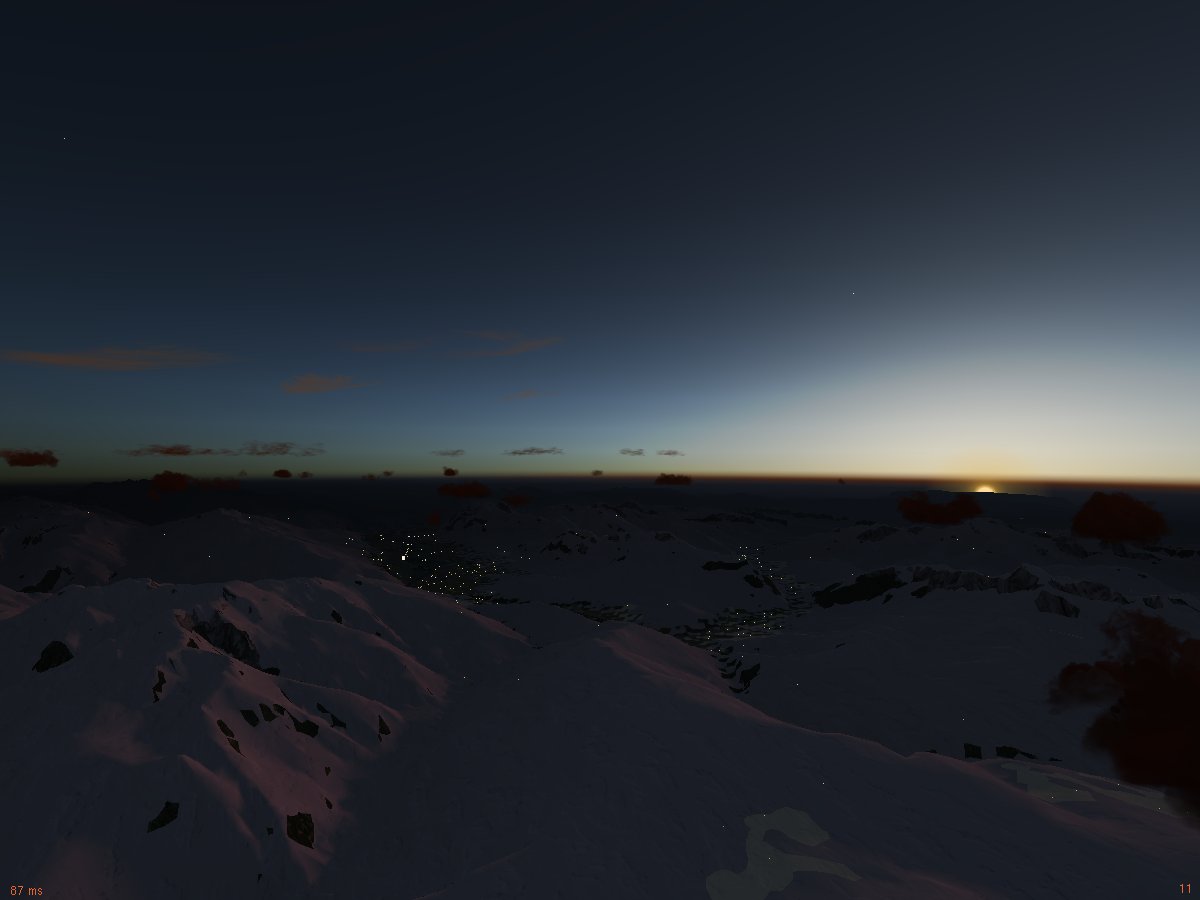

but at least I hope it demonstrates how prominent the issue is
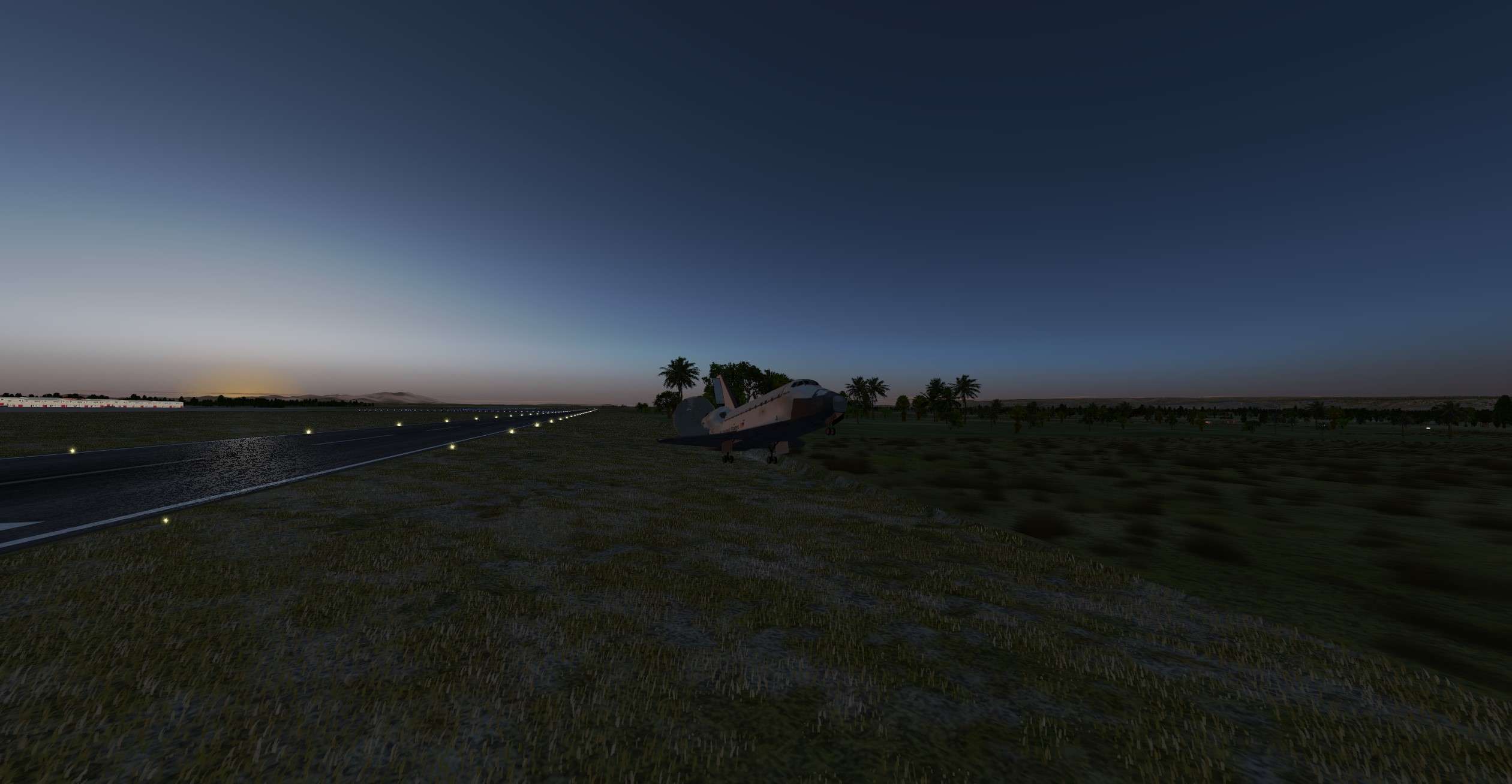




Because especially high up, all of the scenery disappears behind a solid-reddish-brown band.
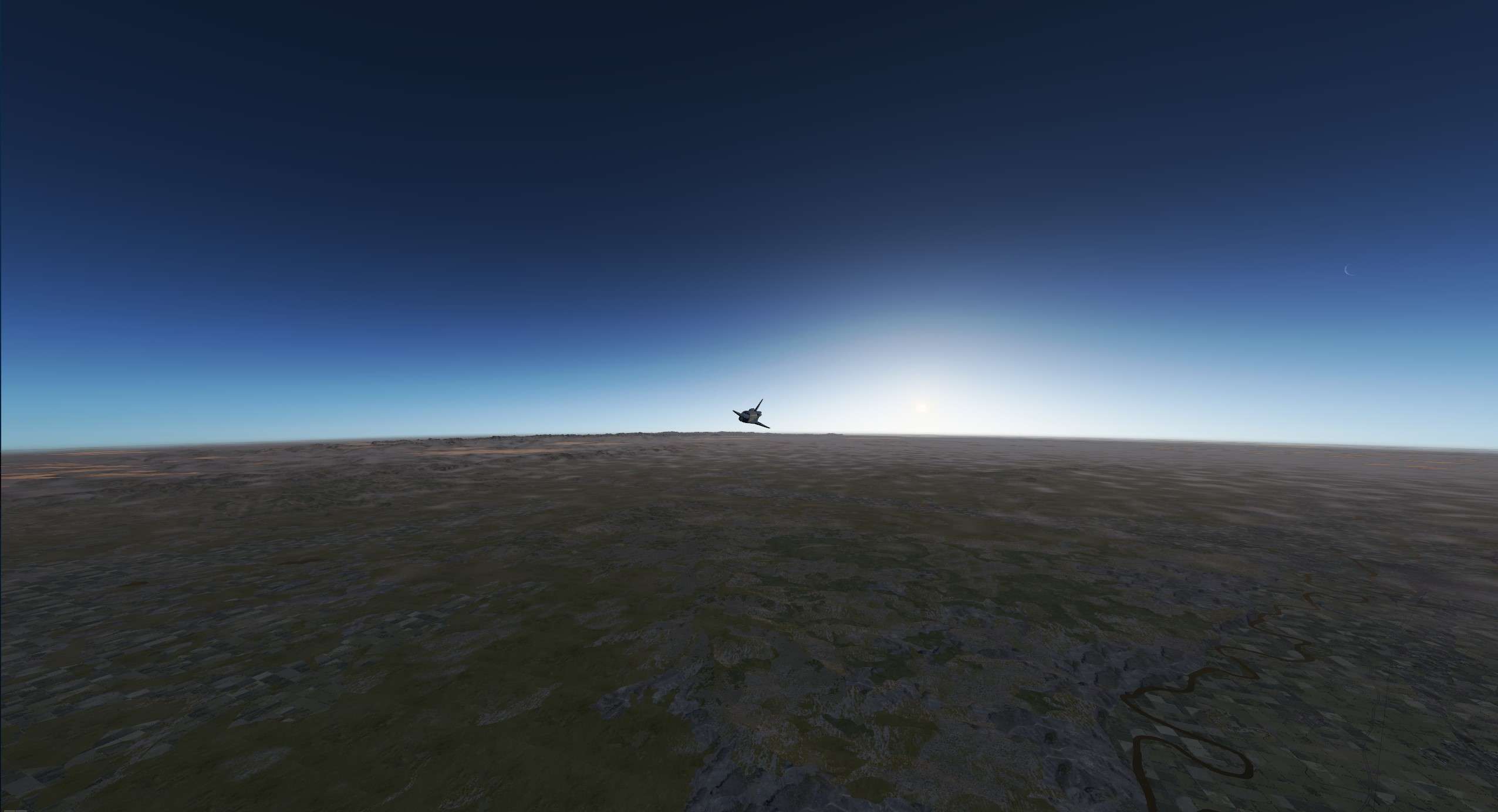
Maybe we shouldn't focus on the second screenshot too much.
@Thorsten: Is it documented somewhere on which factors this does depend? I'd like to experiment a bit with it
Forgive me for being blunt - but most screenshots show shades of brown.





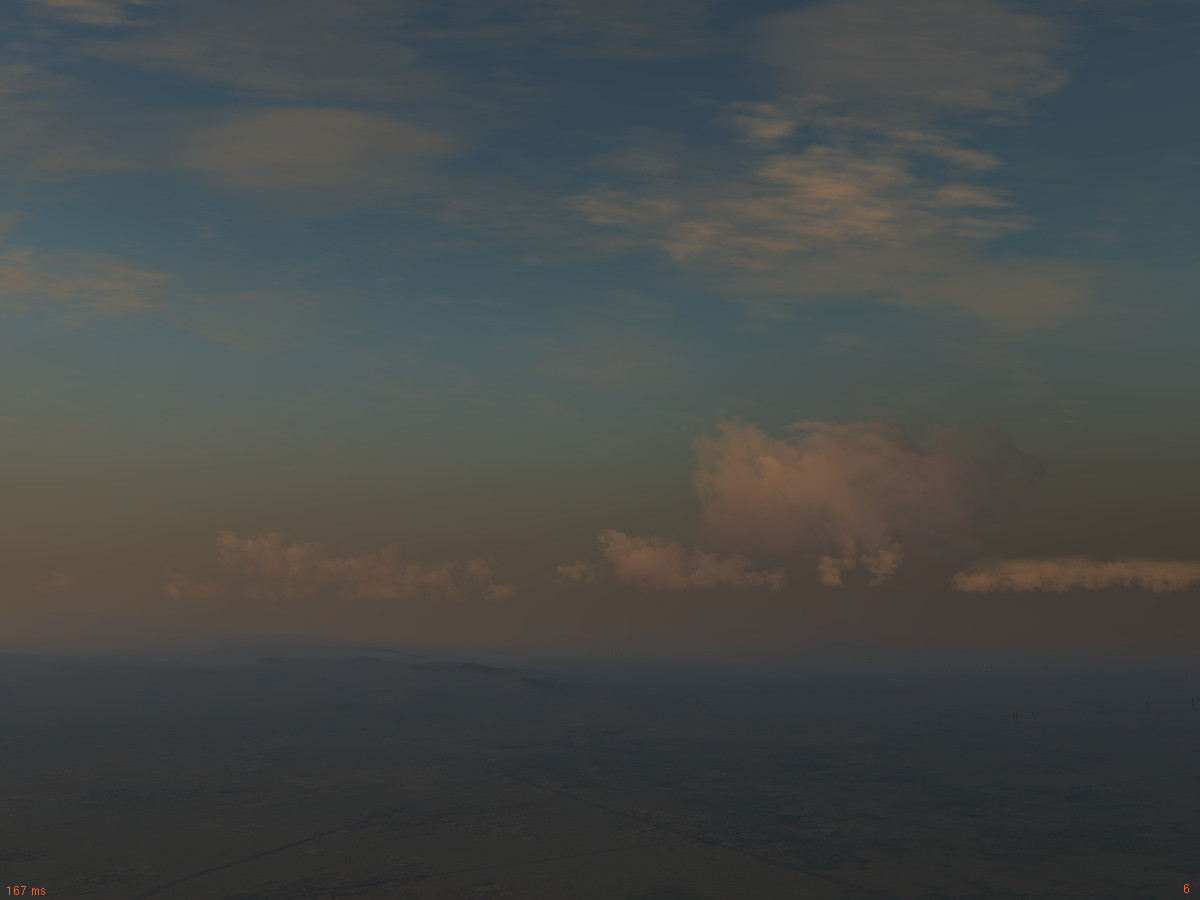
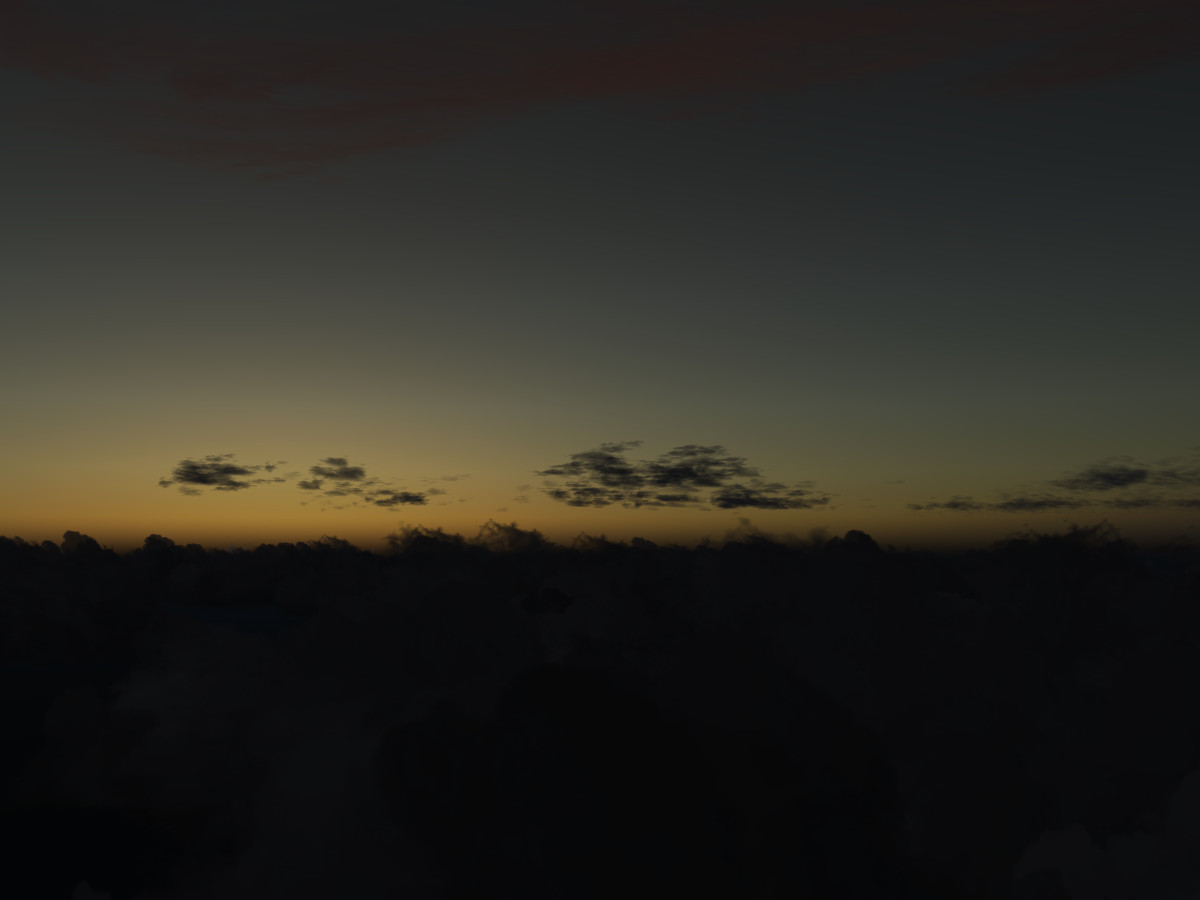
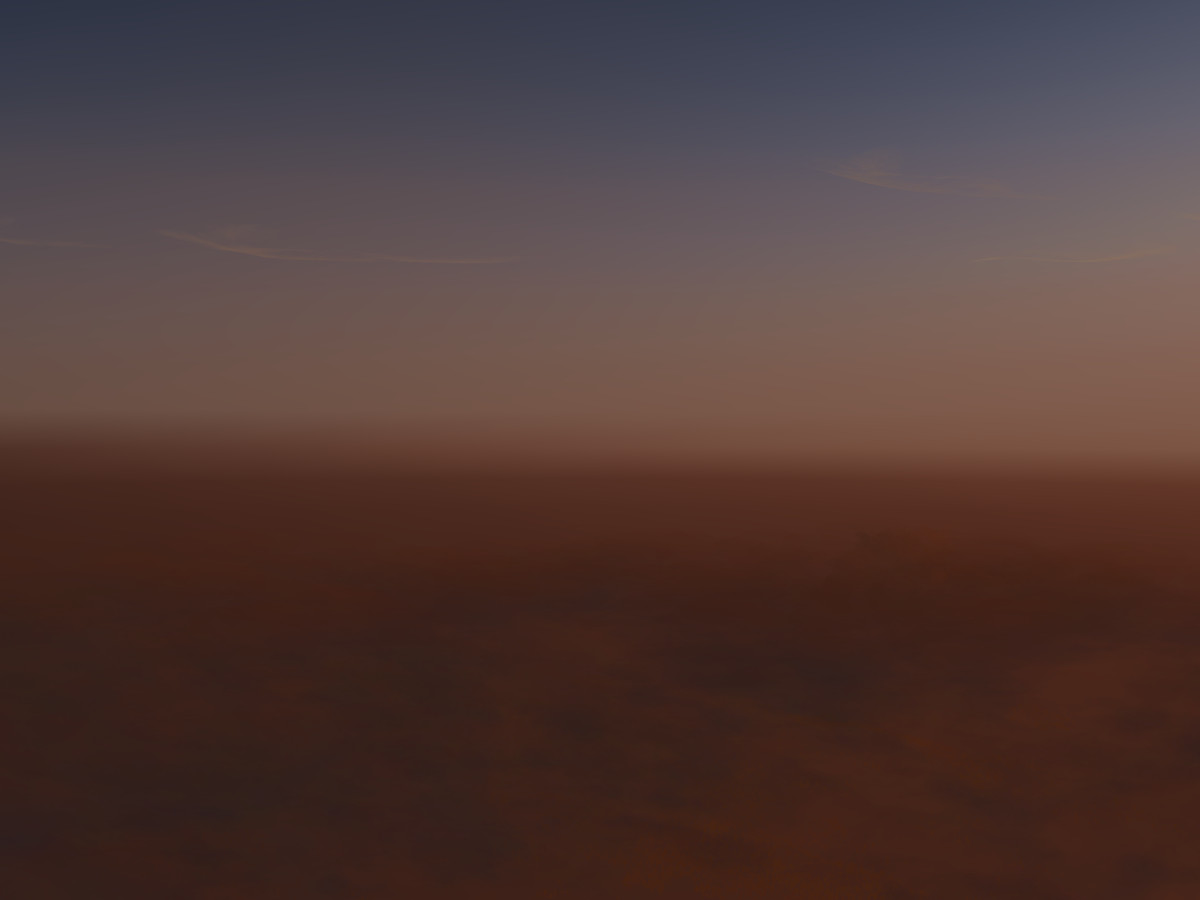

@Thorsten: Is it documented somewhere on which factors this does depend? I'd like to experiment a bit with it
uniform float overcast;
uniform float saturation;
uniform float visibility;
uniform float avisibility;
uniform float scattering;
uniform float terminator;
uniform float cloud_self_shading;
uniform float horizon_roughness;
uniform float hazeLayerAltitude;
uniform float terrain_alt;
uniform float air_pollution;
uniform float radius_modifier;

danielHL wrote in Wed Jun 10, 2020 8:43 pm:
Regardless of setting, I get this band of brown haze at the horizon. For some weather scenarios it's obviously bluish gray, because of cloud layers or fog. But anything with longer visibility results in this red-organge-brown band.
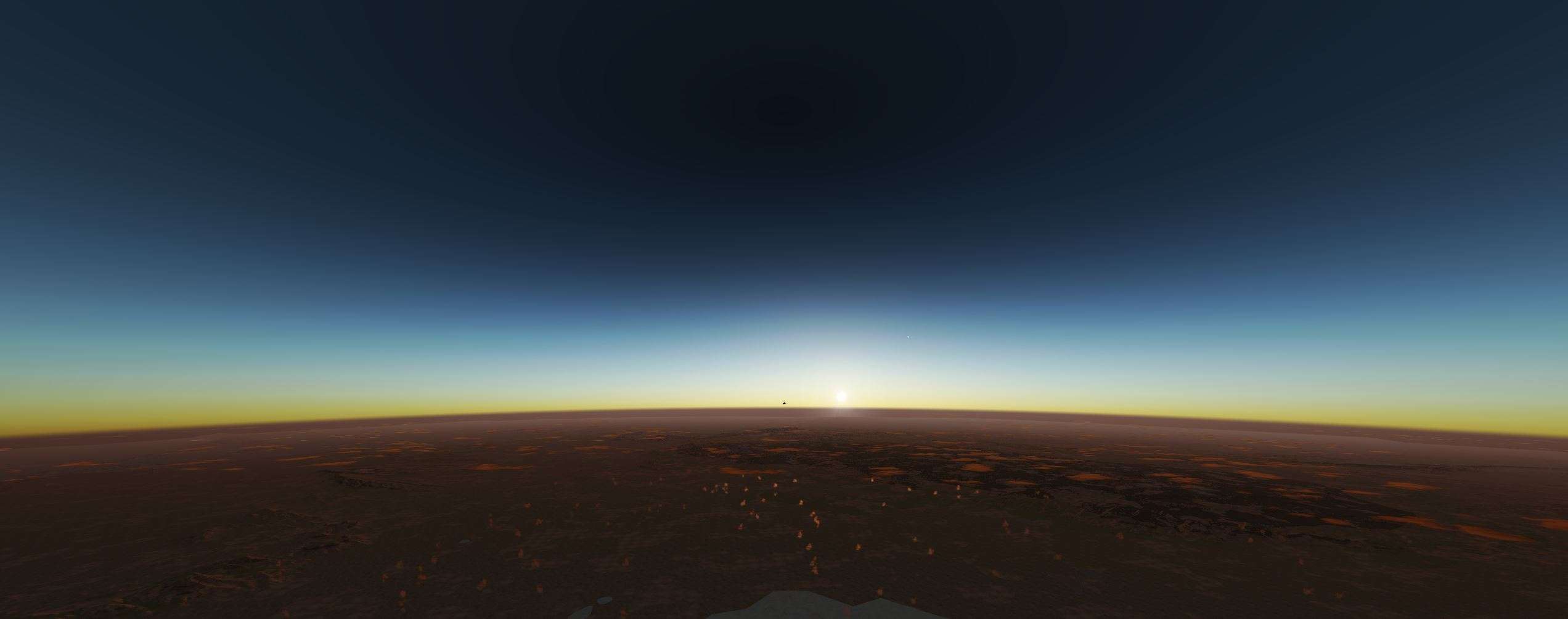
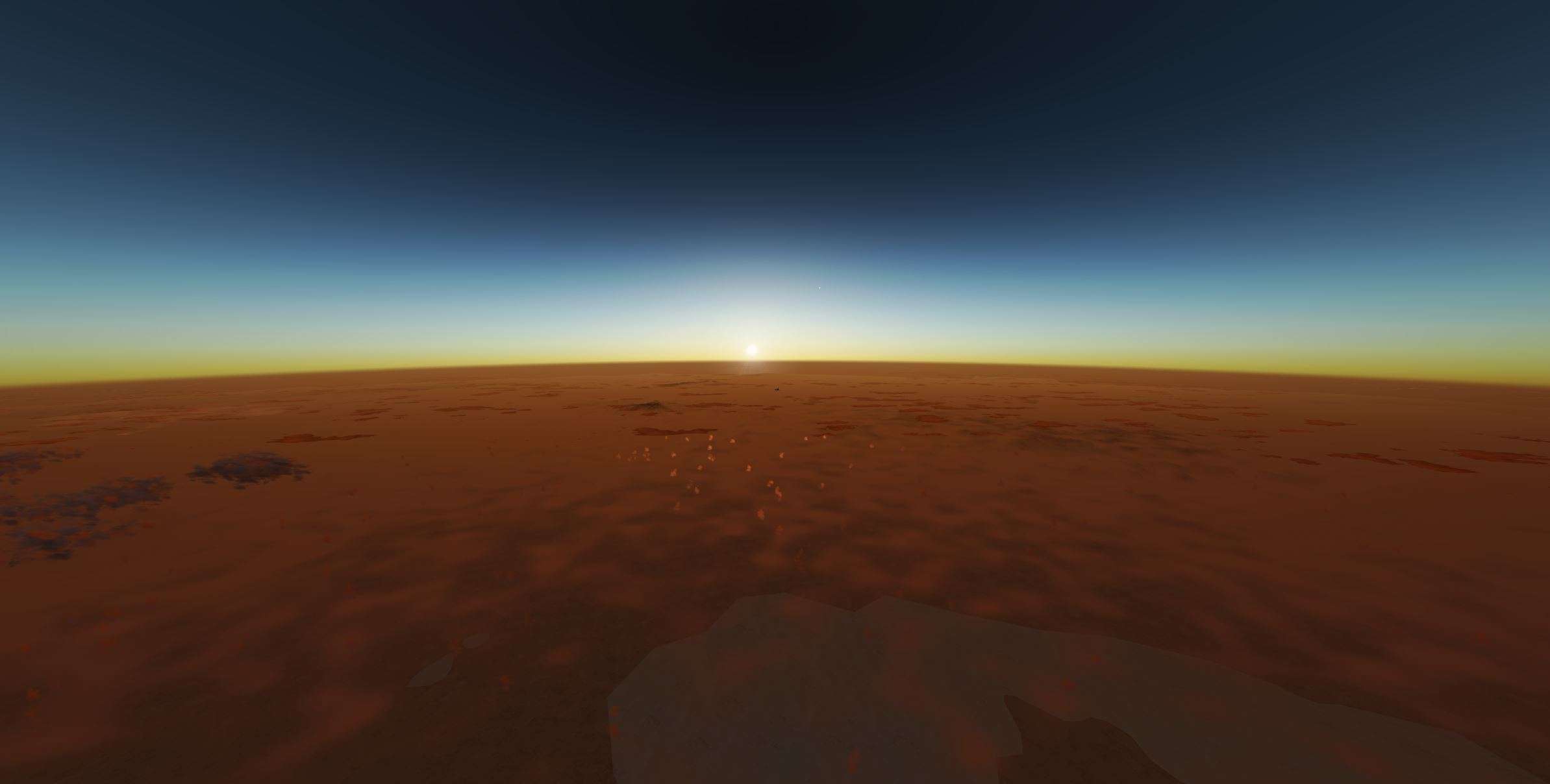
danielHL wrote in Wed Jun 10, 2020 6:56 pm:Some sky colors I have yet to see in FG are bloody red or violet skies during sunset.
The shader is basically an implementation of O'Neil's atmospheric scattering, with a few additions on top (haze, auroras, etc).
Users browsing this forum: No registered users and 3 guests