Nice taxiway lights.
I'd assume the error where my taxiway lights are invisible under ALS is related to my Intel GPU.
Board index ‹ FlightGear ‹ Development ‹ Effects and shaders
Taxiway lights invisible under ALS
52 posts
• Page 1 of 4 • 1, 2, 3, 4
-

legoboyvdlp - Posts: 7981
- Joined: Sat Jul 26, 2014 2:28 am
- Location: Northern Ireland
- Callsign: G-LEGO
- Version: next
- OS: Windows 10 HP
Re: ALS aircraft lights
Do we have any kind of error in the log for your lights? Otherwise I don't even have an idea where to start debugging.
- Thorsten
- Posts: 12490
- Joined: Mon Nov 02, 2009 9:33 am
Re: ALS aircraft lights
I will take the UFO for a spin at a simple airport with ALS and point sprites on / off to show you.
Potentially an Intel weakness, but on the other hand, may be a simple fix.
Potentially an Intel weakness, but on the other hand, may be a simple fix.
-

legoboyvdlp - Posts: 7981
- Joined: Sat Jul 26, 2014 2:28 am
- Location: Northern Ireland
- Callsign: G-LEGO
- Version: next
- OS: Windows 10 HP
Re: ALS aircraft lights
No shaders, just toggle ALS and point sprites. Evening time in all cases.

Point Sprites off, ALS on

Point Sprites On, ALS on

Point Sprites Off, ALS off

Point Sprites On, ALS off
After launching and timewarping to night, the log file is filled with at least five hundred isntances of
I will run FlightGear with bulk log level and see what happens.
So one other thing of note this time is
BINGO!
Surely that should be it?

Point Sprites off, ALS on

Point Sprites On, ALS on

Point Sprites Off, ALS off

Point Sprites On, ALS off
After launching and timewarping to night, the log file is filled with at least five hundred isntances of
- Code: Select all
opengl:4:..\..\..\flightgear\src\Viewer\fg_os_osgviewer.cxx:203:Warning: detected OpenGL error 'invalid framebuffer operation' at after RenderBin::draw(..)
I will run FlightGear with bulk log level and see what happens.
So one other thing of note this time is
- Code: Select all
opengl:3:..\..\..\flightgear\src\Viewer\fg_os_osgviewer.cxx:203:
opengl:4:..\..\..\flightgear\src\Viewer\fg_os_osgviewer.cxx:203:PNG lib warning : iCCP: Not recognizing known sRGB profile that has been edited
opengl:4:..\..\..\flightgear\src\Viewer\fg_os_osgviewer.cxx:203:PNG lib warning : iCCP: Not recognizing known sRGB profile that has been edited
opengl:4:..\..\..\flightgear\src\Viewer\fg_os_osgviewer.cxx:203:PNG lib warning : iCCP: Not recognizing known sRGB profile that has been edited
opengl:4:..\..\..\flightgear\src\Viewer\fg_os_osgviewer.cxx:203:PNG lib warning : iCCP: Not recognizing known sRGB profile that has been edited
opengl:4:..\..\..\flightgear\src\Viewer\fg_os_osgviewer.cxx:203:PNG lib warning : iCCP: Not recognizing known sRGB profile that has been edited
BINGO!
- Code: Select all
opengl:4:..\..\..\flightgear\src\Viewer\fg_os_osgviewer.cxx:203:Warning: detected OpenGL error 'invalid enumerant' at after RenderBin::draw(..)
Surely that should be it?
-

legoboyvdlp - Posts: 7981
- Joined: Sat Jul 26, 2014 2:28 am
- Location: Northern Ireland
- Callsign: G-LEGO
- Version: next
- OS: Windows 10 HP
Re: ALS aircraft lights
No Intel problem, it's exactly the same with my ATI card. I think it was mentioned some time ago in the forum. The strange thing is that PAPI lights aren't affected, although they seem to use the same technology. I never tried to log something wit FG, but I'll try it if it can help.
- Fritz
- Posts: 283
- Joined: Tue Apr 26, 2016 11:04 pm
- Location: Bavaria, Germany, near ETSL
- Version: 2018.3.6
- OS: Windows 7 Prof.
Re: Taxiway lights invisible under ALS
The error isn't a shader error, it comes from deeper in the OpenGL layer. Googling it is... not really helpful.
Does the error actually disappear if you don't use ALS?
So it could be in the effect structure - though then the PAPI issue is weird. It could also be some underlying general problem which only shows under ALS due to some weird condition (we've had this a few times, e.g. with the crack in the skydome which was just glossed over by the other renderers).
It also seems that with point sprites on ALS on there's still *something* drawn?
Does the error actually disappear if you don't use ALS?
So it could be in the effect structure - though then the PAPI issue is weird. It could also be some underlying general problem which only shows under ALS due to some weird condition (we've had this a few times, e.g. with the crack in the skydome which was just glossed over by the other renderers).
It also seems that with point sprites on ALS on there's still *something* drawn?
- Thorsten
- Posts: 12490
- Joined: Mon Nov 02, 2009 9:33 am
Re: Taxiway lights invisible under ALS
I tried to reconstruct what I did and which setting I used and changed in which order, and it turns out that my memory was wrong: I probably mixed up the ALS taxi line issue with the point sprite issue. To be sure, I just tested it again, and it turns out that point sprite runway lighting doesn't work at all on my machine. Still, it is strange that the PAPI lights do work with point sprites, as you can see in the pictures (yes, it's raining).
Point sprites on and ALS off (the default setting for FG):
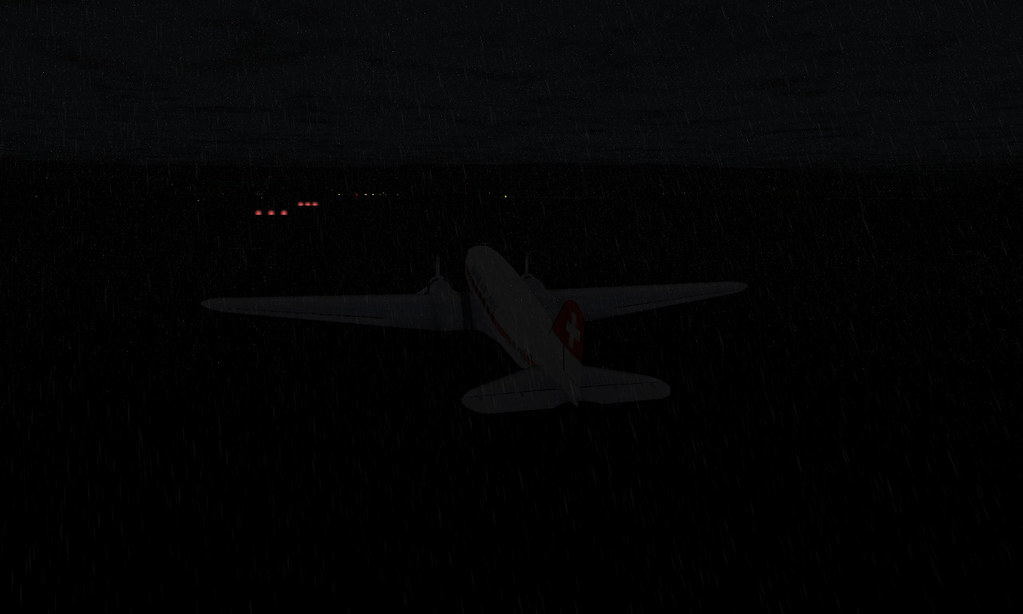
Point sprites on and ALS on (this even makes it better, you can see at least some lights in the distance!):
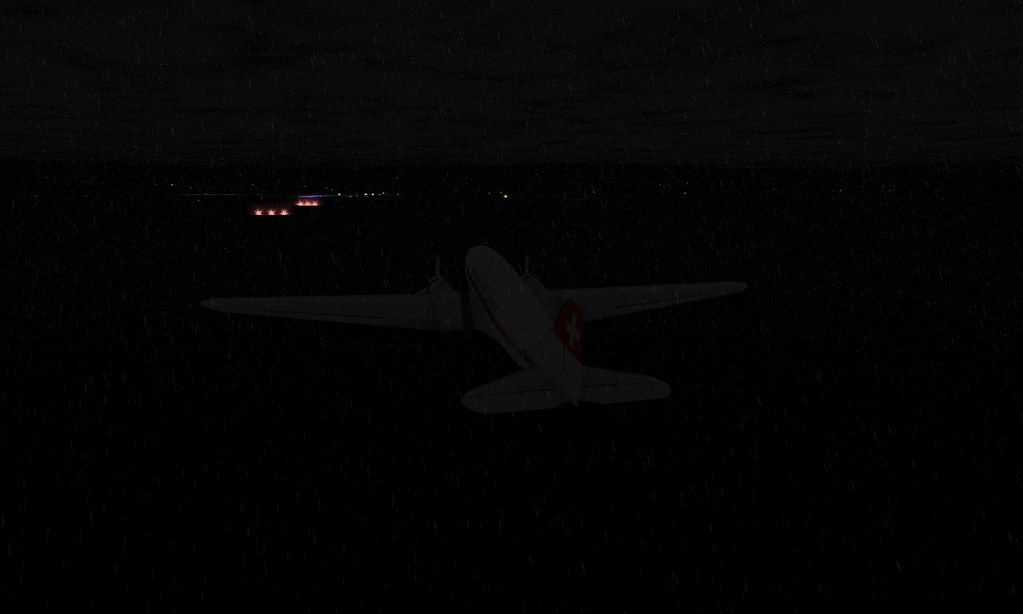
Point sprites off and ALS on or off (there is no noticeable difference):
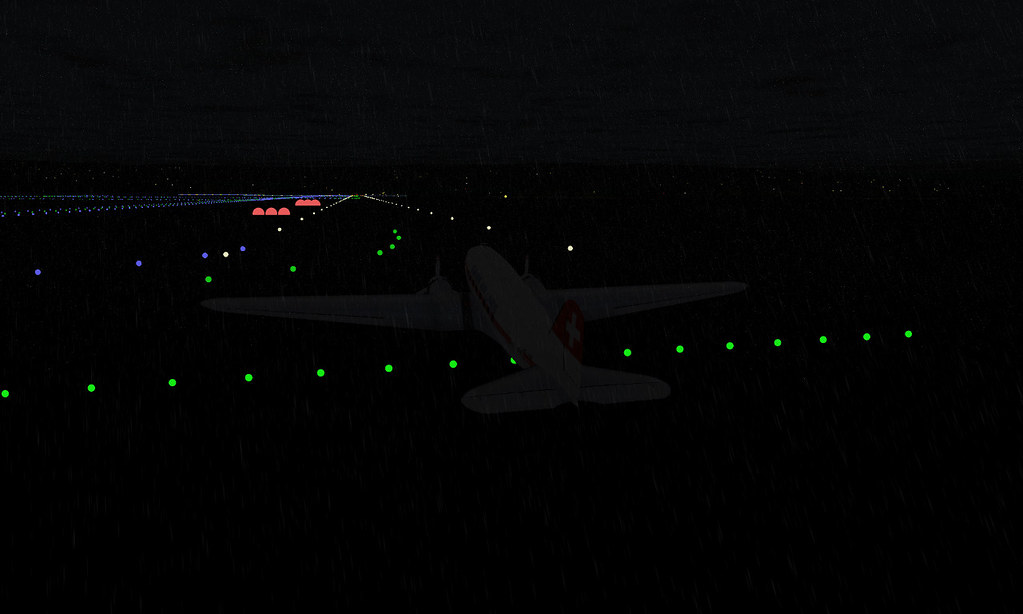
So ALS does have influence on how the point sprites look, but it has no influence on if they appear or not.
Point sprites on and ALS off (the default setting for FG):
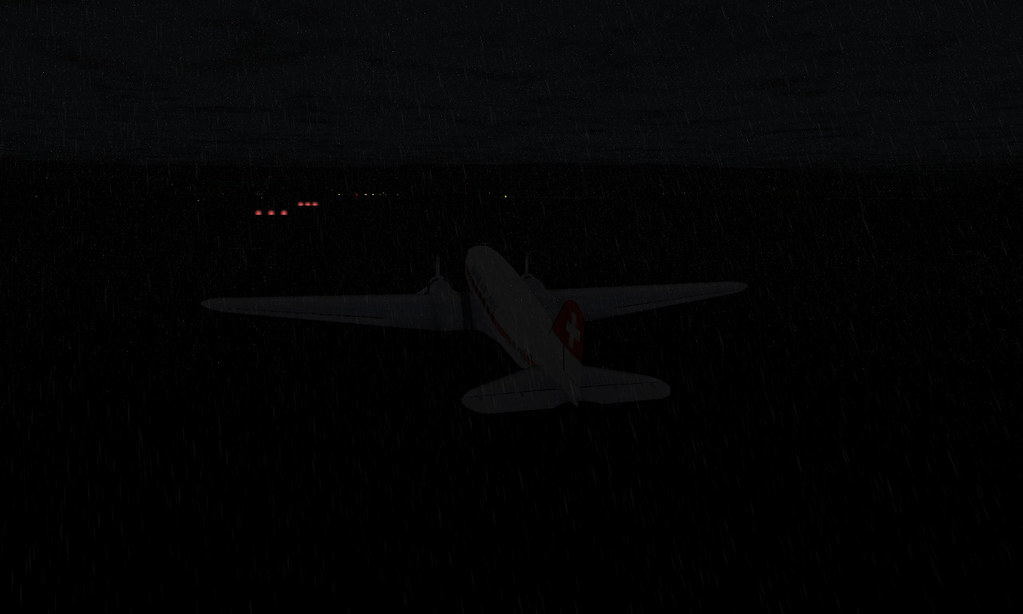
Point sprites on and ALS on (this even makes it better, you can see at least some lights in the distance!):
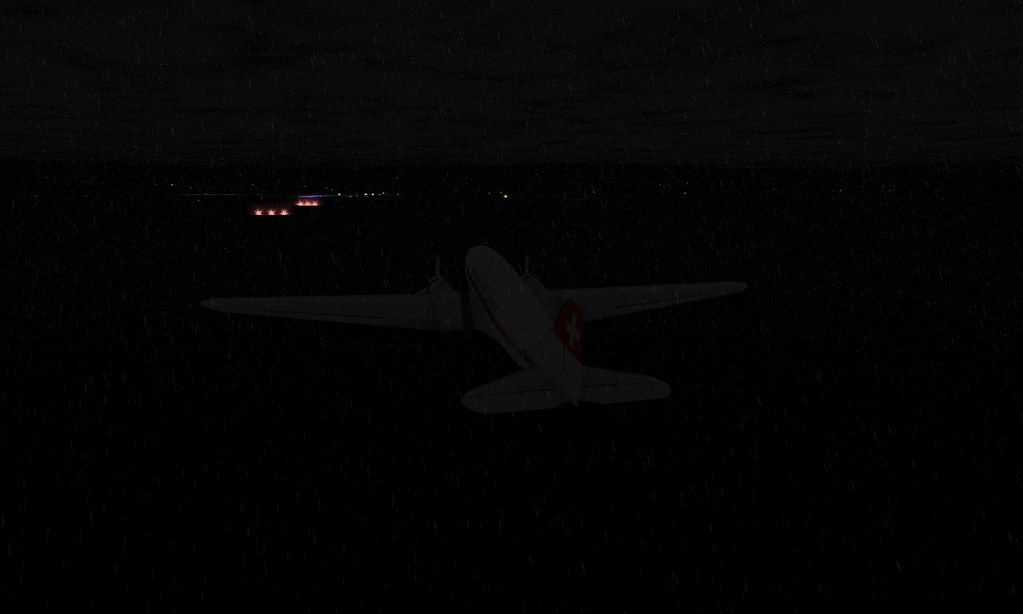
Point sprites off and ALS on or off (there is no noticeable difference):
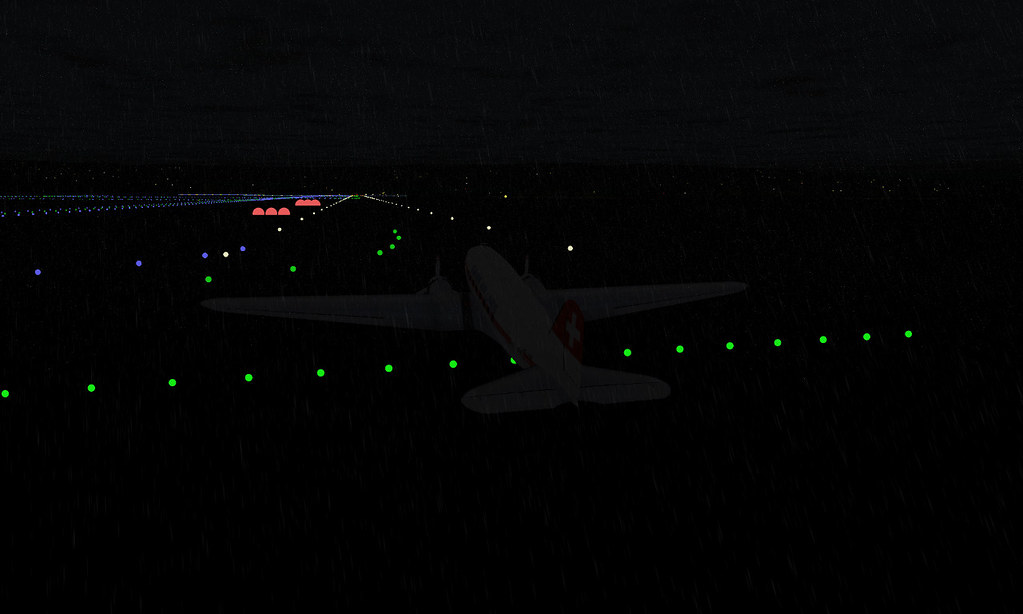
So ALS does have influence on how the point sprites look, but it has no influence on if they appear or not.
- Fritz
- Posts: 283
- Joined: Tue Apr 26, 2016 11:04 pm
- Location: Bavaria, Germany, near ETSL
- Version: 2018.3.6
- OS: Windows 7 Prof.
Re: Taxiway lights invisible under ALS
Point sprites on and ALS on (this even makes it better, you can see at least some lights in the distance!):
Gilbert reported a weird issue where the point sprites disappear as you approach them - is that the same thing here? Is there some 'exclusion circle' within which they're not drawn?
- Thorsten
- Posts: 12490
- Joined: Mon Nov 02, 2009 9:33 am
Re: Taxiway lights invisible under ALS
Thorsten wrote in Sat Jul 30, 2016 6:02 am:
Does the error actually disappear if you don't use ALS?
So it could be in the effect structure - though then the PAPI issue is weird. It could also be some underlying general problem which only shows under ALS due to some weird condition (we've had this a few times, e.g. with the crack in the skydome which was just glossed over by the other renderers).
There are two errors with me.
First one: no lights with ALS and point sprites on except for very strange 'transparent' lights
Second one: square boxes with point sprites off with BOTH ALS on and off.
-

legoboyvdlp - Posts: 7981
- Joined: Sat Jul 26, 2014 2:28 am
- Location: Northern Ireland
- Callsign: G-LEGO
- Version: next
- OS: Windows 10 HP
Re: Taxiway lights invisible under ALS
I mean the error messages - are they in any way related to teh selected rendering framework or something completely different?
- Thorsten
- Posts: 12490
- Joined: Mon Nov 02, 2009 9:33 am
Re: Taxiway lights invisible under ALS
Thorsten wrote in Sat Jul 30, 2016 2:58 pm:Gilbert reported a weird issue where the point sprites disappear as you approach them - is that the same thing here? Is there some 'exclusion circle' within which they're not drawn?
I just taxied down the runway seen in the pictures - and yes, it actually seems to be like you describe (but only if ALS is switched on). The lights at the end gradually disappear, and behind me, where I started, lights begin to appear. The radius is big, I guess, at least 1 km, but it is difficult to estimate.
- Fritz
- Posts: 283
- Joined: Tue Apr 26, 2016 11:04 pm
- Location: Bavaria, Germany, near ETSL
- Version: 2018.3.6
- OS: Windows 7 Prof.
Re: Taxiway lights invisible under ALS
I'll now test that.
Log level bulk.
Launch A - Rembrandt
With point sprites on, I get ordinary lights
With them off, I get square boxes
Launch B - None
With point sprites ON I get ordinary lights, with them off, I get, again, square boxes.
There are no OpenGL errors of any sort except for RGB profiles and canvas
Launch C - ALS
No lights except for wierd transparent ones with PS on and with them off, square boxes.
Again,
Full log file at http://pastebin.com/raw/wpED3Wp2
Log level bulk.
Launch A - Rembrandt
With point sprites on, I get ordinary lights
With them off, I get square boxes
- Code: Select all
Line 74: opengl:3:..\..\..\flightgear\src\Viewer\fg_os_osgviewer.cxx:203:
Line 75: opengl:4:..\..\..\flightgear\src\Viewer\fg_os_osgviewer.cxx:203:PNG lib warning : iCCP: Not recognizing known sRGB profile that has been edited
Line 78: opengl:4:..\..\..\flightgear\src\Viewer\fg_os_osgviewer.cxx:203:FRAGMENT glCompileShader "C:/Users/Redpath/Documents/GitHub/MY_FGDATA/Shaders/ssao.frag" FAILED
Line 80: opengl:4:..\..\..\flightgear\src\Viewer\fg_os_osgviewer.cxx:203:FRAGMENT Shader "C:/Users/Redpath/Documents/GitHub/MY_FGDATA/Shaders/ssao.frag" infolog:
Line 89: opengl:4:..\..\..\flightgear\src\Viewer\fg_os_osgviewer.cxx:203:glLinkProgram "" FAILED
Line 91: opengl:4:..\..\..\flightgear\src\Viewer\fg_os_osgviewer.cxx:203:FRAGMENT glCompileShader "C:/Users/Redpath/Documents/GitHub/MY_FGDATA/Shaders/blur.frag" FAILED
Line 93: opengl:4:..\..\..\flightgear\src\Viewer\fg_os_osgviewer.cxx:203:FRAGMENT Shader "C:/Users/Redpath/Documents/GitHub/MY_FGDATA/Shaders/blur.frag" infolog:
Line 107: opengl:4:..\..\..\flightgear\src\Viewer\fg_os_osgviewer.cxx:203:glLinkProgram "" FAILED
Line 109: opengl:4:..\..\..\flightgear\src\Viewer\fg_os_osgviewer.cxx:203:Warning: detected OpenGL error 'invalid enumerant' at after RenderBin::draw(..)
Line 109: opengl:4:..\..\..\flightgear\src\Viewer\fg_os_osgviewer.cxx:203:Warning: detected OpenGL error 'invalid enumerant' at after RenderBin::draw(..)
Line 111: opengl:4:..\..\..\flightgear\src\Viewer\fg_os_osgviewer.cxx:203:Warning: detected OpenGL error 'invalid enumerant' at after RenderBin::draw(..)
Launch B - None
With point sprites ON I get ordinary lights, with them off, I get, again, square boxes.
There are no OpenGL errors of any sort except for RGB profiles and canvas
Launch C - ALS
No lights except for wierd transparent ones with PS on and with them off, square boxes.
Again,
- Code: Select all
opengl:4:..\..\..\flightgear\src\Viewer\fg_os_osgviewer.cxx:203:Warning: detected OpenGL error 'invalid enumerant' at after RenderBin::draw(..)
Full log file at http://pastebin.com/raw/wpED3Wp2
-

legoboyvdlp - Posts: 7981
- Joined: Sat Jul 26, 2014 2:28 am
- Location: Northern Ireland
- Callsign: G-LEGO
- Version: next
- OS: Windows 10 HP
Re: Taxiway lights invisible under ALS
A little addition to my last posting: I made "measurements" at Hilo airport (where I took he pictures), and ifthe airport is modelled to scale, the "disappearance radius" seems to be almost exactly 1500 m.
- Fritz
- Posts: 283
- Joined: Tue Apr 26, 2016 11:04 pm
- Location: Bavaria, Germany, near ETSL
- Version: 2018.3.6
- OS: Windows 7 Prof.
Re: Taxiway lights invisible under ALS
@fritz: what are your LOD settings?? i'm going to guess that "detailed" (the first one) is 1500 (the default IIRC)...
F10->View->Adjust LOD ranges
F10->View->Adjust LOD ranges
"You get more air close to the ground," said Angalo. "I read that in a book. You get lots of air low down, and not much when you go up."
"Why not?" said Gurder.
"Dunno. It's frightened of heights, I guess."
"Why not?" said Gurder.
"Dunno. It's frightened of heights, I guess."
-

wkitty42 - Posts: 9161
- Joined: Fri Feb 20, 2015 4:46 pm
- Location: central NC, USA
- Callsign: wk42
- Version: git next
- OS: Kubuntu 22.04
Re: Taxiway lights invisible under ALS
I thought of this too because 1500 m seemed somehow familiar, but my LOD settings are 5000, 18000 and 90000. Actually, starting with FG 2016.2.1, my AI/MP plane distance is always (re-) set to 1500 m (which is, of course, much too low). I changed this value, but there is no effect on the lighting distance.
This is how it looks during landing:
Everything normal (except that the runway lights seem much too weak compared to the taxiway lights):

But then the lights (except PAPI) start to disappear:


I never noticed this behaviour earlier, because I had switched off point sprites long before I activated ALS for the first time.
This is how it looks during landing:
Everything normal (except that the runway lights seem much too weak compared to the taxiway lights):

But then the lights (except PAPI) start to disappear:


I never noticed this behaviour earlier, because I had switched off point sprites long before I activated ALS for the first time.
- Fritz
- Posts: 283
- Joined: Tue Apr 26, 2016 11:04 pm
- Location: Bavaria, Germany, near ETSL
- Version: 2018.3.6
- OS: Windows 7 Prof.
52 posts
• Page 1 of 4 • 1, 2, 3, 4
Who is online
Users browsing this forum: No registered users and 3 guests