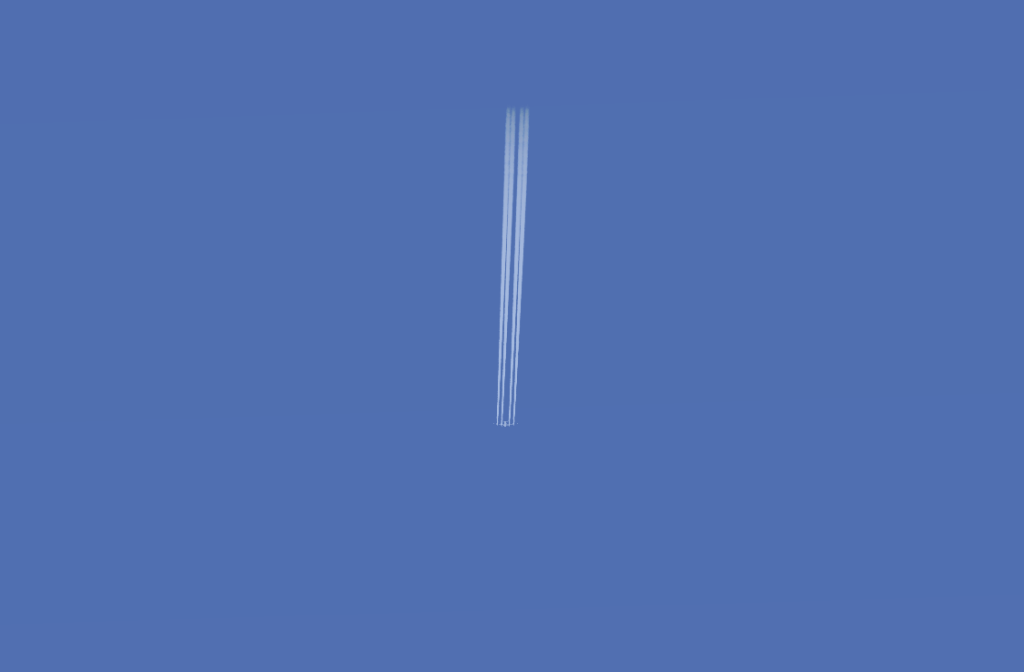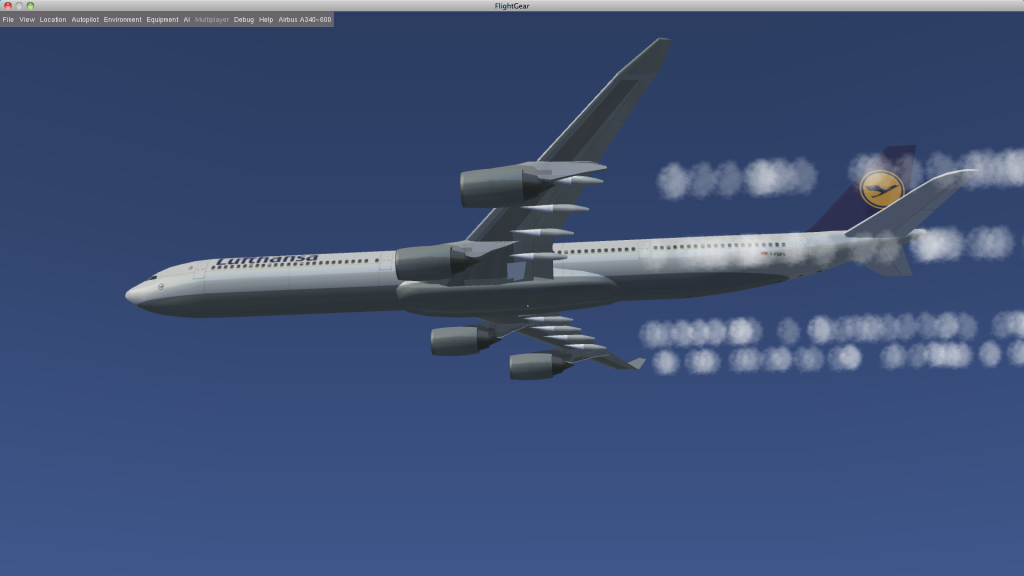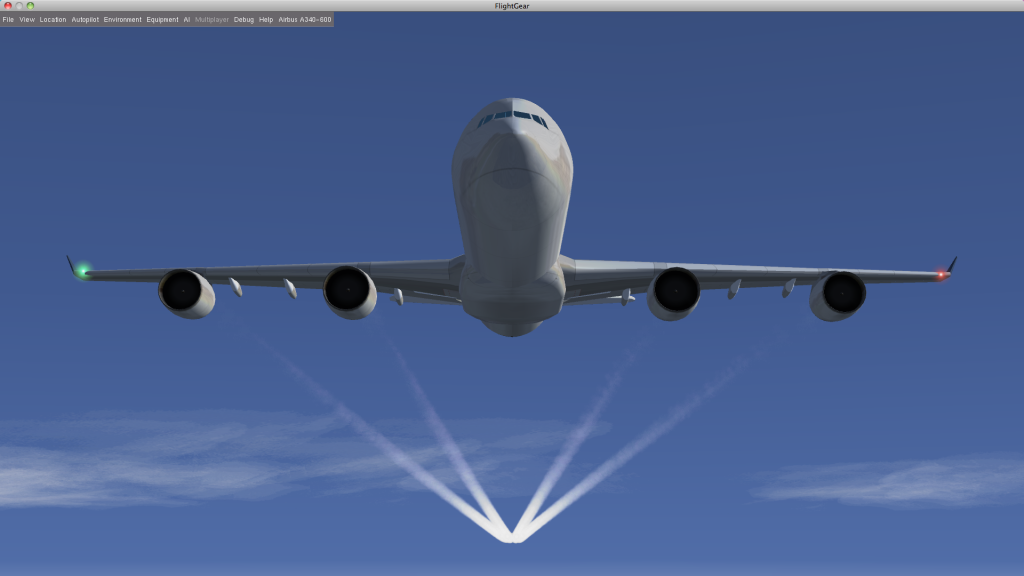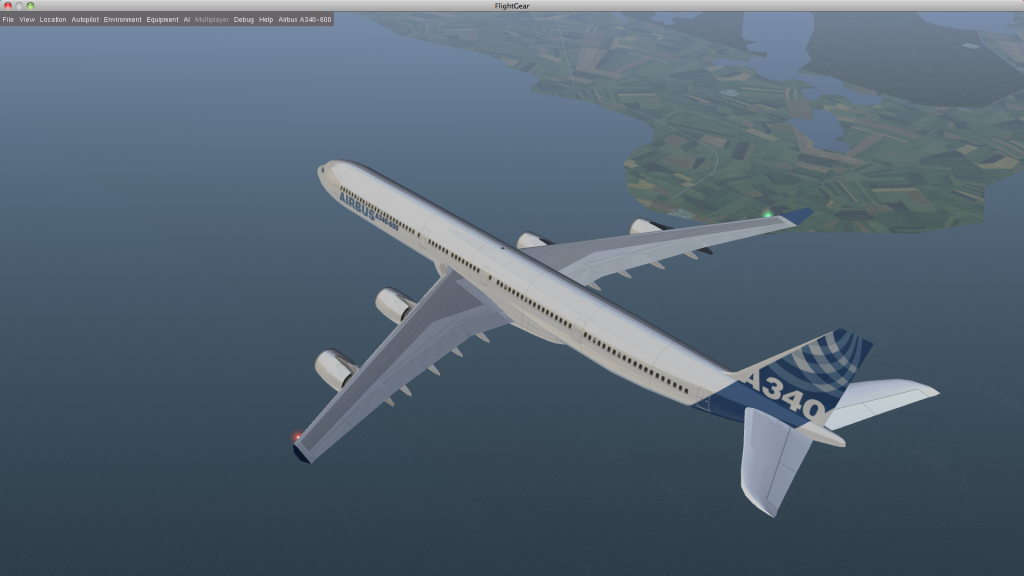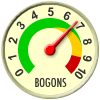This afternoon I took a look at the particle system configuration we use for emitting smoke trails, exhaust, and contrails from our aircraft. I had something setup for the Rascal (RC scale) aircraft that I had copied from some other aircraft a while back. The smoke config was ok, but I wasn't happy with it for several reason. I played around with quite a few of the config options to try to understand them more. My sense is that a lot of people just copy other existing configs and if we sat down and worked on this a bit more, we could really improve the smoke and contrails and exhaust in many of our aircraft. The OSG code is all there, it's just a matter of finding the right balance of parameters to make things really work.
I wrote a short "blog" entry with what I've learned so far:
http://gallinazo.flightgear.org/simulat ... ear-smoke/
Some of the highlights:
- We only want to rotate the particles in z (and not x, or y).
- I figured out the shooter phi and theta parameters and the values in the original config file I copied made absolutely no sense.
- I've always been annoyed at the lack of randomness or "swirliness" in our smoke trails. I figured out how to do that, or at least what parameters to play with and balance with each other to try to get this effect.
- particles can have mass and size and this affects how quickly they snap to the air mass speed. By increasing mass, and decreasing size, you can scatter the smoke particles a bit more to simulate how the smoke is injected into the turbulent wake of the aircraft.
- By spinning the particles *only* in the z axis, you can give them that vortex rotation effect that is so cool.
My main goals here were to get more vortex "spinning" and more variation and I think I figured out how to accomplish that. The other thing that bugs me a bit is that the smoke texture is probably a bit too dark for my tastes, so I may work on that a bit in the upcoming days.
If anyone takes this and runs with it and makes any more improvements or figures out better ways to do things, please add to the discussion here!
Thanks,
Curt.