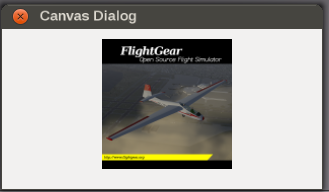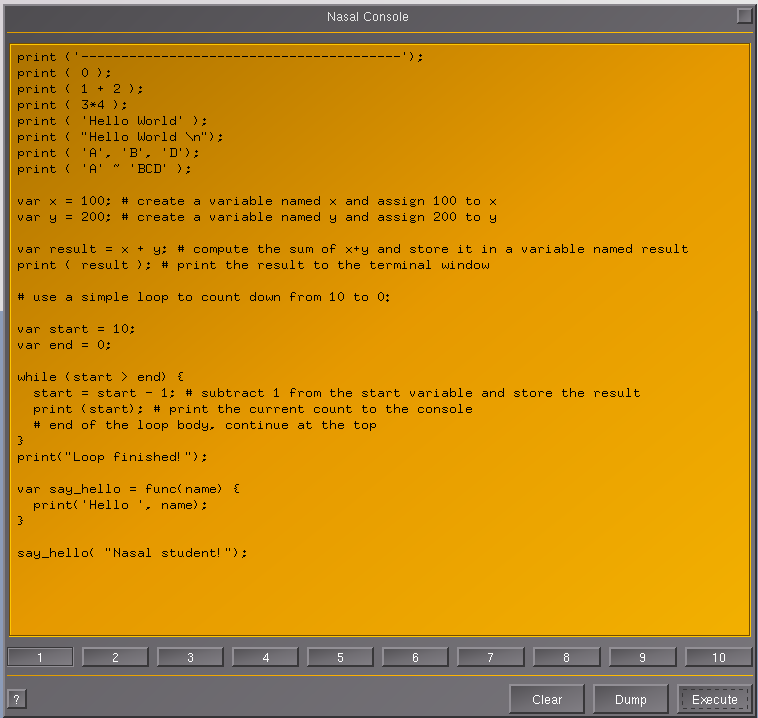For some reason no bitmap/textures can be load.
- Code: Select all
general:3:F:\SvnFG\fgdata\flightgear-fgmeta\flightgear\src\Main\main.cxx:432:CrashRpt enabled
general:3:F:\SvnFG\fgdata\flightgear-fgmeta\flightgear\src\Main\main.cxx:457:FlightGear: Version 2016.3.0
general:3:F:\SvnFG\fgdata\flightgear-fgmeta\flightgear\src\Main\main.cxx:458:Built with Microsoft Visual C++ version 1800
general:3:F:\SvnFG\fgdata\flightgear-fgmeta\flightgear\src\Main\main.cxx:460:Jenkins number/ID 0:none
general:5:F:\SvnFG\fgdata\flightgear-fgmeta\flightgear\src\Main\options.cxx:1957:config file not found:Path "Scenery"
general:5:F:\SvnFG\fgdata\flightgear-fgmeta\flightgear\src\Main\options.cxx:1957:config file not found:Path "Designer.old/Alsasource/SceneryCustom/Alsace"
general:3:F:\SvnFG\fgdata\flightgear-fgmeta\flightgear\src\Main\options.cxx:2570:set from command-line argument: fg_root = Path "F:/SvnFG/fgdata/flightgear-fgdata"
input:3:F:\SvnFG\fgdata\flightgear-fgmeta\flightgear\src\Main\fg_init.cxx:469:Reading global preferences
input:3:F:\SvnFG\fgdata\flightgear-fgmeta\flightgear\src\Main\fg_init.cxx:471:Finished Reading global preferences
general:3:F:\SvnFG\fgdata\flightgear-fgmeta\flightgear\src\Main\fg_init.cxx:1141:init package root at:Path "C:/Users/Cyra/Documents/FlightGear/Aircraft"
input:3:F:\SvnFG\fgdata\flightgear-fgmeta\flightgear\src\Main\options.cxx:2050:aircraft = c150
general:3:F:\SvnFG\fgdata\flightgear-fgmeta\flightgear\src\Main\fg_init.cxx:255:Loading aircraft -set file from:Path "F:/dvlp/c150/fg-aircraft/c150/c150-set.xml"
general:3:F:\SvnFG\fgdata\flightgear-fgmeta\flightgear\src\Main\locale.cxx:138:Found language resource for: fr_FR
general:3:F:\SvnFG\fgdata\flightgear-fgmeta\flightgear\src\Main\locale.cxx:219:Reading localized strings for 'en' from Path "F:/SvnFG/fgdata/flightgear-fgdata/Translations/en/sys.xml"
general:3:F:\SvnFG\fgdata\flightgear-fgmeta\flightgear\src\Main\locale.cxx:219:Reading localized strings for 'fr' from Path "F:/SvnFG/fgdata/flightgear-fgdata/Translations/fr/sys.xml"
general:3:F:\SvnFG\fgdata\flightgear-fgmeta\flightgear\src\Main\locale.cxx:219:Reading localized strings for 'en' from Path "F:/SvnFG/fgdata/flightgear-fgdata/Translations/en/atc.xml"
general:3:F:\SvnFG\fgdata\flightgear-fgmeta\flightgear\src\Main\locale.cxx:219:Reading localized strings for 'fr' from Path "F:/SvnFG/fgdata/flightgear-fgdata/Translations/en/atc.xml"
general:3:F:\SvnFG\fgdata\flightgear-fgmeta\flightgear\src\Main\options.cxx:2338: option:fg-root = F:/SvnFG/fgdata/flightgear-fgdata
general:3:F:\SvnFG\fgdata\flightgear-fgmeta\flightgear\src\Main\options.cxx:2338: option:fg-scenery = F:/FlightGear/terrasync2;F:/FlightGear
general:3:F:\SvnFG\fgdata\flightgear-fgmeta\flightgear\src\Main\globals.cxx:358:skipping duplicate add of scenery path:Path "F:/FlightGear/terrasync2"
general:3:F:\SvnFG\fgdata\flightgear-fgmeta\flightgear\src\Main\options.cxx:2338: option:terrasync-dir = F:\FlightGear\terrasync2
general:3:F:\SvnFG\fgdata\flightgear-fgmeta\flightgear\src\Main\options.cxx:2338: option:fg-aircraft = F:/dvlp/c150/fg-aircraft;C:/Users/Cyra/Documents/FlightGear/Aircraft/org.flightgear.official/Aircraft
general:3:F:\SvnFG\fgdata\flightgear-fgmeta\flightgear\src\Main\options.cxx:2338: option:airport = SOCA
general:3:F:\SvnFG\fgdata\flightgear-fgmeta\flightgear\src\Main\options.cxx:2338: option:aircraft = c150
general:3:F:\SvnFG\fgdata\flightgear-fgmeta\flightgear\src\Main\options.cxx:2338: option:config = C:/Users/Cyra/AppData/Roaming/flightgear.org/Export/ufo-model-export.xml
general:3:F:\SvnFG\fgdata\flightgear-fgmeta\flightgear\src\Main\options.cxx:2338: option:enable-random-objects =
general:3:F:\SvnFG\fgdata\flightgear-fgmeta\flightgear\src\Main\options.cxx:2338: option:enable-auto-coordination =
general:3:F:\SvnFG\fgdata\flightgear-fgmeta\flightgear\src\Main\options.cxx:2338: option:enable-ai-models =
general:3:F:\SvnFG\fgdata\flightgear-fgmeta\flightgear\src\Main\options.cxx:2338: option:disable-ai-traffic =
general:3:F:\SvnFG\fgdata\flightgear-fgmeta\flightgear\src\Main\options.cxx:2338: option:disable-real-weather-fetch =
general:3:F:\SvnFG\fgdata\flightgear-fgmeta\flightgear\src\Main\options.cxx:2338: option:enable-clouds3d =
general:3:F:\SvnFG\fgdata\flightgear-fgmeta\flightgear\src\Main\options.cxx:2338: option:prop = /sim/frame-rate-throttle-hz=40
general:3:F:\SvnFG\fgdata\flightgear-fgmeta\flightgear\src\Main\options.cxx:2338: option:prop = /sim/menubar/autovisibility/enabled=1
general:3:F:\SvnFG\fgdata\flightgear-fgmeta\flightgear\src\Main\options.cxx:902:Setting geometry to 1920x1200
general:3:F:\SvnFG\fgdata\flightgear-fgmeta\flightgear\src\Main\options.cxx:2338: option:geometry = 1920x1200
general:3:F:\SvnFG\fgdata\flightgear-fgmeta\flightgear\src\Main\options.cxx:2338: option:bpp = 32
general:3:F:\SvnFG\fgdata\flightgear-fgmeta\flightgear\src\Main\options.cxx:2338: option:fov = 59
general:3:F:\SvnFG\fgdata\flightgear-fgmeta\flightgear\src\Main\options.cxx:2338: option:texture-filtering = 8
general:3:F:\SvnFG\fgdata\flightgear-fgmeta\flightgear\src\Main\options.cxx:2338: option:prop = /sim/rendering/multi-sample-buffers=1
general:3:F:\SvnFG\fgdata\flightgear-fgmeta\flightgear\src\Main\options.cxx:2338: option:prop = /sim/rendering/multi-samples=4
general:3:F:\SvnFG\fgdata\flightgear-fgmeta\flightgear\src\Main\options.cxx:2338: option:timeofday = morning
general:3:F:\SvnFG\fgdata\flightgear-fgmeta\flightgear\src\Main\options.cxx:2338: option:disable-terrasync =
general:3:F:\SvnFG\fgdata\flightgear-fgmeta\flightgear\src\Main\options.cxx:2338: option:httpd = 5500
general:3:F:\SvnFG\fgdata\flightgear-fgmeta\flightgear\src\Main\options.cxx:2338: option:disable-fgcom =
general:3:F:\SvnFG\fgdata\flightgear-fgmeta\flightgear\src\Main\options.cxx:670:Channel string = socket,bi,5,192.168.0.21,9000,tcp
general:3:F:\SvnFG\fgdata\flightgear-fgmeta\flightgear\src\Main\options.cxx:2338: option:telnet = socket,bi,5,192.168.0.21,9000,tcp
general:3:F:\SvnFG\fgdata\flightgear-fgmeta\flightgear\src\Main\options.cxx:2338: option:prop = /source=Models-ts
general:3:F:\SvnFG\fgdata\flightgear-fgmeta\flightgear\src\Main\options.cxx:2338: option:prop = /sim/aircraft/state=zzzzz
general:3:F:\SvnFG\fgdata\flightgear-fgmeta\flightgear\src\Main\options.cxx:2338: option:log-level = warn
general:3:F:\SvnFG\fgdata\flightgear-fgmeta\flightgear\src\Main\options.cxx:2361:Using default download dir: Path "C:/Users/Cyra/Documents/FlightGear"
general:3:F:\SvnFG\fgdata\flightgear-fgmeta\flightgear\src\Main\options.cxx:2385:Using explicit TerraSync dir: Path "F:/FlightGear/terrasync2"
astro:3:F:\SvnFG\fgdata\flightgear-fgmeta\simgear\simgear\scene\sky\cloud.cxx:343:initializing cloud layers
io:4:F:\SvnFG\fgdata\flightgear-fgmeta\simgear\simgear\scene\model\ModelRegistry.cxx:201:Image loading failed:
io:4:F:\SvnFG\fgdata\flightgear-fgmeta\simgear\simgear\scene\model\ModelRegistry.cxx:201:Image loading failed:
io:4:F:\SvnFG\fgdata\flightgear-fgmeta\simgear\simgear\scene\model\ModelRegistry.cxx:201:Image loading failed:
io:4:F:\SvnFG\fgdata\flightgear-fgmeta\simgear\simgear\scene\model\ModelRegistry.cxx:201:Image loading failed:
io:4:F:\SvnFG\fgdata\flightgear-fgmeta\simgear\simgear\scene\model\ModelRegistry.cxx:201:Image loading failed:
io:4:F:\SvnFG\fgdata\flightgear-fgmeta\simgear\simgear\scene\model\ModelRegistry.cxx:201:Image loading failed:
general:5:F:\SvnFG\fgdata\flightgear-fgmeta\flightgear\src\Main\main.cxx:531:Enabling ATI viewport hack
...
- Code: Select all
io:4:F:\SvnFG\fgdata\flightgear-fgmeta\simgear\simgear\scene\model\ModelRegistry.cxx:201:Image loading failed:Warning: reading "F:\dvlp\c150\fg-aircraft\c150\Models\Panel\Instruments\ai\knob.png" not supported.
opengl:5:F:\SvnFG\fgdata\flightgear-fgmeta\flightgear\src\Viewer\fg_os_osgviewer.cxx:203:osgDB ac3d reader: could not read texture "knob.png"
io:4:F:\SvnFG\fgdata\flightgear-fgmeta\simgear\simgear\scene\model\ModelRegistry.cxx:201:Image loading failed:Warning: reading "F:\dvlp\c150\fg-aircraft\c150\Models\Panel\Instruments\ai\AI1.png" not supported.
opengl:5:F:\SvnFG\fgdata\flightgear-fgmeta\flightgear\src\Viewer\fg_os_osgviewer.cxx:203:osgDB ac3d reader: could not read texture "AI1.png"
The last lines show that the ac3d loader library is found and can run but there is some problem with the png plugin.
Anybody saw this before ?
hj.