I've started to convert the setText to the performance-friendlier updateText and setTextFast methods - however I added these to the canvas API just two days ago, so you need a *really* fresh FGData (you can just copy Nasal/canvas/api.nas from the repo if you don't want to reinstall everything.
https://sourceforge.net/p/flightgear/fg ... as/api.nas
If that's the correct diagnosis, there should be an error message that enableUpdate (or enableFast, whichever is encountered first) is not an available method, and the resulting Nasal runtime error prevents the whole MDU framework from loading, at which point you get to see the bare SVG with all layers on top of each other.
The good part is that this will save tons of property I/O and allow a faster MDU update cycle.
Board index ‹ FlightGear ‹ Development ‹ Spaceflight
Space Shuttle
Re: Space Shuttle
Thanks Thorsten! I will try at home later and tell you whether it's fixed now.
Regards
Regards
- amalahama
- Posts: 149
- Joined: Mon Mar 28, 2016 10:54 am
Re: Space Shuttle
I've just pushed an option to specify how many MDUs are initialized. Initializing less than all 11 displays will lead to faster startup (interesting for developing), faster update cycles for each MDU and likely also better framerates as the canvas code is less busy.
To use the option, append
--prop:/sim/config/shuttle/mdu-groups=num
to the commandline where num = [1..4].
Group 1 will activate three CDR-side displays, group 2 will add three more center displays, group 3 will activate the rest on the front console and group 4 adds the two rear displays (note - you can't selectively run a group, e.g. have only aft displays).
This is a startup-option which can't be changed runtime, de-selected MDUs will be off and stay off no matter what you do with the switches, it's *not* the same as switching an MDU off in-sim.
To use the option, append
--prop:/sim/config/shuttle/mdu-groups=num
to the commandline where num = [1..4].
Group 1 will activate three CDR-side displays, group 2 will add three more center displays, group 3 will activate the rest on the front console and group 4 adds the two rear displays (note - you can't selectively run a group, e.g. have only aft displays).
This is a startup-option which can't be changed runtime, de-selected MDUs will be off and stay off no matter what you do with the switches, it's *not* the same as switching an MDU off in-sim.
- Thorsten
- Posts: 12490
- Joined: Mon Nov 02, 2009 9:33 am
Re: Space Shuttle
Newest pet project: visualize zero gravity by having objects float around the flightdeck. Watching the manual drift every time you fire a thruster or have it bounce around and slowly tumble onward after a collision is actually hilarious.
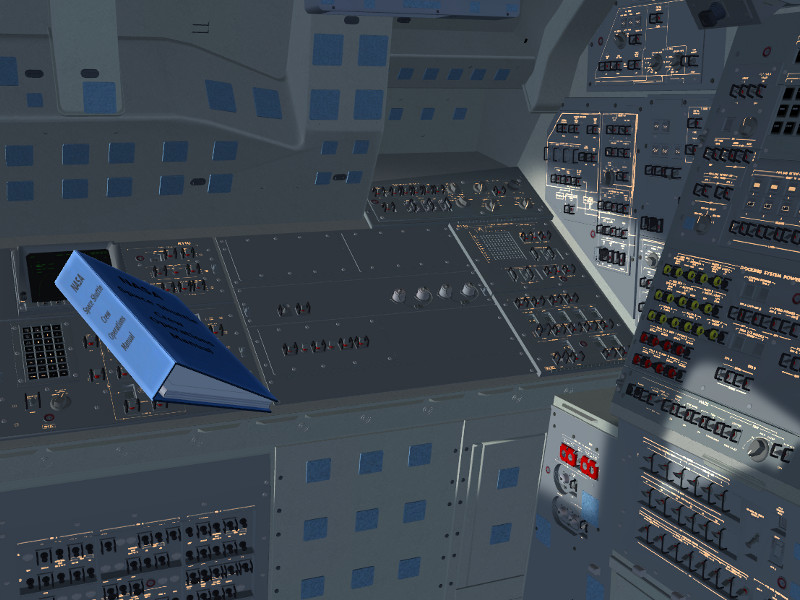

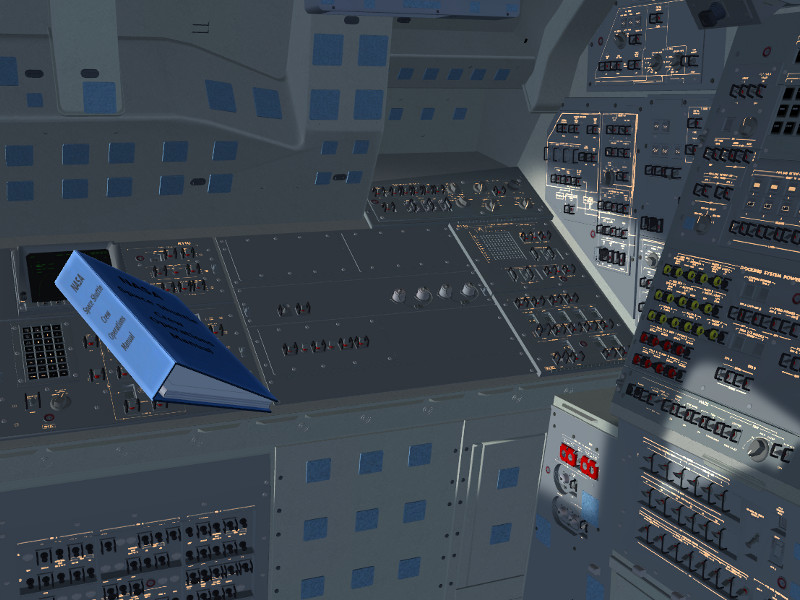

- Thorsten
- Posts: 12490
- Joined: Mon Nov 02, 2009 9:33 am
Re: Space Shuttle
I cringe on the mere thought of (real life) larger loose objects flipping switches or pressing buttons by accident. 
Also, I wonder what the more common loose objects typically would be. I assume it would be small objects used more often, like pens, but my Google-fu seems a bit off today...
Also, I wonder what the more common loose objects typically would be. I assume it would be small objects used more often, like pens, but my Google-fu seems a bit off today...
Low-level flying — It's all fun and games till someone looses an engine. (Paraphrased from a YouTube video)
Improving the Dassault Mirage F1 (Wiki, Forum, GitLab. Work in slow progress)
Some YouTube videos
Improving the Dassault Mirage F1 (Wiki, Forum, GitLab. Work in slow progress)
Some YouTube videos
- Johan G
- Moderator
- Posts: 6634
- Joined: Fri Aug 06, 2010 6:33 pm
- Location: Sweden
- Callsign: SE-JG
- IRC name: Johan_G
- Version: 2020.3.4
- OS: Windows 10, 64 bit
Re: Space Shuttle
I cringe on the mere thought of (real life) larger loose objects flipping switches or pressing buttons by accident
See the switches in the background? That's why they all have switch guards.
Also, I wonder what the more common loose objects typically would be.
Anything really - tools, pens, folders, laptop computers,...
- Thorsten
- Posts: 12490
- Joined: Mon Nov 02, 2009 9:33 am
Re: Space Shuttle
Newtons Laws in space on the ISS as it accelerates.
I think that is pretty cool that you can do the same in FlightGear.
I think that is pretty cool that you can do the same in FlightGear.
- japreja
- Posts: 334
- Joined: Fri May 08, 2015 12:05 am
- Location: MT, USA
- OS: Windows 10 Pro 64bit
Re: Space Shuttle
After some coordinate transformation woes, you can now use the Shuttle to find objects in the night sky - I've activated the automatic celestial object tracking routines.
Basically you just need to enter TGT ID 5, RA and DEC into OPS 201, specify a body axis and call the tracking routines, and the AP will point the body axis for you.
If you're looking for a particular star, look up the coords, call the routine, and you'll find the FG equivalent under the HUD boresight (modulo the tracking accuracy, current attitude errors and DAP deadbanding...). I have enjoyed this function on the southern sky on which I can't readily find my way.
Basically you just need to enter TGT ID 5, RA and DEC into OPS 201, specify a body axis and call the tracking routines, and the AP will point the body axis for you.
If you're looking for a particular star, look up the coords, call the routine, and you'll find the FG equivalent under the HUD boresight (modulo the tracking accuracy, current attitude errors and DAP deadbanding...). I have enjoyed this function on the southern sky on which I can't readily find my way.
- Thorsten
- Posts: 12490
- Joined: Mon Nov 02, 2009 9:33 am
Re: Space Shuttle
@Thorsten
Just a heads up, I just submitted the launchpad yesterday and it was accepted. The position/rotation/elevation might need some tweaking. There is a tower that will probably protrude through the pad but my request to have it deleted was denied. The model may start showing up in a few days if you enable terrasync.
Just a heads up, I just submitted the launchpad yesterday and it was accepted. The position/rotation/elevation might need some tweaking. There is a tower that will probably protrude through the pad but my request to have it deleted was denied. The model may start showing up in a few days if you enable terrasync.
- japreja
- Posts: 334
- Joined: Fri May 08, 2015 12:05 am
- Location: MT, USA
- OS: Windows 10 Pro 64bit
Re: Space Shuttle
@Thorsten
Is this the Air Data Probe you need modeled? I pulled the image from Space Shuttle Technical Conference Part 1, it has a bit more detail than the Crew Ops Manual image. Air data systems starts on PDF Page 335. This and Space Shuttle Technical Conference Part 2 have a boatload of information from the first 5 flights.

Is this the Air Data Probe you need modeled? I pulled the image from Space Shuttle Technical Conference Part 1, it has a bit more detail than the Crew Ops Manual image. Air data systems starts on PDF Page 335. This and Space Shuttle Technical Conference Part 2 have a boatload of information from the first 5 flights.

- japreja
- Posts: 334
- Joined: Fri May 08, 2015 12:05 am
- Location: MT, USA
- OS: Windows 10 Pro 64bit
Re: Space Shuttle
No, we don't have a 3d model of the air data probe or an animation of its deployment (though the air data system is internally modeled in great detail).
- Thorsten
- Posts: 12490
- Joined: Mon Nov 02, 2009 9:33 am
Re: Space Shuttle
New "detailed" mesh lightmaps are finished.




Kansas and Ohio/Midwest scenery development.
KEQA, 3AU, KRCP Airport Layout
Intel i7/GeForce RTX 2070/Max-Q
KEQA, 3AU, KRCP Airport Layout
Intel i7/GeForce RTX 2070/Max-Q
-

wlbragg - Posts: 7610
- Joined: Sun Aug 26, 2012 12:31 am
- Location: Kansas (Tornado Alley), USA
- Callsign: WC2020
- Version: next
- OS: Win10/Linux/RTX 2070
Re: Space Shuttle
Crikey! I honestly thought both screenshots were photographs for 5 seconds. (So did my son passing my desk here) Fantastic job on those lightmaps and the shuttle in general!
Frequent Flyer. Occasional Lander.
- jarl.arntzen
- Posts: 106
- Joined: Thu Jan 03, 2013 10:43 pm
- IRC name: Jarl Arntzen
- Version: 2017.1.1
- OS: Ubuntu 14.04
Re: Space Shuttle
Incredible. The level of detail is outstanding, can't wait to try it out!
- icecode
- Posts: 710
- Joined: Thu Aug 12, 2010 1:17 pm
- Location: Spain
- Version: next
- OS: Fedora
Re: Space Shuttle
Top-level quality! This type of work is well requested for some FG-fans and other paid simulator users awaiting to saw developed someof commercial or famous aircraft, but i think this Shuttle is cornerstone of singular work compatible with FG and availible for all, an example to follow and the best practice!!
Thanks
Thanks
-

Catalanoic - Posts: 1099
- Joined: Mon Mar 05, 2012 1:33 am
- Location: Barcelona (LEBL)
- Callsign: Catalanoic
- Version: 2017.3
- OS: Lubuntu/Windows 7
Who is online
Users browsing this forum: No registered users and 1 guest