Board index ‹ FlightGear ‹ Development ‹ Aircraft
Embraer 170 Development (NEW RELEASE 20/09/2011)
Re: Embraer 170 Development (Again...)
This will be one of the best aircrafts in here 
EPWA-hub: ERJ-195 clsgn: ERNIE
-----------------------------------
Around The World with B1900D!
callsign: AROUNDw - currently suspended till the FG will have a proper look on different locations
-----------------------------------
Around The World with B1900D!
callsign: AROUNDw - currently suspended till the FG will have a proper look on different locations
-

Ernest1984 - Posts: 438
- Joined: Wed Dec 01, 2010 4:47 pm
- Location: Poland / Canada
- Callsign: ERNIE
- Version: 2.10
- OS: Mac OS X 10.8.2
Re: Embraer 170 Development (Again...)
I'm loving the map, never seen that before in Flightgear.
.
.
- Sealbhach
- Posts: 934
- Joined: Wed Jun 30, 2010 10:17 am
Re: Embraer 170 Development (Again...)
Err... did you have a look at viewtopic.php?f=4&t=10859&start=60#p120701?
- icecode
- Posts: 710
- Joined: Thu Aug 12, 2010 1:17 pm
- Location: Spain
- Version: next
- OS: Fedora
Re: Embraer 170 Development (Again...)
Icecode GL wrote in Thu Sep 01, 2011 11:51 am:Err... did you have a look at viewtopic.php?f=4&t=10859&start=60#p120701?
Mmmhmm, but that works on elevation calculations. That causes immense lag too. This one is a huge map based on textranslate. It's a jpg file and the size (now) is 4096x2048. I have a map of 8192x4096 but for now, this looks ok to me. And the best part is that this doesn't cause lag during running. Just when you click on the 'MAP' menu, it gets stuck for a second while loading this huge image and then it's all fine.
Anyway, I'm re-doing the EICAS as the ERJ-170 EICAS looks different. So far, I used the Primus 1000 EICAS, now the Primus Epic EICAS is in progress.
Merlion Virtual Airlines - the experience of a flight time...
Get high quality aircraft, airports, video tutorials or development tools from my hangar.
Get high quality aircraft, airports, video tutorials or development tools from my hangar.
- omega95
- Posts: 1222
- Joined: Sat Jul 30, 2011 1:59 am
- Location: -unknown-
- Callsign: MIA0001, OM-EGA
- IRC name: omega95
- Version: 2.12 git
- OS: Ubuntu 13.04
Re: Embraer 170 Development (Again...)
I've been working on the EICAS display and here's what I have so far...
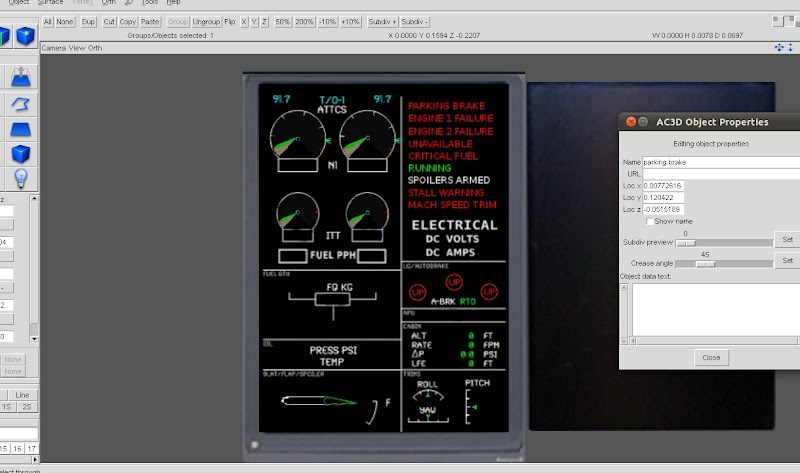
Oh and btw, the RUNNING and UNAVAILABLE are moved to the APU area, and there are digits next to ITT, N1, FUEL PPH, FUEL etc.
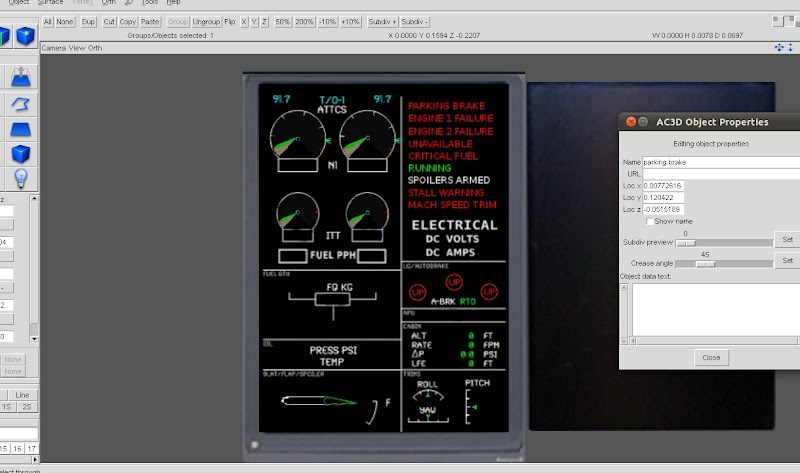
Oh and btw, the RUNNING and UNAVAILABLE are moved to the APU area, and there are digits next to ITT, N1, FUEL PPH, FUEL etc.
Merlion Virtual Airlines - the experience of a flight time...
Get high quality aircraft, airports, video tutorials or development tools from my hangar.
Get high quality aircraft, airports, video tutorials or development tools from my hangar.
- omega95
- Posts: 1222
- Joined: Sat Jul 30, 2011 1:59 am
- Location: -unknown-
- Callsign: MIA0001, OM-EGA
- IRC name: omega95
- Version: 2.12 git
- OS: Ubuntu 13.04
Re: Embraer 170 Development (Again...)
Alright, I completed the EICAS and the yokes animation. Now for other animations like throttle, flaps lever, spoilers lever, parking brake lever and the gear lever. After that, I'll go into the engine control system and the pedestal.




Merlion Virtual Airlines - the experience of a flight time...
Get high quality aircraft, airports, video tutorials or development tools from my hangar.
Get high quality aircraft, airports, video tutorials or development tools from my hangar.
- omega95
- Posts: 1222
- Joined: Sat Jul 30, 2011 1:59 am
- Location: -unknown-
- Callsign: MIA0001, OM-EGA
- IRC name: omega95
- Version: 2.12 git
- OS: Ubuntu 13.04
Re: Embraer 170 Development (Again...)
omega95 wrote:Mmmhmm, but that works on elevation calculations. That causes immense lag too. This one is a huge map based on textranslate. It's a jpg file and the size (now) is 4096x2048. I have a map of 8192x4096 but for now, this looks ok to me. And the best part is that this doesn't cause lag during running. Just when you click on the 'MAP' menu, it gets stuck for a second while loading this huge image and then it's all fine.Icecode GL wrote in Thu Sep 01, 2011 11:51 am:Err... did you have a look at http://www.flightgear.org/forums/viewto ... 60#p120701?
The thing here is that the Nasal function querying the terrain needs to be called repeatedly for quite a number of positions to create an initial "map" - that is causing the "immense lag" you are seeing.
Besides, I didn't have a look at any of skyop's code - but if he just keeps re-creating the whole "image" repeatedly, then it would obviously be doing lots of unnecessary terrain queries.
For instance, if you create an array of 100x100 elevations using geodinfo for a range of say 50 miles, you don't need to re-create the whole array after moving for a couple of seconds or even miles (depending on your ground speed), you only need make queries for fields for which you don't have elevation data yet.
The truth is that lots of the elevation data could in principle be reused here (instead of discarded), but that requires some clever caching schemes, and also spatial data structures such as quadtrees or octrees to be used - which the Local Weather system is doing for example internally.
Like I said, I didn't have a look at the code that skyop was using here, but I think it's a fantastic proof of concept and that it could be easily improved, despite the performance issues you mentioned.
Besides, the performance of the underlying terrain query API has recently been improved significantly because of the work going on in the Local Weather project: viewtopic.php?f=4&p=135044#p135044
In theory, it should even be possible to run a background thread for updating the array of terrain elevations - so that there is no lag induced in the main loop when querying the terrain, just when setting the properties (synchronizing) for creating the image.
Apart from that, the idea to use a pre-created image of a terrain map and transform/animate it accordingly is also very neat, but obviously there is no way to ensure that the image of the map and the actual "terrain" in FlightGear match up properly.
But all of these "experiments" prove that there are lots of people interested in glass cockpit stuff, and that it is possible to work around some of the existing limitations to some extent by using clever tricks and Nasal code.
Please don't send support requests by PM, instead post your questions on the forum so that all users can contribute and benefit
Thanks & all the best,
Hooray
Help write next month's newsletter !
pui2canvas | MapStructure | Canvas Development | Programming resources
Thanks & all the best,
Hooray
Help write next month's newsletter !
pui2canvas | MapStructure | Canvas Development | Programming resources
- Hooray
- Posts: 12707
- Joined: Tue Mar 25, 2008 9:40 am
- Pronouns: THOU
Re: Embraer 170 Development (Again...)
I completed modeling the lower pedestal. There's not much to animate there except the levers which I already did a while ago. Then, we have the COMMUNICATION PANEL but those are only for managing communication with tower, PA etc. You can't even enter the radio frequencies there. That should be done in the CDU which I'll look into right after I model and animate the engine control panel in the upper pedestal. Oh and almost forgot, the rudder and elevator trimmers on the pedestal are animated. They're just simple switches but the indicators are on the lower-right corner of the EICAS.







Umm, and that big empty slow there in the lower pedestal. The flight manual from smart cockpit says it's a printer! What do I do for that?






Umm, and that big empty slow there in the lower pedestal. The flight manual from smart cockpit says it's a printer! What do I do for that?
Merlion Virtual Airlines - the experience of a flight time...
Get high quality aircraft, airports, video tutorials or development tools from my hangar.
Get high quality aircraft, airports, video tutorials or development tools from my hangar.
- omega95
- Posts: 1222
- Joined: Sat Jul 30, 2011 1:59 am
- Location: -unknown-
- Callsign: MIA0001, OM-EGA
- IRC name: omega95
- Version: 2.12 git
- OS: Ubuntu 13.04
Re: Embraer 170 Development (Again...)
most impresive do you use ac3d? did you buy it? i tried the trial one and it is better then blender i dont really know how to open ac files with blender=( i made a fantasy plane but when i tried to save ac3d wouldnt let me =(
looks great! when will it be released? are there still a lot of stuff missing?
looks great! when will it be released? are there still a lot of stuff missing?
Support my Gui style!
I support these amazing groups:
EAF: https://www.facebook.com/groups/eaf.flightgear/
FGUK: http://www.fguk.eu/
airH5: http://airh5.x10.mx/
Check em' out!
I support these amazing groups:
EAF: https://www.facebook.com/groups/eaf.flightgear/
FGUK: http://www.fguk.eu/
airH5: http://airh5.x10.mx/
Check em' out!
-
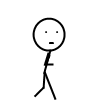
Trez - Posts: 434
- Joined: Thu Jul 14, 2011 11:50 am
- Location: Netherlands
- Callsign: Trez
- Version: 2.8 GIT
- OS: OSX10.8, Mint 14
Re: Embraer 170 Development (Again...)
I can't believe this is happening so fast. Have you got a team of elves working for you?
.
.
- Sealbhach
- Posts: 934
- Joined: Wed Jun 30, 2010 10:17 am
Re: Embraer 170 Development (Again...)
Man you're a robot ararararar 
Can't wait till the release
Can't wait till the release
EPWA-hub: ERJ-195 clsgn: ERNIE
-----------------------------------
Around The World with B1900D!
callsign: AROUNDw - currently suspended till the FG will have a proper look on different locations
-----------------------------------
Around The World with B1900D!
callsign: AROUNDw - currently suspended till the FG will have a proper look on different locations
-

Ernest1984 - Posts: 438
- Joined: Wed Dec 01, 2010 4:47 pm
- Location: Poland / Canada
- Callsign: ERNIE
- Version: 2.10
- OS: Mac OS X 10.8.2
Re: Embraer 170 Development (Again...)
WOW this is already the best cock pit in FG. do you work on it 24/7?
Won't be doing much anymore....
- Boeing
- Posts: 837
- Joined: Tue May 17, 2011 8:44 pm
- Callsign: Boeing, MIA0029
- Version: 24
- OS: Mac OS X
Re: Embraer 170 Development (Again...)
Tristar wrote in Thu Sep 01, 2011 8:18 pm:most impresive do you use ac3d? did you buy it? i tried the trial one and it is better then blender i dont really know how to open ac files with blender=(
That you don't know how to open a .ac file on Blender doesn't mean it is worse than AC3D...
Well done on cockpit, I would suggest using some more photorealistic textures so it will gain a lot of quality.
- icecode
- Posts: 710
- Joined: Thu Aug 12, 2010 1:17 pm
- Location: Spain
- Version: next
- OS: Fedora
Re: Embraer 170 Development (Again...)
Also on the interior can you make the seating change with the livery? like with my delta livery with 2 rows of first class

http://www.delta.com/planning_reservations/plan_flight/aircraft_types_layout/erj170/index.jsp
so like some would have FC and others wont

http://www.delta.com/planning_reservations/plan_flight/aircraft_types_layout/erj170/index.jsp
so like some would have FC and others wont
Won't be doing much anymore....
- Boeing
- Posts: 837
- Joined: Tue May 17, 2011 8:44 pm
- Callsign: Boeing, MIA0029
- Version: 24
- OS: Mac OS X
Re: Embraer 170 Development (Again...)
umh that was one of the reasons ac3d is much simpler but i still dont know how to import it i searched on google like a million times (not really) nothing i could use.
@boeing i think the plane will have changable seats (knowing omega95)
@boeing i think the plane will have changable seats (knowing omega95)
Support my Gui style!
I support these amazing groups:
EAF: https://www.facebook.com/groups/eaf.flightgear/
FGUK: http://www.fguk.eu/
airH5: http://airh5.x10.mx/
Check em' out!
I support these amazing groups:
EAF: https://www.facebook.com/groups/eaf.flightgear/
FGUK: http://www.fguk.eu/
airH5: http://airh5.x10.mx/
Check em' out!
-
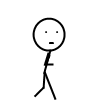
Trez - Posts: 434
- Joined: Thu Jul 14, 2011 11:50 am
- Location: Netherlands
- Callsign: Trez
- Version: 2.8 GIT
- OS: OSX10.8, Mint 14
Who is online
Users browsing this forum: No registered users and 9 guests