I would like to be able to change the screen size from the menu on run-time. This function would be useful for me to realize some views for the cube-maps. I thought of doing it as a menu, plus it would be convenient to have no outside view, but only black! That's why I tried to bring the plane to 1E6 st, it works but it's not very practical ... Also from the menu I would like to activate the view change sequence and the 6 screen-shot automatically.
Has anyone already written this type of script?
Thank you
Board index ‹ FlightGear ‹ Support ‹ Graphics
I would like to be able to change the screen size runtime
Forum rules
In order to help you, we need to know a lot of information. Make sure to include answers to at least the following questions in your initial post.
- what OS (Windows Xp/Vista, Mac etc.) are you running?
- what FlightGear version do you use?
- what graphics card do you have?
- does the problem occur with any aircraft, at any airport?
- is there any output printed to the console (black window)?
- copy&paste your commandline (tick the "Show commandline box on the last page of FGRun or the "Others" section on the Mac launcher).
- please upload a screenshot of the problem.
If you experience FlightGear crashes, please report a bug using the issue tracker (can be also used for feature requests).
To run FlightGear on old computers with bad OpenGL support, please take a look at this wiki article. If you are seeing corrupted/broken textures, please see this article.
Note: If you did not get a reponse, even after 7 days, you may want to check out the FlightGear mailing lists to ask your question there.
In order to help you, we need to know a lot of information. Make sure to include answers to at least the following questions in your initial post.
- what OS (Windows Xp/Vista, Mac etc.) are you running?
- what FlightGear version do you use?
- what graphics card do you have?
- does the problem occur with any aircraft, at any airport?
- is there any output printed to the console (black window)?
- copy&paste your commandline (tick the "Show commandline box on the last page of FGRun or the "Others" section on the Mac launcher).
- please upload a screenshot of the problem.
If you experience FlightGear crashes, please report a bug using the issue tracker (can be also used for feature requests).
To run FlightGear on old computers with bad OpenGL support, please take a look at this wiki article. If you are seeing corrupted/broken textures, please see this article.
Note: If you did not get a reponse, even after 7 days, you may want to check out the FlightGear mailing lists to ask your question there.
4 posts
• Page 1 of 1
I would like to be able to change the screen size runtime
Developer of the program https://wiki.flightgear.org/Julia_photoscenery_generator
FDM developer of the G91R1B aircraft https://wiki.flightgear.org/FIAT_G91R1B
JSBSim collaborator
FDM developer of the G91R1B aircraft https://wiki.flightgear.org/FIAT_G91R1B
JSBSim collaborator
- abassign
- Posts: 949
- Joined: Mon Feb 27, 2012 6:09 pm
- Location: Italy (living 5 Km from airport LIME)
- Callsign: I-BASSY
- Version: 2020.4
- OS: Ubuntu 20.10
Re: I would like to be able to change the screen size runtim
i don't think you can change the screen size once in the sim... you can select from a few screen sizes in the launcher but not all that are possible are denoted... you can specify more from the command line but full screen mode ignores the requested size and uses the screen's default or existing setting...
i think, but am not totally sure right now, that the reason you cannot do this on the fly in the sim is because the video subsystem needs to be reset based on the desired resolution...
i think, but am not totally sure right now, that the reason you cannot do this on the fly in the sim is because the video subsystem needs to be reset based on the desired resolution...
"You get more air close to the ground," said Angalo. "I read that in a book. You get lots of air low down, and not much when you go up."
"Why not?" said Gurder.
"Dunno. It's frightened of heights, I guess."
"Why not?" said Gurder.
"Dunno. It's frightened of heights, I guess."
-

wkitty42 - Posts: 9161
- Joined: Fri Feb 20, 2015 4:46 pm
- Location: central NC, USA
- Callsign: wk42
- Version: git next
- OS: Kubuntu 22.04
Re: I would like to be able to change the screen size runtim
wkitty42 wrote in Sat Dec 16, 2017 3:43 am:i don't think you can change the screen size once in the sim... you can select from a few screen sizes in the launcher but not all that are possible are denoted... you can specify more from the command line but full screen mode ignores the requested size and uses the screen's default or existing setting...
i think, but am not totally sure right now, that the reason you cannot do this on the fly in the sim is because the video subsystem needs to be reset based on the desired resolution...
Meanwhile, thanks for the answer, actually it is a doubt that I have, but I noticed that it is possible to define auxiliary displays for multi-screen functions, which would seem to be described via an XML http://wiki.flightgear.org/Howto:%20Configure_camera_view_windows
I hope that someone can give a more precise answer as this feature would be very useful for making more realistic cube-maps.
Developer of the program https://wiki.flightgear.org/Julia_photoscenery_generator
FDM developer of the G91R1B aircraft https://wiki.flightgear.org/FIAT_G91R1B
JSBSim collaborator
FDM developer of the G91R1B aircraft https://wiki.flightgear.org/FIAT_G91R1B
JSBSim collaborator
- abassign
- Posts: 949
- Joined: Mon Feb 27, 2012 6:09 pm
- Location: Italy (living 5 Km from airport LIME)
- Callsign: I-BASSY
- Version: 2020.4
- OS: Ubuntu 20.10
Re: I would like to be able to change the screen size runtim
I guess, whether this works depends mainly on the osgviewer code re-reading the updated widght/height values (if those are exposed at properties).
There would need to be polling or a listener for those changes to be noticed.
Like you say, the CameraGroup (window handling stuff) seems most likely to support such things, because it got added more "recently" than the old code.
See also: http://wiki.flightgear.org/FlightGear_W ... Box_Server
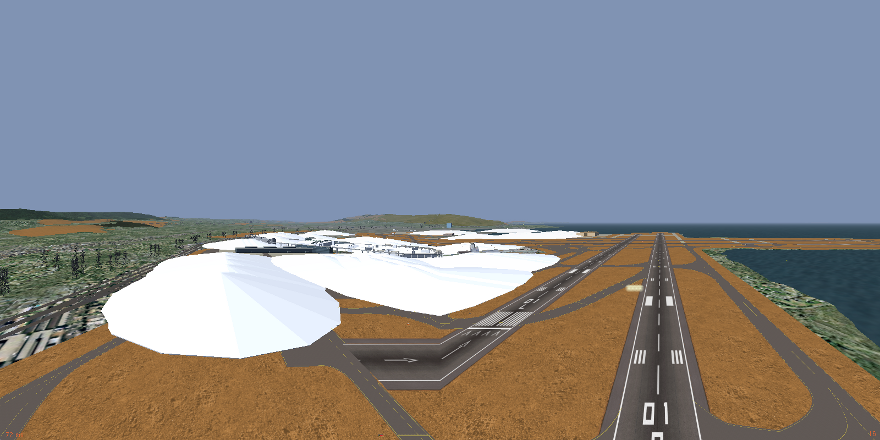
There would need to be polling or a listener for those changes to be noticed.
Like you say, the CameraGroup (window handling stuff) seems most likely to support such things, because it got added more "recently" than the old code.
See also: http://wiki.flightgear.org/FlightGear_W ... Box_Server
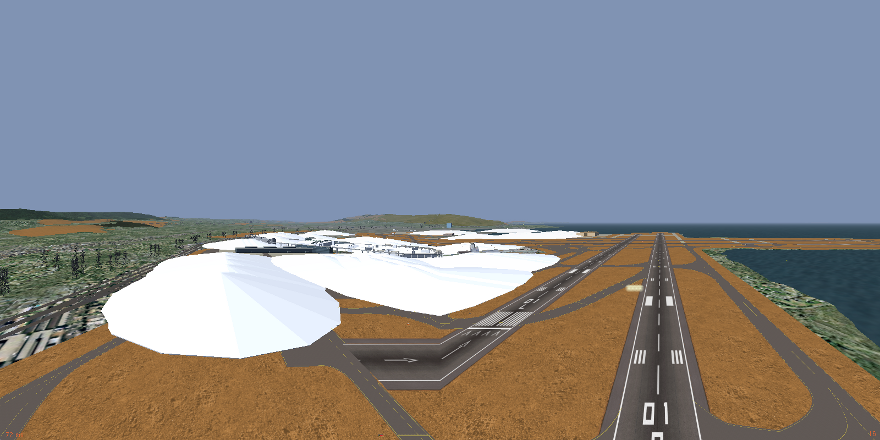
Please don't send support requests by PM, instead post your questions on the forum so that all users can contribute and benefit
Thanks & all the best,
Hooray
Help write next month's newsletter !
pui2canvas | MapStructure | Canvas Development | Programming resources
Thanks & all the best,
Hooray
Help write next month's newsletter !
pui2canvas | MapStructure | Canvas Development | Programming resources
- Hooray
- Posts: 12707
- Joined: Tue Mar 25, 2008 9:40 am
- Pronouns: THOU
4 posts
• Page 1 of 1
Who is online
Users browsing this forum: No registered users and 2 guests