Whenever I enable atmospheric light scattering, all the text disappears, but when I turn it off, everything is fine again.
GPU: overclocked Radeon R7 200.
Also, I am 11 years old, I want to be a pilot, and I am in to flight simulation. Please do not hate me for this.
Thanks,
VomitSpewer.
Running Windows 10, using FG 2016.1, Problem always happens, it's strange.
Board index ‹ FlightGear ‹ Support ‹ Graphics
ALS issues 
Forum rules
In order to help you, we need to know a lot of information. Make sure to include answers to at least the following questions in your initial post.
- what OS (Windows Xp/Vista, Mac etc.) are you running?
- what FlightGear version do you use?
- what graphics card do you have?
- does the problem occur with any aircraft, at any airport?
- is there any output printed to the console (black window)?
- copy&paste your commandline (tick the "Show commandline box on the last page of FGRun or the "Others" section on the Mac launcher).
- please upload a screenshot of the problem.
If you experience FlightGear crashes, please report a bug using the issue tracker (can be also used for feature requests).
To run FlightGear on old computers with bad OpenGL support, please take a look at this wiki article. If you are seeing corrupted/broken textures, please see this article.
Note: If you did not get a reponse, even after 7 days, you may want to check out the FlightGear mailing lists to ask your question there.
In order to help you, we need to know a lot of information. Make sure to include answers to at least the following questions in your initial post.
- what OS (Windows Xp/Vista, Mac etc.) are you running?
- what FlightGear version do you use?
- what graphics card do you have?
- does the problem occur with any aircraft, at any airport?
- is there any output printed to the console (black window)?
- copy&paste your commandline (tick the "Show commandline box on the last page of FGRun or the "Others" section on the Mac launcher).
- please upload a screenshot of the problem.
If you experience FlightGear crashes, please report a bug using the issue tracker (can be also used for feature requests).
To run FlightGear on old computers with bad OpenGL support, please take a look at this wiki article. If you are seeing corrupted/broken textures, please see this article.
Note: If you did not get a reponse, even after 7 days, you may want to check out the FlightGear mailing lists to ask your question there.
4 posts
• Page 1 of 1
ALS issues
Last edited by VomitSpewer on Thu May 05, 2016 1:10 am, edited 2 times in total.
- VomitSpewer
- Posts: 25
- Joined: Thu May 05, 2016 12:40 am
- Callsign: N701DN
- Version: 2016.1.1
- OS: Win 10
Re: ALS issues
If it looks like the image below, try changing your GUI style:
http://wiki.flightgear.org/PUI#Troubleshooting
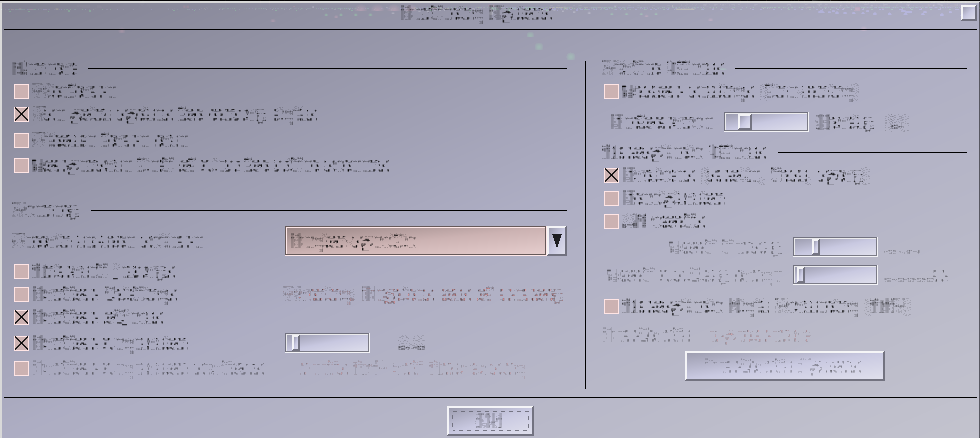
PS: If that does not solve your problem, please post a screenshot, and use the help/abot dialog to post additional info
http://wiki.flightgear.org/PUI#Troubleshooting
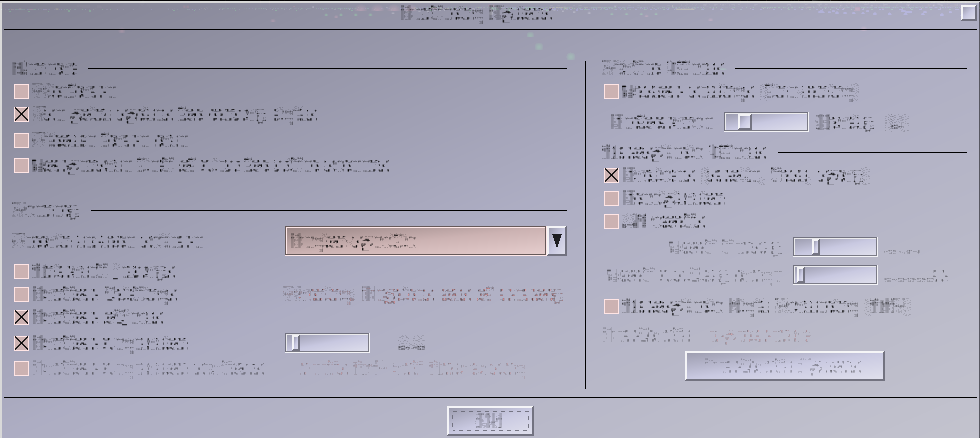
PS: If that does not solve your problem, please post a screenshot, and use the help/abot dialog to post additional info
Please don't send support requests by PM, instead post your questions on the forum so that all users can contribute and benefit
Thanks & all the best,
Hooray
Help write next month's newsletter !
pui2canvas | MapStructure | Canvas Development | Programming resources
Thanks & all the best,
Hooray
Help write next month's newsletter !
pui2canvas | MapStructure | Canvas Development | Programming resources
- Hooray
- Posts: 12707
- Joined: Tue Mar 25, 2008 9:40 am
- Pronouns: THOU
Re: ALS issues
For me that only seems to go in/out of fullscreen.
And my GUI isnt kind of glitchy, I mean like all text disappears.
EDIT: Works perfectly. Just had to use the cycle-gui button at the bottom of the debug menu.
Thanks,
VomitSpewer
And my GUI isnt kind of glitchy, I mean like all text disappears.
EDIT: Works perfectly. Just had to use the cycle-gui button at the bottom of the debug menu.
Thanks,
VomitSpewer
- VomitSpewer
- Posts: 25
- Joined: Thu May 05, 2016 12:40 am
- Callsign: N701DN
- Version: 2016.1.1
- OS: Win 10
Re: ALS issues
Try change your gfx card to NVidia.
You probably don't have runway lights either, right?
You probably don't have runway lights either, right?
- punkepanda
- Posts: 234
- Joined: Mon Nov 04, 2013 10:11 pm
- Callsign: LostFlight
- Version: 2.12
- OS: Arch Linux
4 posts
• Page 1 of 1
Who is online
Users browsing this forum: No registered users and 1 guest