Board index ‹ FlightGear ‹ Support ‹ Graphics
Picture adjustment?
Forum rules
In order to help you, we need to know a lot of information. Make sure to include answers to at least the following questions in your initial post.
- what OS (Windows Xp/Vista, Mac etc.) are you running?
- what FlightGear version do you use?
- what graphics card do you have?
- does the problem occur with any aircraft, at any airport?
- is there any output printed to the console (black window)?
- copy&paste your commandline (tick the "Show commandline box on the last page of FGRun or the "Others" section on the Mac launcher).
- please upload a screenshot of the problem.
If you experience FlightGear crashes, please report a bug using the issue tracker (can be also used for feature requests).
To run FlightGear on old computers with bad OpenGL support, please take a look at this wiki article. If you are seeing corrupted/broken textures, please see this article.
Note: If you did not get a reponse, even after 7 days, you may want to check out the FlightGear mailing lists to ask your question there.
In order to help you, we need to know a lot of information. Make sure to include answers to at least the following questions in your initial post.
- what OS (Windows Xp/Vista, Mac etc.) are you running?
- what FlightGear version do you use?
- what graphics card do you have?
- does the problem occur with any aircraft, at any airport?
- is there any output printed to the console (black window)?
- copy&paste your commandline (tick the "Show commandline box on the last page of FGRun or the "Others" section on the Mac launcher).
- please upload a screenshot of the problem.
If you experience FlightGear crashes, please report a bug using the issue tracker (can be also used for feature requests).
To run FlightGear on old computers with bad OpenGL support, please take a look at this wiki article. If you are seeing corrupted/broken textures, please see this article.
Note: If you did not get a reponse, even after 7 days, you may want to check out the FlightGear mailing lists to ask your question there.
1 post
• Page 1 of 1
Picture adjustment?
Does FlightGear offer any adjustable setting for video levels or gamma, maybe buried somewhere in a config file? My screen captures are nearly always improved by using the Levels dialog (or even just Auto Levels) in my graphics editor, and it would be nice to get the same improvement in real time while flying. As it is, the display seems somewhat washed out.
-
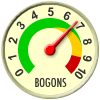
someguy - Posts: 1650
- Joined: Tue Nov 25, 2008 6:54 am
- Location: USA
- Version: 2019.1.1
- OS: Mac OS X 10.11.6
1 post
• Page 1 of 1
Who is online
Users browsing this forum: No registered users and 4 guests