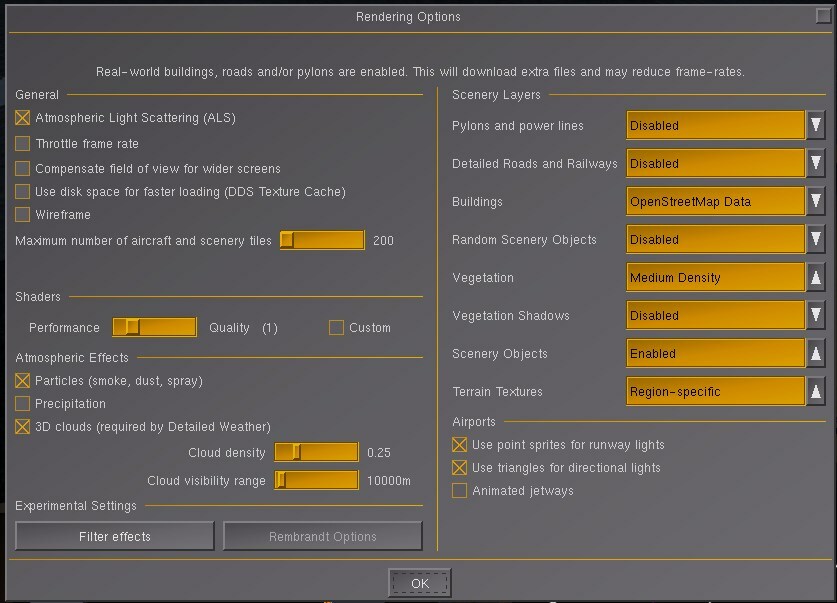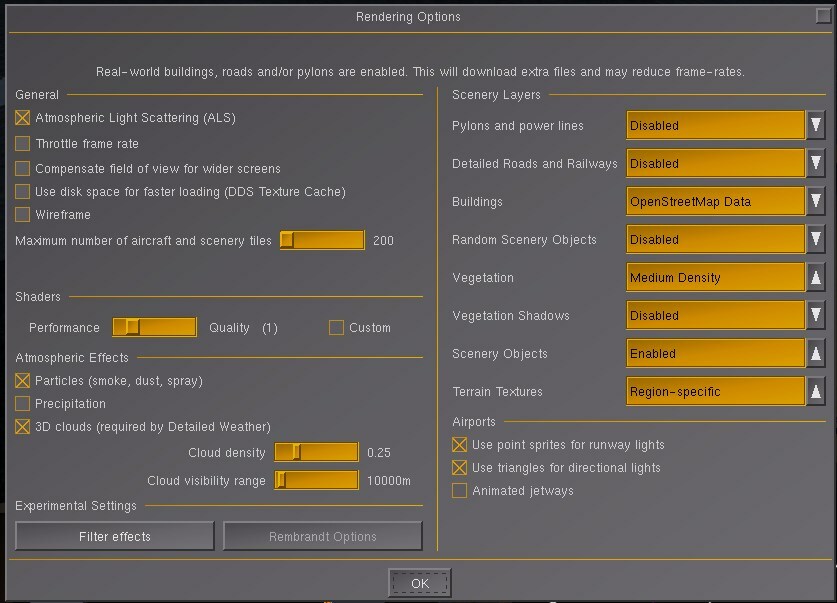Forum rules
In order to help you, we need to know a lot of information. Make sure to include answers to at least the following questions in your initial post.
- what OS (Windows Xp/Vista, Mac etc.) are you running?
- what FlightGear version do you use?
- what graphics card do you have?
- does the problem occur with any aircraft, at any airport?
- is there any output printed to the console (black window)?
- copy&paste your
commandline (tick the "Show commandline box on the last page of FGRun or the "Others" section on the Mac launcher).
- please
upload a screenshot of the problem.
If you experience FlightGear crashes, please report a bug using
the issue tracker (can be also used for feature requests).
To run FlightGear on old computers with bad OpenGL support, please take a look at
this wiki article. If you are seeing corrupted/broken textures, please see
this article.
Note: If you did not get a reponse, even after 7 days, you may want to check out the
FlightGear mailing lists to ask your question there.