I'm running some simulations by launching them from Simulink. So, the aircraft is frozen in a specific position in the scene and then, I press "play" button in simulink to start the simulation.
Is it possible to "activate" all the aircraft effects as the nozzles, the cockipt indicators, the sounds and so on in order to make the simulation more realistic?
I use FG 2020.3 and the Mig-29 downloaded inside the program from the default hangar.


EDIT: I've downloaded a customized aircraft version that seems to be very detailed:


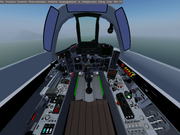
Here my settings in the .bat file:
- Code: Select all
D:
cd D:\Programmi HDD\FlightGear 2020.3
SET FG_ROOT=D:\Programmi HDD\FlightGear 2020.3\data
.\\bin\fgfs --fg-aircraft=D:\FlightGear\Downloads\Aircraft_downloaded --aircraft=MiG-29_9-12 --fdm=null --native-fdm=socket,in,30,localhost,5502,udp --enable-auto-coordination --fog-disable --enable-clouds3d --enable-specular-highlight --enable-sound --turbulence=0.0 --enable-random-objects --start-date-lat=2021:06:10:15:00:00 --in-air --enable-freeze --enable-terrasync --fg-scenery=D:\FlightGear\Downloads\TerraSync --terrasync-dir=D:\FlightGear\Downloads\TerraSync --lat=40.768304 --lon=14.351368 --units-meters --altitude=800 --heading=-30 --offset-distance=0 --prop:/sim/rendering/shaders/quality-level=8 --prop:/engines/engine0/running=true
Here the warnings that i get from the command window:



