Board index ‹ Other ‹ Hangar talk
Microsoft Flight Simulator, a small graphics study
Forum rules
Please refrain from discussing politics.
Please refrain from discussing politics.
Re: Microsoft Flight Simulator, a small graphics study
Why FSX can utilize CPU and GPU on 100% at singlethreaded graphics API ?
Fly high, fly fast - fly Concorde !
- V12
- Posts: 2757
- Joined: Thu Jan 12, 2017 5:27 pm
- Location: LZIB
- Callsign: BAWV12
Re: Microsoft Flight Simulator, a small graphics study
I don't know, I haven't contributed to FSX. How do you run FSX on Linux?
- icecode
- Posts: 710
- Joined: Thu Aug 12, 2010 1:17 pm
- Location: Spain
- Version: next
- OS: Fedora
Re: Microsoft Flight Simulator, a small graphics study
I have FSX on 32bit Win7.
Fly high, fly fast - fly Concorde !
- V12
- Posts: 2757
- Joined: Thu Jan 12, 2017 5:27 pm
- Location: LZIB
- Callsign: BAWV12
Re: Microsoft Flight Simulator, a small graphics study
Then maybe there are many more differences between your FlightGear "test box" and your FSX "test box". Perhaps so many that we can't even help you troubleshoot all them. Perhaps that's it. Just a random assumption though.
- icecode
- Posts: 710
- Joined: Thu Aug 12, 2010 1:17 pm
- Location: Spain
- Version: next
- OS: Fedora
Re: Microsoft Flight Simulator, a small graphics study
Sometime I will try FSX on Wine.
Fly high, fly fast - fly Concorde !
- V12
- Posts: 2757
- Joined: Thu Jan 12, 2017 5:27 pm
- Location: LZIB
- Callsign: BAWV12
Re: Microsoft Flight Simulator, a small graphics study
That's probably an even worse comparison.
- icecode
- Posts: 710
- Joined: Thu Aug 12, 2010 1:17 pm
- Location: Spain
- Version: next
- OS: Fedora
Re: Microsoft Flight Simulator, a small graphics study
V12 wrote in Mon Jun 24, 2019 9:46 pm:Are MS DX9 and DX10 multithreaded ?
Multithreading needs DX12 or Vulkan; although some multithreading support was included earlier to DirectX it's not that effective as you can see in the DX11MT and DX11ST in the chart below.
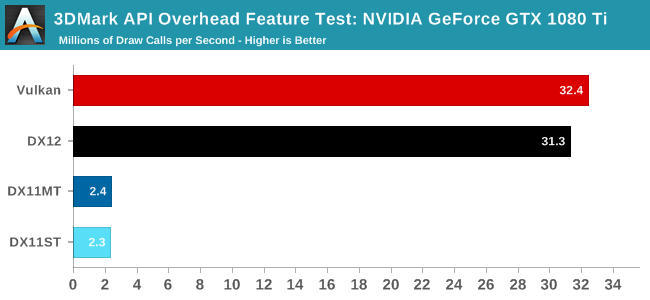 [1]
[1]------------------------
1 - https://www.anandtech.com/show/11223/qu ... i-overhead
- Richard
- Posts: 810
- Joined: Sun Nov 02, 2014 11:17 pm
- Version: Git
- OS: Win10
Re: Microsoft Flight Simulator, a small graphics study
Thorsten wrote in Mon Jun 24, 2019 7:11 pm:Aka, because we're not even using one CPU with 100%, you propose to add more CPUs to the fray (so that they can be even less used?),
dude! that's exactly what i thought when i read it, too! "we're not using everything we've got so let's make it do this so it will" or something like that
"You get more air close to the ground," said Angalo. "I read that in a book. You get lots of air low down, and not much when you go up."
"Why not?" said Gurder.
"Dunno. It's frightened of heights, I guess."
"Why not?" said Gurder.
"Dunno. It's frightened of heights, I guess."
-

wkitty42 - Posts: 9162
- Joined: Fri Feb 20, 2015 4:46 pm
- Location: central NC, USA
- Callsign: wk42
- Version: git next
- OS: Kubuntu 22.04
Re: Microsoft Flight Simulator, a small graphics study
V12 wrote in Mon Jun 24, 2019 9:48 pm:Why FSX can utilize CPU and GPU on 100% at singlethreaded graphics API ?
why are you asking why it "can" instead of asking why it "does"... well written programs generally will not chew up all the CPU/GPU capability... poorly written ones, on the other hand, can bring a system to its knees because they're too demanding of the CPU/GPU... i think you're looking at this bassackwards
"You get more air close to the ground," said Angalo. "I read that in a book. You get lots of air low down, and not much when you go up."
"Why not?" said Gurder.
"Dunno. It's frightened of heights, I guess."
"Why not?" said Gurder.
"Dunno. It's frightened of heights, I guess."
-

wkitty42 - Posts: 9162
- Joined: Fri Feb 20, 2015 4:46 pm
- Location: central NC, USA
- Callsign: wk42
- Version: git next
- OS: Kubuntu 22.04
Re: Microsoft Flight Simulator, a small graphics study
I have not problem with low fps - solution is very simply and good known for me. I want know why fps is low and my hardware not working on full load. FG is like race car powered by engine with redline at 10000 rpm, but with limiter at only 5000 rpm.
Richard :
Thx for that chart.
This is serious problem. If FG will wait for Vulkan rework years, then will die, because other sims using Vulkan will be much more visualy appealing
Hmmm, now my weak low end graphics is not utilized on 100% and I should buy more powerfull one ? Will be utilized on 100% ? Or even with less utilization I obtain better fps ?
Richard :
Thx for that chart.
Richard wrote in Mon Jun 24, 2019 8:10 pm:The problem is that OpenGL is fundamentally single threaded, although OpenGL does support multi threading it doesn't really gain much because of the driver architecture; and because of this there isn't much that can be gained from OSG from running in multiple threads. This is the problem that Vulkan was designed to fix and until FG supports Vulkan (which is years of work) there is no benefit to be had from multiple CPU's.
This is serious problem. If FG will wait for Vulkan rework years, then will die, because other sims using Vulkan will be much more visualy appealing
Richard wrote in Mon Jun 24, 2019 8:10 pm:The solution to low frame rates is simply to buy a better GPU; if you can afford it. If you can't afford a better GPU then you'll have to turn down the graphics detail or use less demanding aircraft to get decent framerates.
Hmmm, now my weak low end graphics is not utilized on 100% and I should buy more powerfull one ? Will be utilized on 100% ? Or even with less utilization I obtain better fps ?
Fly high, fly fast - fly Concorde !
- V12
- Posts: 2757
- Joined: Thu Jan 12, 2017 5:27 pm
- Location: LZIB
- Callsign: BAWV12
Re: Microsoft Flight Simulator, a small graphics study
I have not problem with low fps - solution is very simply and good known for me. I want know why fps is low and my hardware not working on full load. FG is like race car powered by engine with redline at 10000 rpm, but with limiter at only 5000 rpm.
As I said earlier, FG is running fine for me at 60 fps on good hardware and high settings, Erik was able to make it run that way on lower power hardware - so maybe the issue is less with FG and more with your particular system / settings / drivers?
This is serious problem. If FG will wait for Vulkan rework years, then will die, because other sims using Vulkan will be much more visualy appealing
For the last 20 years of FG there were constantly other sims which were more visually appealing (and by and large that is related to the artwork, not to rendering techniques) and FG has not died.
We may safely deduce from this that it was never FG's visual superiority that kept people working on it.
I'm willing to bet that if we had FG Vulcan today, your system would be just as slow (because your problem isn't lack of multi-threading) and FG would look the same (because the artwork would be the same).
Just maybe you should try to diagnose problems properly before setting on a solution.
- Thorsten
- Posts: 12490
- Joined: Mon Nov 02, 2009 9:33 am
Re: Microsoft Flight Simulator, a small graphics study
I want know why fps is low and my hardware not working on full load
You are maxing out on VRAM usage, so that's simply not true. Maybe you got vsync enabled, maybe you aren't using the correct driver (nouveau?)...
You missed the whole point of this thread and polluted it with generic complaints about "low fps", which is exactly what I was trying to avoid.
- icecode
- Posts: 710
- Joined: Thu Aug 12, 2010 1:17 pm
- Location: Spain
- Version: next
- OS: Fedora
Re: Microsoft Flight Simulator, a small graphics study
That is most probably that V12
It is a GPU bottle neck ( even if basic monitoring performance says your gpu is not at 100 %), but your VRAM is probably full at 2 Go when stuterring happen
Go for a deeper monitoring tool maybe
And Have a look first on Vram bottleneck, plenty of subject on internet with similar symptoms like yours with a low Vram Gpu despite not being at 100 % with GPU /CPU
Multi thread would'nt have the single effect in that case.
It is a GPU bottle neck ( even if basic monitoring performance says your gpu is not at 100 %), but your VRAM is probably full at 2 Go when stuterring happen
Go for a deeper monitoring tool maybe
And Have a look first on Vram bottleneck, plenty of subject on internet with similar symptoms like yours with a low Vram Gpu despite not being at 100 % with GPU /CPU
Multi thread would'nt have the single effect in that case.
- GinGin
- Posts: 1580
- Joined: Wed Jul 05, 2017 11:41 am
- Location: Paris
- Callsign: Gingin
Re: Microsoft Flight Simulator, a small graphics study
If VRAM is full, PCIe traffic will be at 100%.
Thank You for explanation, I will try better GPU with more VRAM.
Thank You for explanation, I will try better GPU with more VRAM.
Fly high, fly fast - fly Concorde !
- V12
- Posts: 2757
- Joined: Thu Jan 12, 2017 5:27 pm
- Location: LZIB
- Callsign: BAWV12
Who is online
Users browsing this forum: No registered users and 3 guests