DON'T LAUGH: I've just managed a VFR flight from Durham Tees Valley to Newcastle with safe take off and safe (if bumpy) landing and I've only been using FG for about four days.
Will enabling m,ulti player map mean the map shows MY position as I fly? I know I need to learn navigation etc, I'm en route to that now, but I like to see. Tonight, I was on a good South to North Heading, but veering well west of Newcastle and I needed some visual clue.
Would multiplayer map provide that?
Also, to get MP map working, is this correct: instead of enabling it on the FG Wizard, use the advanced tab and add thedetails to the command lines - thus: --callsign=whatever --
multiplay=out,10,mpserverXX.flightgear.org,5000
HeyGREAT simulator!! Can't wait to graduate to an airliner, but you should see the way I weave.
Board index ‹ FlightGear ‹ Support ‹ Multiplayer
How to show position on map?
Forum rules
In order to help you, we need to know a lot of information. Make sure to include answers to at least the following questions in your initial post.
- what OS (Windows Xp/Vista, Mac etc.) are you running?
- what FlightGear version do you use?
- copy&paste your commandline.
Please, also see Requesting Technical Help.
Note: If you did not get a reponse, even after 7 days, you may want to check out the FlightGear mailing lists to ask your question there.
In order to help you, we need to know a lot of information. Make sure to include answers to at least the following questions in your initial post.
- what OS (Windows Xp/Vista, Mac etc.) are you running?
- what FlightGear version do you use?
- copy&paste your commandline.
Please, also see Requesting Technical Help.
Note: If you did not get a reponse, even after 7 days, you may want to check out the FlightGear mailing lists to ask your question there.
5 posts
• Page 1 of 1
Re: HOW to???
if you just want a map you could also use atlas http://wiki.flightgear.org/index.php/Atlas and http://atlas.sourceforge.net/
or jmapview http://jmapview.sourceforge.net/ and viewtopic.php?f=6&t=3012&st=0&sk=t&sd=a
or jmapview http://jmapview.sourceforge.net/ and viewtopic.php?f=6&t=3012&st=0&sk=t&sd=a
-
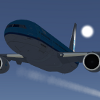
snipey - Posts: 219
- Joined: Wed Feb 17, 2010 4:05 pm
- Location: Netherlands
- Callsign: snipey
- Version: GIT
- OS: Ubuntu 11.04, Vista
Re: How to show position on map?
Yes, MPMap will show your position, but only when you are flying on one of the online networks. Getting online is explained at the wiki. When using FG Wizard/FGRun, you could simply use the boxes that are present on the last page of it (above the Run button). No need to open up the advanced tabs. But again, this is all explained at the wiki.
If you don't want to get online (but still see your position on a map), Atlas is the way to go. More on that is also available at the wiki (link provided by previous poster).
Cheers,
Gijs
PS: Please use a more descriptive topic-subject/title next time.
If you don't want to get online (but still see your position on a map), Atlas is the way to go. More on that is also available at the wiki (link provided by previous poster).
Cheers,
Gijs
PS: Please use a more descriptive topic-subject/title next time.
Airports: EHAM, EHLE, KSFO
Aircraft: 747-400
Aircraft: 747-400
-

Gijs - Moderator
- Posts: 9549
- Joined: Tue Jul 03, 2007 3:55 pm
- Location: Delft, the Netherlands
- Callsign: PH-GYS
- Version: Git
- OS: Windows 10
Re: How to show position on map?
THANKS guys:
I was getting all tangled up for no reason, but it was easy as that, thanks to you.
Now to try a longfer flight.
What's strange about this is: you go no place, but when you've done, you feell like you did. WEIRD!!!
I was getting all tangled up for no reason, but it was easy as that, thanks to you.
Now to try a longfer flight.
What's strange about this is: you go no place, but when you've done, you feell like you did. WEIRD!!!
- shackman
- Posts: 8
- Joined: Fri Aug 06, 2010 7:35 pm
Re: How to show position on map?
shackman wrote:What's strange about this is: you go no place, but when you've done, you feell like you did. WEIRD!!!
LOL! Yeah, I know... the jet lag can sometimes be murder!
Welcome aboard!
Regards,
Chris
"Even if you win the rat race, you're still a rat!" (Jackie Gleason)
My final approach announcement: "Seats up... Trays locked... Articles stowed... Seat belts on... And may God have mercy on your souls!"
My final approach announcement: "Seats up... Trays locked... Articles stowed... Seat belts on... And may God have mercy on your souls!"
- Chrison
- Posts: 431
- Joined: Tue Mar 16, 2010 7:33 pm
- Location: North America (Full-time RV'er)
- Callsign: Chrison, AVA0066
5 posts
• Page 1 of 1
Who is online
Users browsing this forum: No registered users and 1 guest