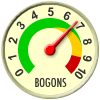jaxsin wrote in Fri Feb 26, 2016 3:14 am:Step 5 is where you will find it if I understand correctly, a subfolder obviously of flightgear.org
As a Mac user, I did not perform step 5, and no such path exists on my machine. However, I did eventually find the new Beaver, in the "standard" downloads folder, not used by anything else. There's a warning about changing it, and I am not confident I can predict what will happen when I consolidate it with my existing hangar folder. But I have a backup, so maybe tomorrow I'll attempt to thrash FG's resources into some sort of logical order, rather than scattered willy-nilly inside and outside the application.
Thanks to each of you who, with no insight into a Mac installation, offered enough clues to aim me vaguely in the right direction.