I noticed that the traffic is taxiing across the grass to get to the RWY at this airport instead of following the taxi ways. I suppose it has something to do with the groundnet fiel.
Is thare any way of fixing this?
Thank
Board index ‹ FlightGear ‹ Development ‹ AI Traffic
AI traffic LFMT
34 posts
• Page 1 of 3 • 1, 2, 3
Re: AI traffic LFMT
only by fixing the ground net via a tool like WED or possibly the old TaxiDraw...
"You get more air close to the ground," said Angalo. "I read that in a book. You get lots of air low down, and not much when you go up."
"Why not?" said Gurder.
"Dunno. It's frightened of heights, I guess."
"Why not?" said Gurder.
"Dunno. It's frightened of heights, I guess."
-

wkitty42 - Posts: 9165
- Joined: Fri Feb 20, 2015 4:46 pm
- Location: central NC, USA
- Callsign: wk42
- Version: git next
- OS: Kubuntu 22.04
Re: AI traffic LFMT
wkitty42 wrote in Wed Nov 29, 2017 10:17 pm:only by fixing the ground net via a tool like WED or possibly the old TaxiDraw...
Can WED now generate Groundnets xml ? (or are your refering to the python converters) ?
Current Projects: AI Traffic, Models & Liveries
-

BecOzIcan - Posts: 1302
- Joined: Tue Oct 04, 2011 11:43 pm
- Location: Sydney, NSW, Australia
- Version: 2020.4.0
- OS: Win10
Re: AI traffic LFMT
i'm not sure... i thought i had read something here on these forums about using the new WED for groundnet stuffs using the new format...
"You get more air close to the ground," said Angalo. "I read that in a book. You get lots of air low down, and not much when you go up."
"Why not?" said Gurder.
"Dunno. It's frightened of heights, I guess."
"Why not?" said Gurder.
"Dunno. It's frightened of heights, I guess."
-

wkitty42 - Posts: 9165
- Joined: Fri Feb 20, 2015 4:46 pm
- Location: central NC, USA
- Callsign: wk42
- Version: git next
- OS: Kubuntu 22.04
Re: AI traffic LFMT
Also, I find that AI Traffic sometimes parks at the same gate as my aircraft so the two planes overlap.
Is that the same problem or is there a way to prevent AI traffic from using certain gates?
Is that the same problem or is there a way to prevent AI traffic from using certain gates?
- bob755
- Posts: 139
- Joined: Mon Oct 30, 2017 2:21 pm
Re: AI traffic LFMT
it is all in the code, bob... there is work being done to correct some problems that have sneaked back in... one of those is the AI craft respecting gate sizing, assignments and being occupied...
"You get more air close to the ground," said Angalo. "I read that in a book. You get lots of air low down, and not much when you go up."
"Why not?" said Gurder.
"Dunno. It's frightened of heights, I guess."
"Why not?" said Gurder.
"Dunno. It's frightened of heights, I guess."
-

wkitty42 - Posts: 9165
- Joined: Fri Feb 20, 2015 4:46 pm
- Location: central NC, USA
- Callsign: wk42
- Version: git next
- OS: Kubuntu 22.04
Re: AI traffic LFMT
Yes there is actually a converter wed2fg. It still needs some TLC but for most stuff it produces stuff you can use as an input for Taxidraw. That is especially for airports that have a WED layout.
- portreekid
- Posts: 651
- Joined: Tue Jan 14, 2014 4:36 pm
- Location: Leipzig
- Callsign: PORTREE
- Version: 2020.2.1
- OS: Windows 10
Re: AI traffic LFMT
bob755 wrote in Wed Nov 29, 2017 5:50 pm:I noticed that the traffic is taxiing across the grass to get to the RWY at this airport instead of following the taxi ways. I suppose it has something to do with the groundnet fiel.
Is thare any way of fixing this?
Thank
Just had a look at the LFMT Groundnet available in Terrasync (see below). There are parking positions (so AI aircrafts will have a spot to start from (or finish at when landing) but no route defined between runway and these parkings which explain the "roll directly from parking to runway threshold in straight line across the grass" pattern.
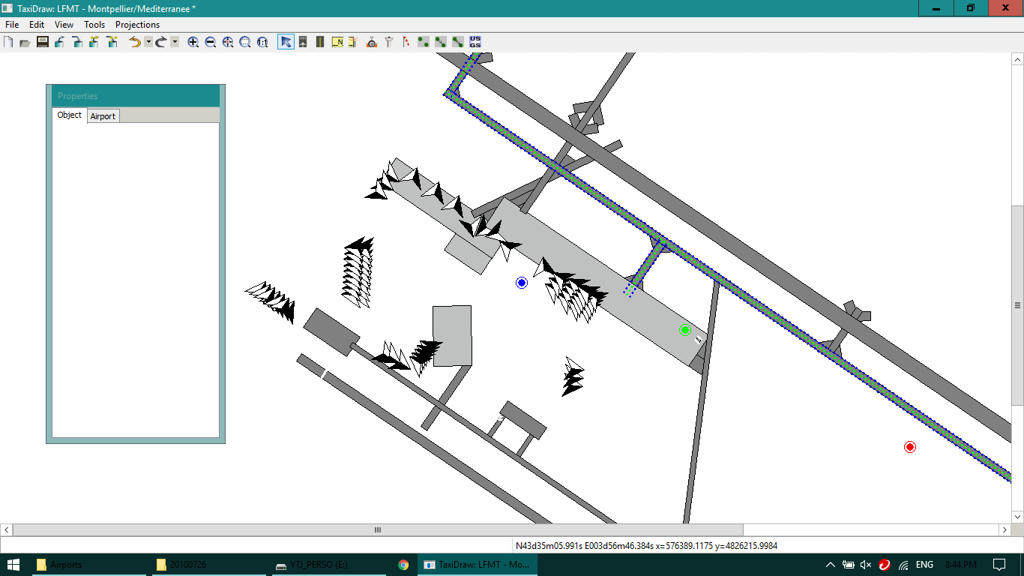
3 Alternative Pathways to resolution
Direct one step approach
- Install Taxidraw
- Import existing Terrasync groundnet
- Add routes (taxiways) between each parking and each threshold
http://wiki.flightgear.org/TaxiDraw
Indirect & Automated 2 steps approach
- Install WED, Download LFMT Layout
- Ensure the taxiways have yellow centrelines (or add htem)
- Export APT DAT
- Use a converter to transform yellow centrelines into a groudnet
viewtopic.php?f=23&t=27342&p=257414&hilit=convert+apt+dat+groundnet#p257414
Indirect & Manual 3 steps approach
- Same than above but extra step :
- Use Taxidraw to refine the converted groundnet (Points on runway, Parking sizes, broken routes from disconnected centrelines etc)
Obviously, your first step should be to check if a WED complete layout is available, if not, taxidraw is the fastest way to go
Cheers
Ian
:
Current Projects: AI Traffic, Models & Liveries
-

BecOzIcan - Posts: 1302
- Joined: Tue Oct 04, 2011 11:43 pm
- Location: Sydney, NSW, Australia
- Version: 2020.4.0
- OS: Win10
Re: AI traffic LFMT
I loaded LFMT into TaxiDraw and see the parkings and effectively no routes.
Where did you load the backgound image from? I only have the parkings when I load the airport.
Ok Thx. I just want to say that I'm not in any way intending to be critical, I'm beginning with FG so when I see something that apears wrong or I don't understand, I prefer to post a message. I also like to understand how things work (or don't) so I spend a lot of time poking around the various files and wikis. I do realise that work is in progress.
On the subject of AI , yesterday I saw that certain aircraft liveries are screwed up at night:

Where did you load the backgound image from? I only have the parkings when I load the airport.
is all in the code, bob... there is work being done to correct some problems that have sneaked back in... one of those is the AI craft respecting gate sizing, assignments and being occupied...
Ok Thx. I just want to say that I'm not in any way intending to be critical, I'm beginning with FG so when I see something that apears wrong or I don't understand, I prefer to post a message. I also like to understand how things work (or don't) so I spend a lot of time poking around the various files and wikis. I do realise that work is in progress.
On the subject of AI , yesterday I saw that certain aircraft liveries are screwed up at night:

- bob755
- Posts: 139
- Joined: Mon Oct 30, 2017 2:21 pm
Re: AI traffic LFMT
bob755 wrote in Thu Nov 30, 2017 12:10 pm:I loaded LFMT into TaxiDraw and see the parkings and effectively no routes.
Where did you load the backgound image from? I only have the parkings when I load the airport.
Not a background image but apt.dat elements. You have to point to your apt.dat it when taking the option "Create new project for existing airport" beware that most recent apt.dat will not show you runways/taxiways as Taxidraw is stuck on apt850 formats. I used an old apt850 for the screenshot. worse case you can load a bing/gmap/osm background image but scaling is a bit nightmarish
In any case you are better of finding the lat lon of points of interest (intersections, connecting nodes) from matching points in WED or GogleMaps then using that in taxidraw to reposition your node
Cheers
Ian
Current Projects: AI Traffic, Models & Liveries
-

BecOzIcan - Posts: 1302
- Joined: Tue Oct 04, 2011 11:43 pm
- Location: Sydney, NSW, Australia
- Version: 2020.4.0
- OS: Win10
Re: AI traffic LFMT
bob755 wrote in Thu Nov 30, 2017 12:10 pm:On the subject of AI , yesterday I saw that certain aircraft liveries are screwed up at night:
Doesn't look like AI to me. Rather a static, Is this LFMT ? Which parking position ?
Current Projects: AI Traffic, Models & Liveries
-

BecOzIcan - Posts: 1302
- Joined: Tue Oct 04, 2011 11:43 pm
- Location: Sydney, NSW, Australia
- Version: 2020.4.0
- OS: Win10
Re: AI traffic LFMT
BecOzIcan wrote in Thu Nov 30, 2017 1:22 pm:bob755 wrote in Thu Nov 30, 2017 12:10 pm:On the subject of AI , yesterday I saw that certain aircraft liveries are screwed up at night:
Doesn't look like AI to me. Rather a static, Is this LFMT ? Which parking position ?
It's EGKK parking 17 or 19
- bob755
- Posts: 139
- Joined: Mon Oct 30, 2017 2:21 pm
Re: AI traffic LFMT
bob755 wrote in Thu Nov 30, 2017 1:51 pm:
It's EGKK parking 17 or 19
Definitely a Static model, not AI
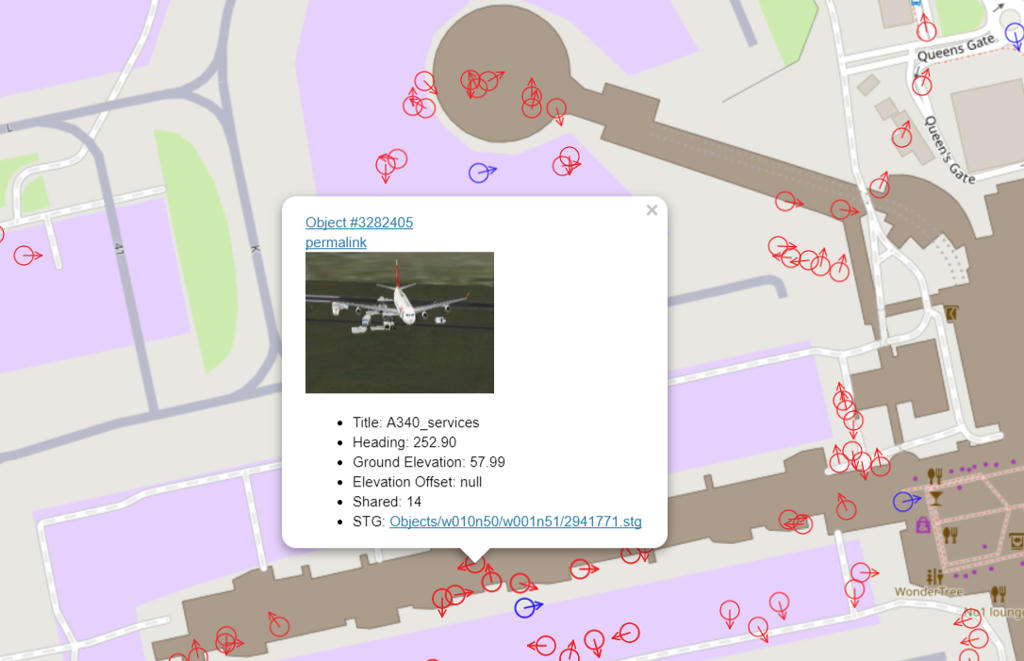
OBJECT_SHARED Models/Aircraft/A340_services.xml -0.16853814 51.1554488 57.99 287.1
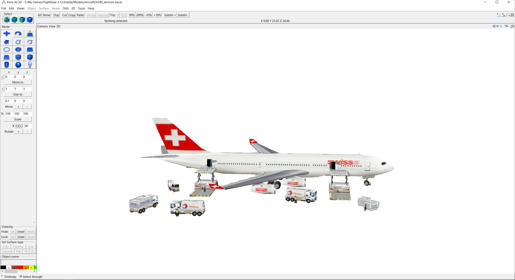
Current Projects: AI Traffic, Models & Liveries
-

BecOzIcan - Posts: 1302
- Joined: Tue Oct 04, 2011 11:43 pm
- Location: Sydney, NSW, Australia
- Version: 2020.4.0
- OS: Win10
Re: AI traffic LFMT
so is there a way to fix this problem? I see it with other aircraft too
- bob755
- Posts: 139
- Joined: Mon Oct 30, 2017 2:21 pm
Re: AI traffic LFMT
Current Projects: AI Traffic, Models & Liveries
-

BecOzIcan - Posts: 1302
- Joined: Tue Oct 04, 2011 11:43 pm
- Location: Sydney, NSW, Australia
- Version: 2020.4.0
- OS: Win10
34 posts
• Page 1 of 3 • 1, 2, 3
Who is online
Users browsing this forum: No registered users and 2 guests