I've referred to the instructions on adding additional aircraft for Mac version of FG v3.4. It appears that the Wiki instructions are outdated and the same may be true for the instructions in the current version of the FG Office Guide.
Before I manually install additional aircraft libraries, can someone tell me of there is any user documentation that describes how to install additional aircraft via the initial "Start FlightGear" dialog or within FG once it is launched?
Many thanks!
Board index ‹ FlightGear ‹ Support ‹ Installation ‹ Mac
Installing Additional Aircraft FGv3.4 
7 posts
• Page 1 of 1
Re: Installing Additional Aircraft FGv3.4
I suspect that function is gone for good. In the Finder, just drag the new plane's folder into your Aircraft folder, or whatever alternative folder you've designated in the launcher.
-
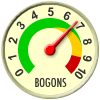
someguy - Posts: 1650
- Joined: Tue Nov 25, 2008 6:54 am
- Location: USA
- Version: 2019.1.1
- OS: Mac OS X 10.11.6
Re: Installing Additional Aircraft FGv3.4
The new catalog feature is being tested and not yet ready for prime time, even tho the developer has added the button and the canvas dialog to the menu. He's still testing and the feature is for a future version of FlightGear, possibly the new release comming 3.6 and very possibly not until a later release.
So, for the time being, installing planes into an Aircraft folder by downloading and unzipping ( and sometimes renaming the file to take off "-master") and pointing to that Aircraft folder in the Launcher is still the current method for those not using a local Git repository.
-- Best to you
Ray
So, for the time being, installing planes into an Aircraft folder by downloading and unzipping ( and sometimes renaming the file to take off "-master") and pointing to that Aircraft folder in the Launcher is still the current method for those not using a local Git repository.
-- Best to you
Ray
Ray St. Marie
- clrCoda
- Posts: 1225
- Joined: Wed Apr 07, 2010 12:04 pm
Re: Installing Additional Aircraft FGv3.4
someguy wrote in Mon Aug 10, 2015 2:26 pm:I suspect that function is gone for good. In the Finder, just drag the new plane's folder into your Aircraft folder, or whatever alternative folder you've designated in the launcher.
Thanks for that info.. that will get my additional planes loaded into FG so I can continue to work toward my first flight.
- jimintriglia
- Posts: 3
- Joined: Mon Aug 10, 2015 1:18 am
Re: Installing Additional Aircraft FGv3.4
clrCoda wrote in Mon Aug 10, 2015 4:26 pm:The new catalog feature is being tested and not yet ready for prime time, even tho the developer has added the button and the canvas dialog to the menu. He's still testing and the feature is for a future version of FlightGear, possibly the new release comming 3.6 and very possibly not until a later release.
So, for the time being, installing planes into an Aircraft folder by downloading and unzipping ( and sometimes renaming the file to take off "-master") and pointing to that Aircraft folder in the Launcher is still the current method for those not using a local Git repository.
-- Best to you
Ray
Ray,
Appreciate that info on the catalog app.. maybe I can assist with testing the future release that has the Catalog app running for the first time.
Best,
-Jim
- jimintriglia
- Posts: 3
- Joined: Mon Aug 10, 2015 1:18 am
Re: Installing Additional Aircraft FGv3.4
Jim and Ray - negative 3.6 doesn't have catlog yet...
At least 3.7 doesnt.
The catalogs havent been put up anyway yet
At least 3.7 doesnt.
The catalogs havent been put up anyway yet
-

legoboyvdlp - Posts: 7981
- Joined: Sat Jul 26, 2014 2:28 am
- Location: Northern Ireland
- Callsign: G-LEGO
- Version: next
- OS: Windows 10 HP
Re: Installing Additional Aircraft FGv3.4
Hi Lego. I realize you don't realize that if James wanted to, he could add the full catalog feature to FG3.6 in time for the Official release of 3.6 on the 17th August, providing he is happy with the current testing he is doing.
So, in light of your "negative" statement, I want you to notice that you can indeed pull up the catalog dialog in the file menu inside the sim, tho the dialog doesn't show anything yet. This is in full agreement with what I said previously in this thread.
To make the catalog work, one first has to put the appropriate url in the new Qt5 launcher, Settings page, press the "Configure Aircraft and Scenery button", and add the url that James is testing to the center box of the dialog that opens titled "Aircraft Hangar Locations". This url is not currently shared by James until he believes it is ready to share.
Without talking to James, we don't know for sure whether this will be ready on the 17th or some later date.
I suppose what you meant to say was that the feature is not ready.
@Jim. I'm with you. I'd like also to be included in the testing of the catalog feature. We are just awaiting word from the main person developing this feature. James "zakalawe" Turner.
--Ray
So, in light of your "negative" statement, I want you to notice that you can indeed pull up the catalog dialog in the file menu inside the sim, tho the dialog doesn't show anything yet. This is in full agreement with what I said previously in this thread.
To make the catalog work, one first has to put the appropriate url in the new Qt5 launcher, Settings page, press the "Configure Aircraft and Scenery button", and add the url that James is testing to the center box of the dialog that opens titled "Aircraft Hangar Locations". This url is not currently shared by James until he believes it is ready to share.
Without talking to James, we don't know for sure whether this will be ready on the 17th or some later date.
I suppose what you meant to say was that the feature is not ready.
@Jim. I'm with you. I'd like also to be included in the testing of the catalog feature. We are just awaiting word from the main person developing this feature. James "zakalawe" Turner.
--Ray
Ray St. Marie
- clrCoda
- Posts: 1225
- Joined: Wed Apr 07, 2010 12:04 pm
7 posts
• Page 1 of 1
Who is online
Users browsing this forum: No registered users and 2 guests