Since a lot of months, I have no idea how to use rembrandt with the Mac launcher ( not FGX ).
Which command line I have to write ? --enable-rembrandt is not working.
I have an error message known :
- Code: Select all
FRAGMENT glCompileShader "/Applications/FlightGear.app/Contents/Resources/../Resources/data/Shaders/ssao.frag" FAILED
FRAGMENT Shader "/Applications/FlightGear.app/Contents/Resources/../Resources/data/Shaders/ssao.frag" infolog:
ERROR: 0:20: 'array of 2-component vector of float' : constructor not supported for type
ERROR: 0:20: 'array of 2-component vector of float' : no matching overloaded function found
ERROR: 0:20: 'const 2-component vector of float' : cannot declare arrays of this type
ERROR: 0:20: 'v' : redefinition
ERROR: 0:55: 'reflect' : no matching overloaded function found
ERROR: 0:55: '=' : cannot convert from 'float' to '2-component vector of float'
glLinkProgram "" FAILED
Program "" infolog:
ERROR: One or more attached shaders not successfully compiled
The wiki says that I must add this command line :
- Code: Select all
--prop:/sim/rendering/rembrandt/ambient-occlusion-buffers=false
But this command line works for FGRUN. How to use it with the launcher ?
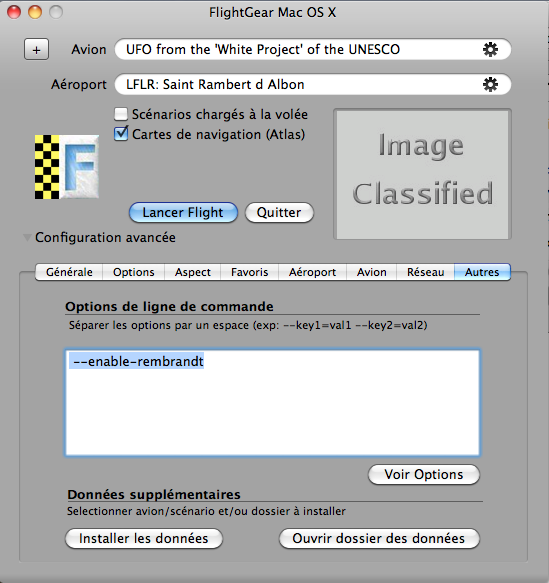
Thank you in advance for your help.
Mac OSX 10.6.8
2.53 GHz Intel Core 2 Duo
4 Go 1067 MHz DDR3
NVIDIA GeForce 9400M 256 Mo
Regards,