Logotypes and fonts can you find here http://www.proflight-zambia.com/brand/graphics/index.htm and a paint specifications can you find here
 .
.Thanks
 .
.E-Savageair wrote in Thu May 09, 2013 9:02 pm:Hello and welcome, let's see how we can help you.
First do you have Inkscape,GIMP or both? if you don't you can download them for free.
there's others out there people like to use like Photoshop but these two are the most known
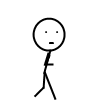
 and like you see it´s shit, the logotypes it´s on thw wing it´s only the logo on the eng. it´s right. Please maybe some want to create the liveries for me? Please
and like you see it´s shit, the logotypes it´s on thw wing it´s only the logo on the eng. it´s right. Please maybe some want to create the liveries for me? Please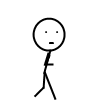
Trez wrote in Fri May 10, 2013 5:21 pm:it appears you have an incorrect mapping are you using the one from the 737-200 itself??

Gijs wrote in Sat May 11, 2013 12:25 pm:No, it's not. There are some (small) differences between the -100 and -200. Just compare 737-100/Models/texture.png to 737-200/Models/texture.png and you'll see. But nothing as big that would explain your tail issue. Could you post your .png texture file?
 .
.

Gijs wrote in Sun May 12, 2013 5:51 pm:Could you post that texture then, so we can check it?
 but i see it´s different between 100 and 200 and i think i have change to correct.
but i see it´s different between 100 and 200 and i think i have change to correct.
Gijs wrote in Sun May 12, 2013 5:57 pm:You scaled it, but you should CUT it. When you scale a texture, it's appearence on the model won't change (at least not in terms of where you see what pixels). When you add/remove pixels from it, the location of all the pixels does change.
Users browsing this forum: No registered users and 3 guests