Board index ‹ FlightGear ‹ Support ‹ Installation
FG 2020-3.6 on ACER i7 Laptop? How?
Forum rules
In order to help you, we need to know a lot of information. Make sure to include answers to at least the following questions in your initial post.
- what OS (Windows Xp/Vista, Mac etc.) are you running?
- what FlightGear version do you use?
- what graphics card do you have?
Please, also see Requesting Technical Help.
Note: If you did not get a reponse, even after 7 days, you may want to check out the FlightGear mailing lists to ask your question there.
In order to help you, we need to know a lot of information. Make sure to include answers to at least the following questions in your initial post.
- what OS (Windows Xp/Vista, Mac etc.) are you running?
- what FlightGear version do you use?
- what graphics card do you have?
Please, also see Requesting Technical Help.
Note: If you did not get a reponse, even after 7 days, you may want to check out the FlightGear mailing lists to ask your question there.
12 posts
• Page 1 of 1
FG 2020-3.6 on ACER i7 Laptop? How?
FG is NOT fast enough. Is an older version available for a laptop? Last year FG works fine, flown a lot with Cessna's and Dakota with version 2018 and 2020. Now with 2020.3,6 it’s very slow. One response every two seconds. My 17 inch ACER Aspire A317 52 with Core i7 Intel UHD. (Win.10). Everything erased. Complete factory reset. 433 GB free. OpenGL and NVidia not useable on de ACER. Also FG reset with Java and TerraMaster. FG is not working properly. Could the problem be an interruption from other program (s) like explorer or something in the background? Please respond.
- Joop Kruize
- Posts: 24
- Joined: Thu Jan 14, 2021 4:16 pm
Re: FG 2020-3.6 on ACER i7 Laptop? How?
Make sure to install the latest OpenGL drivers for your system, and then try different OpenGL benchmarks/games first (try FurMark3D on Windows).
Once those are working properly, try FlightGear next.
Once those are working properly, try FlightGear next.
Please don't send support requests by PM, instead post your questions on the forum so that all users can contribute and benefit
Thanks & all the best,
Hooray
Help write next month's newsletter !
pui2canvas | MapStructure | Canvas Development | Programming resources
Thanks & all the best,
Hooray
Help write next month's newsletter !
pui2canvas | MapStructure | Canvas Development | Programming resources
- Hooray
- Posts: 12707
- Joined: Tue Mar 25, 2008 9:40 am
- Pronouns: THOU
Re: FG 2020-3.6 on ACER i7 Laptop? How?
you seem to have an Intel UHD intagrated graphics card just like me
i get around 9-40 FPS though
i get around 9-40 FPS though
In Thrust We Trust
-

The epic chicken - Posts: 283
- Joined: Wed Oct 28, 2020 11:24 am
- Callsign: cva1920
- Version: 2020.3.9
- OS: windows 10
Re: FG 2020-3.6 on ACER i7 Laptop? How?
After installation the latest OpenGL, updated and run FurMark3D I reached the max 3 FPS ! And FlightGear reinstalled and tried to start the Cessna 337. It started, sounds wel but all reactions after 2 seconds. Flaps in 2 and 4 seconds down/up. Prop. and passing airplanes are jumping. Not good. Is this a multithreading problem? How can I fix it in FlightGear?
- Joop Kruize
- Posts: 24
- Joined: Thu Jan 14, 2021 4:16 pm
Re: FG 2020-3.6 on ACER i7 Laptop? How?
Forget about running FlightGear (or any other OpenGL software) until you have your drivers working properly, so that running an OpenGL benchmark will provide good performance - otherwise, you simply cannot expect FlightGear to work at all. 3 FPS suggests that you're using software accelerated OpenGL, which is wrong.
Please don't send support requests by PM, instead post your questions on the forum so that all users can contribute and benefit
Thanks & all the best,
Hooray
Help write next month's newsletter !
pui2canvas | MapStructure | Canvas Development | Programming resources
Thanks & all the best,
Hooray
Help write next month's newsletter !
pui2canvas | MapStructure | Canvas Development | Programming resources
- Hooray
- Posts: 12707
- Joined: Tue Mar 25, 2008 9:40 am
- Pronouns: THOU
Re: FG 2020-3.6 on ACER i7 Laptop? How?
FG "runs" (3 FPS) on my old PackardBell Intel Pentium (Win.7 upgraded to Win.10). My new ACER Aspire i7 is slower. 0.5 FPS = 1 FP2S. The OpenGL PnP Monitor scored in the Benchmark 300 FPS. And the FG is still not running !? What ‘s wrong?
- Joop Kruize
- Posts: 24
- Joined: Thu Jan 14, 2021 4:16 pm
Re: FG 2020-3.6 on ACER i7 Laptop? How?
Many possible reasons ... but it sounds like FlightGear isn't using your dedicated graphics card (GPU) at all.
If in doubt, best to check that next - i.e. depending on your GPU you can often find some sort of control panel where you can explicitly enable/disable the GPU and assign application profiles to GPU settings.
The "minimal startup profile" (wiki) should provide comparable performance, even on underpowered systems - i.e. in the 200-300 fps ballpark (for instance the screen shot below shows FlightGear running on a 10-year old laptop):
https://wiki.flightgear.org/Minimal_Startup_Profile
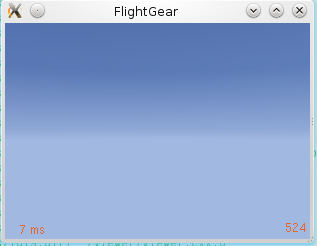
If in doubt, best to check that next - i.e. depending on your GPU you can often find some sort of control panel where you can explicitly enable/disable the GPU and assign application profiles to GPU settings.
The "minimal startup profile" (wiki) should provide comparable performance, even on underpowered systems - i.e. in the 200-300 fps ballpark (for instance the screen shot below shows FlightGear running on a 10-year old laptop):
https://wiki.flightgear.org/Minimal_Startup_Profile
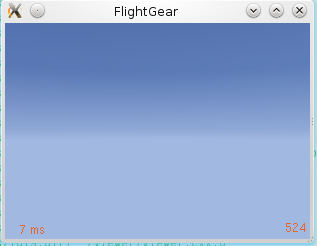
Please don't send support requests by PM, instead post your questions on the forum so that all users can contribute and benefit
Thanks & all the best,
Hooray
Help write next month's newsletter !
pui2canvas | MapStructure | Canvas Development | Programming resources
Thanks & all the best,
Hooray
Help write next month's newsletter !
pui2canvas | MapStructure | Canvas Development | Programming resources
- Hooray
- Posts: 12707
- Joined: Tue Mar 25, 2008 9:40 am
- Pronouns: THOU
Re: FG 2020-3.6 on ACER i7 Laptop? How? With DvD.?
Can I use the DvD to run FG faster? My 17 inch ACER Aspire A317 52 with Core i7 Intel Iris plus Graphics UHD (Win.10) runs with 300 FPS, but FlightGear 1-3 FPS! So to slow to start and fly away
And do I need TerraMaster with the DvD.? But wil the DvD run fast enough with mij Acer Intel.?
And do I need TerraMaster with the DvD.? But wil the DvD run fast enough with mij Acer Intel.?
- Joop Kruize
- Posts: 24
- Joined: Thu Jan 14, 2021 4:16 pm
Re: FG 2020-3.6 on ACER i7 Laptop? How? With DvD.?
Joop Kruize wrote in Sun Mar 21, 2021 10:39 pm:Can I use the DvD to run FG faster?
no... CD/DVD are slower to access than HD...
Joop Kruize wrote in Sun Mar 21, 2021 10:39 pm:My 17 inch ACER Aspire A317 52 with Core i7 Intel Iris plus Graphics UHD (Win.10) runs with 300 FPS, but FlightGear 1-3 FPS! So to slow to start and fly away
it runs what at 300FPS?
did you upgrade that unit somehow? according to https://www.acer.com/ac/en/SI/content/model/NX.HZWEX.00C, that system is a 1.2Ghz 2-core i3, not an i7... then this unit, https://www.acer.com/ac/en/US/content/model/NX.HZWAA.007 is a 1Ghz 4-core i5...
[time passes]
aha! i finally found this model with a 1.3Ghz 4-core i7 at https://www.acer.com/ac/nl/NL/content/model/NX.HZWEH.001...
in all three models, Intel UHD GPU is used... unfortunately the Intel GPUs are not good for many high quality graphics programs... in FG, you would need to turn down the graphics to maybe be able to fly decently... you might be able to get an external GPU (aka eGPU) which would be a whole lot better than your Intel GPU but the cost may not be worth the effort...
when you are able to load FG, where is the Performance slider in the "Shaders" section set to in the in-sim F10->View-Rendering Options menu dialog? maybe you can try sliding it left to Quality 0 or 1? be sure that "Custom" is not 'X'ed...
Joop Kruize wrote in Sun Mar 21, 2021 10:39 pm:And do I need TerraMaster with the DvD.?
TerraMaster is simply an alternative scenery downloading tool that one can use instead of relying on the built-in terrasync in FG... with TM you can download the scenery for the areas you are going to fly before starting the sim... terrasync downloads the scenery when you need it as you get near that area while flying... unless the world scenery (aka WS2.0) is all on the DVD, you will need some way to download the scenery...
Joop Kruize wrote in Sun Mar 21, 2021 10:39 pm:But wil the DvD run fast enough with mij Acer Intel.?
CD/DVD are slower access than HD...
"You get more air close to the ground," said Angalo. "I read that in a book. You get lots of air low down, and not much when you go up."
"Why not?" said Gurder.
"Dunno. It's frightened of heights, I guess."
"Why not?" said Gurder.
"Dunno. It's frightened of heights, I guess."
-

wkitty42 - Posts: 9162
- Joined: Fri Feb 20, 2015 4:46 pm
- Location: central NC, USA
- Callsign: wk42
- Version: git next
- OS: Kubuntu 22.04
Re: FG 2020-3.6 on ACER i7 Laptop? How?
Thank you for this information. I better buy an other better PC with video / VRAM game capacity.
Or something else to fly this airplanes .... Xplane MSFS or .... I learned a lot with my FlightGear 2018.
Or something else to fly this airplanes .... Xplane MSFS or .... I learned a lot with my FlightGear 2018.
- Joop Kruize
- Posts: 24
- Joined: Thu Jan 14, 2021 4:16 pm
Re: FG 2020-3.6 on ACER i7 Laptop? How?
Good luck with MSFS or X-P on Intel GPU 
Fly high, fly fast - fly Concorde !
- V12
- Posts: 2757
- Joined: Thu Jan 12, 2017 5:27 pm
- Location: LZIB
- Callsign: BAWV12
Re: FG 2020-3.6 on ACER i7 Laptop? How?
Solved. Thank you for your good proposals. Tried everything. But .... My FlightGear is working again. Now on the old “slow” Toshiba AMD 15 inch. 20-25 FPS but better than the 1FPS on my new “fast” ACER with Intel Iris Plus. Explored Hawaii again with the C-337G. Magnificent. So Java added on and with TerraMaster to Europe. Then California and Colorado and everything is complete again.
- Joop Kruize
- Posts: 24
- Joined: Thu Jan 14, 2021 4:16 pm
12 posts
• Page 1 of 1
Who is online
Users browsing this forum: No registered users and 2 guests