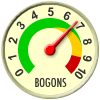Hello,
here the issues I noticed on a first look. Some of them are also reported by others, but I think its better to leave them in to get a better overview.
Testmachine: MacPro 3.2 GHz Quad-Core Xeon, 8 GB RAM, ATI Radeon HD 5870, MacOS X 10.6.5, FG 2.4.0 RC1.
1. TerraSync don't work on startup. It only start working after specified a path in the environment scenery-download dialog (data/scenery-terrasync in my case). Maybe putting this in for default could solve this?
2. Can't cycle through the HUDs anymore. The only existing HUD is in most views to large, so you can't see the compass-rose. I prefer to use the old HUD that is is visible in all view-angles. This is very helpful for working on FDMs because it also show the AOA value. Now its gone

3. A B747 is parking on runway 28L at KSFO when not in multiplayer-mode. Takes some seconds before it appears.
4. Local weather sometimes cuts frame-rate to the half (At KSFO 60 to about 29. From 36 to 17 in multiplayer environment). Looks like it permanently building up new clouds. Appears very nervous and seemed to be less often in former versions. More details see 14.
5. You can see where water tiles are stitched together. They have slightly different colors.
6. Ignores the path for screenshots that are given in preferences.xml. Always puts it into resources.
7. Binds the generic RGB-profile into screenshots instead of the monitor-profile. Former test-versions from the Hudson-server don't bind a profile so that the monitor-profile is used by other software like it should be. So it would be better not to add a profile to the screenshots because color look ugly if you have a monitor with a wide gamut with the generic RGB-profile.
8. In view mode you can't rotate your point of view in a full circle around any more. At some positions it flips about 90 degrees.
9. Starting it as it comes all windsocks are gone. Also some other scenery element like pylons are missing. They appear later after putting <use-custom-scenery-data type="bool"> to false and managed to get TerraSync to work. But they also stay if you put <use-custom-scenery-data type="bool"> to true afterwards. So I am not sure for what is really responsible for that.
10. Misses to activate to follow you in the multiplayer moving map. You have to select you manually each time again. This worked fine until version 2.0.
11. The cockpit of the Cessna C172 is invisible.
12. Ignores selection of parking position or a runway specified in the launcher.
13. Seems to write a rather detailed log-file even if no logging is chosen. During the few tests I've done it produces a log-file of 607 MB size. This may be triggered from playing around with the scenery download dialog? Don't have tracked this further.
14. Frame-rate is significant lower then in V2.0.0. During a flight from EDFM to EDDK it went down 3 fps and stayed around 5-7 fps (Multiplayer while TerraSync was running).
Another test-scenario: J7W Shinden standing on starting position in EDDI 27L. TerraSync scenery, cockpit view.
Normally used rendering options: Particles, Precipitation, 3D Clouds, Material Shaders: Crop Texture, Water reflection, Transition effects and Persistent contrails. The rest is off. Here are the results:
Normally used settings as above: 10-11 fps.
All rendering options off: 12-13 fps
Normal settings + Local weather METAR: 6-7 fps
Normal settings + Local weather without METAR: 7-8 fps. During flight this went down to 5-6 fps, up to 218 ms latency.
In V 2.0.0 this is 15-16 fps with local weather and above rendering options on and a scenery which contains about 1256 additional trees compared to the TerraSync scenery. In V2 local weather (newest possible version) runs for me without a loss in fps.
But it would be one of my greatest pity not to have the local weather

Interesting thing is, that one my old machine Mac QuadCore G5 with MacOSX 10.4.11 the hole thing is about quite as fast or even a bit better thought this machine should be about a factor 3 slower then the new one (sadly without 3D clouds. But turning them off isn't the clou for fps now it seems).
15. FW 190 consumes no fuel anymore (Yasim). Someone told me some time ago that other planes have the same issue, but I don't remember which.
16. Selecting Live data in global weather dialog again after it somehow had turned of wont find any METAR.
17. Taxiway lights look red from the distance (during approach).
And I am one of the few that missed the version for MacOS X 10.4 PPC.
A bit off topic: a comment to V2.0.0 r284 which works almost fine for me except this:
Crashes while loading the Concorde v 2.6. Same plane works fine in the previous version and works fine in v2.4 also.
f-)